Unlock a world of possibilities! Login now and discover the exclusive benefits awaiting you.
- Qlik Community
- :
- All Forums
- :
- QlikView App Dev
- :
- Re: Actions and variables, what's happening ?
- Subscribe to RSS Feed
- Mark Topic as New
- Mark Topic as Read
- Float this Topic for Current User
- Bookmark
- Subscribe
- Mute
- Printer Friendly Page
- Mark as New
- Bookmark
- Subscribe
- Mute
- Subscribe to RSS Feed
- Permalink
- Report Inappropriate Content
Actions and variables, what's happening ?
Hello,
I'm using Qlikview 11.2 SR12. It's not the greatest version and maybe I will have to upgrade because I think I have a bug about actions and variables.
I want a button to remove all filters except 1 if it is already selected.
So my idea is to make a button with
- set a variable to the value of getfieldselections
- clear all
- select the field with the value of my variable
The problem is that it seems Qlikview only update the variable value when all the actions have been completed.
In my selection of Company,
If I select the Company1, it will end with everything cleared and Company1 in the variable.
But after that, if I select Company2 and press the button, it will clear all, select Company1 (because it was in the variable) and then put Company2 in the variable, even if the Set Variable was the first action.
Look at the example provided.
Is there an error in my code ? is there a walkaround or do you know if another SP of 11.2 fixes that ?
Thanks
- Tags:
- actions
- « Previous Replies
-
- 1
- 2
- Next Replies »
- Mark as New
- Bookmark
- Subscribe
- Mute
- Subscribe to RSS Feed
- Permalink
- Report Inappropriate Content
I have not tested all actions. The ones I use seem to work.
Next time you move a version to production, create a private sheet (show condition OSUser()='<yourusername>' * note below). In production, add a button in that sheet to test actions.
I was planning to tell you that any properties available in the Properties box in web view would work in production. However, I do not believe this is true. For example, you can create a grid-style multi-box in web view, but it looks no different from a regular multi-box - until you turn off web view.
* There may be more to your full username than what you expect. When in doubt, temporarily create a text box, or temporarily borrow a caption, with the formula =OSUser(). I got tired of that and I wanted an easier way to add more people to the condition, so I started using WildMatch5(OSUser(), '*schiebx*', '*otherperson*', '*example*') for the show condition.
- Mark as New
- Bookmark
- Subscribe
- Mute
- Subscribe to RSS Feed
- Permalink
- Report Inappropriate Content
Hi Brian,
Will this action work in Ajax browser.
I plan to use simple " Select In Field " Actions present in a Text object as shown in the attached picture to " select In Field " values from a Field to drill down tables. Will this action work in Ajax browser.
Please reply to this as soon as you see this post. That will be really helpful. Thank you.
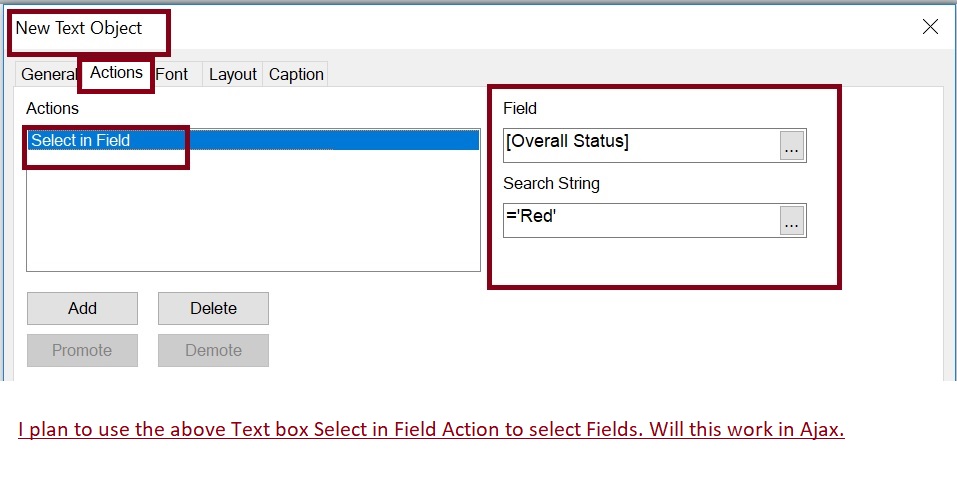
- Mark as New
- Bookmark
- Subscribe
- Mute
- Subscribe to RSS Feed
- Permalink
- Report Inappropriate Content
Hello,
yes Select in Field works correctly in Server / Ajax Mode
What doesn't really work is to make multiple triggers with links to each other like Setting a variable, using it in select field, etc. Qlikview won't update variables in the order we would like it to do
But yes Select in Field works correctly (as most actions)
- « Previous Replies
-
- 1
- 2
- Next Replies »