Unlock a world of possibilities! Login now and discover the exclusive benefits awaiting you.
- Qlik Community
- :
- All Forums
- :
- QlikView App Dev
- :
- Ad-hoc reporting, set analysis
- Subscribe to RSS Feed
- Mark Topic as New
- Mark Topic as Read
- Float this Topic for Current User
- Bookmark
- Subscribe
- Mute
- Printer Friendly Page
- Mark as New
- Bookmark
- Subscribe
- Mute
- Subscribe to RSS Feed
- Permalink
- Report Inappropriate Content
Ad-hoc reporting, set analysis
Hi, there!
Need your help with issue: I need to make expression, that will calc a Sum(Value) for max DateReport.
But if DateReport has added to table as Dimension, then I need to get Sum(Value) for current DateReport.
Here example. I try to use expression
=If(Dimensionality()=0,
Sum({<DateReport={"$(=Max(Date(DateReport)))"}>}Value),
Sum(Value)).
But problem is that it works fine for first table, but doesn't work for second.
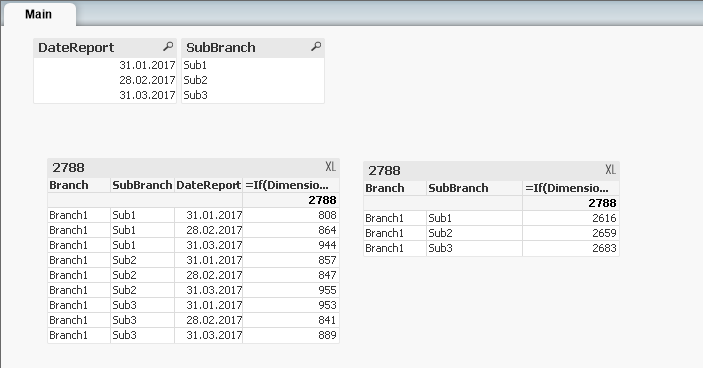
Second table should look like this:
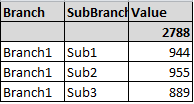
I need to use it in Ad-hoc reporting, so I have one table with all Dimensions (users choose Dimensions for table by themselves), and I need one expression.
- « Previous Replies
- Next Replies »
Accepted Solutions
- Mark as New
- Bookmark
- Subscribe
- Mute
- Subscribe to RSS Feed
- Permalink
- Report Inappropriate Content
Check this?
- Mark as New
- Bookmark
- Subscribe
- Mute
- Subscribe to RSS Feed
- Permalink
- Report Inappropriate Content
Hi,
If I understood you correctly. May be as at attached file in "Final" table. I inserted a [DateReport] dimension into the table, and then hide it on the tab "Presentation".
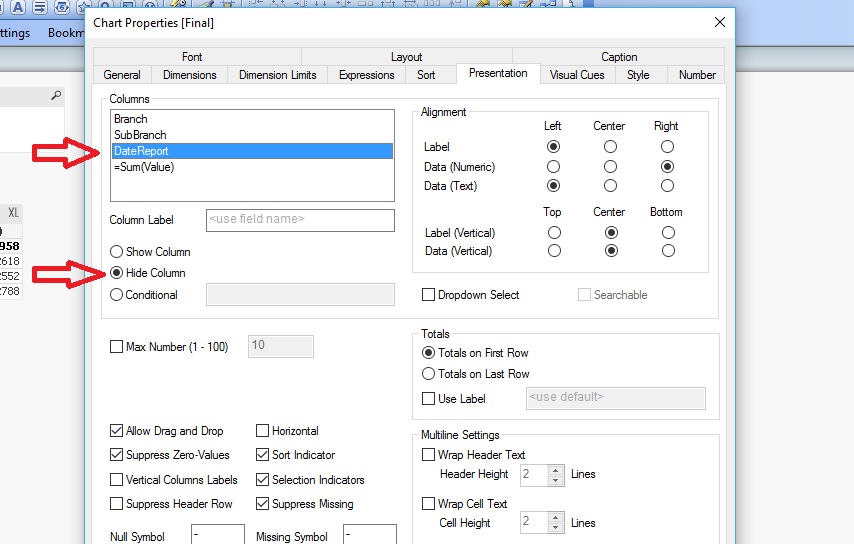
Regards,
Andrey
- Mark as New
- Bookmark
- Subscribe
- Mute
- Subscribe to RSS Feed
- Permalink
- Report Inappropriate Content
`Seems, This report shows to me as Max Date of Data point. Can you check the same
- Mark as New
- Bookmark
- Subscribe
- Mute
- Subscribe to RSS Feed
- Permalink
- Report Inappropriate Content
Andrey, Hi! Thank you for reply.
I guess it's not the thing that I am searching for.
The goal of the Expression that I need is to show Sum(Value) for Max [DateReport], if [DateReport] doesn't addicted to the table (2nd table).
If Dimension [DateReport] has addicted to table, then I need show Sum(Value) for each date (1st table in Example).
- Mark as New
- Bookmark
- Subscribe
- Mute
- Subscribe to RSS Feed
- Permalink
- Report Inappropriate Content
Sorry, but I don't get your suggestion.
Can you please explain.
Thank you!
- Mark as New
- Bookmark
- Subscribe
- Mute
- Subscribe to RSS Feed
- Permalink
- Report Inappropriate Content
May be this?
Sum(Aggr(Sum({<DateReport = {'$(=Date(Max(DateReport)))'}>}Value), SubBranch, Branch))
- Mark as New
- Bookmark
- Subscribe
- Mute
- Subscribe to RSS Feed
- Permalink
- Report Inappropriate Content
Check this if this is what you are looking?
LOAD *,
Date(Date#(DateReport, 'DD.MM.YYYY'), 'MM/DD/YYYY') AS NewDate;
LOAD *
INLINE [
Branch, SubBranch, DateReport, Value
Branch1, Sub1, 31.01.2017, 808
Branch1, Sub1, 28.02.2017, 864
Branch1, Sub1, 31.03.2017, 944
Branch1, Sub2, 31.01.2017, 857
Branch1, Sub2, 28.02.2017, 847
Branch1, Sub2, 31.03.2017, 955
Branch1, Sub3, 31.01.2017, 953
Branch1, Sub3, 28.02.2017, 841
Branch1, Sub3, 31.03.2017, 889
];
- Mark as New
- Bookmark
- Subscribe
- Mute
- Subscribe to RSS Feed
- Permalink
- Report Inappropriate Content
Anil,
works pretty nice, But only for 2nd table.
If I use this Expression in First table (with [DateReport] Dimension), it show values only for Max DateReport, but I need values for each DateReport.
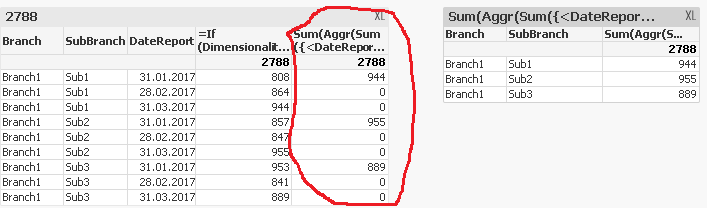
- Mark as New
- Bookmark
- Subscribe
- Mute
- Subscribe to RSS Feed
- Permalink
- Report Inappropriate Content
Quite did not get you. IF you want all the values for date report you are already getting the column beside sum(Aggr()) column. What is your actual requirement output?
- Mark as New
- Bookmark
- Subscribe
- Mute
- Subscribe to RSS Feed
- Permalink
- Report Inappropriate Content
Vishwarath, thanks for reply!
Works good for second table, but doesn't fit for first table (shows values only for Max(DateReport), but I need values for each row).
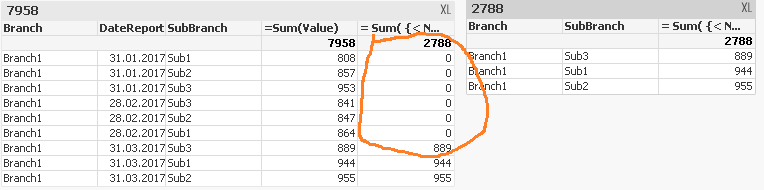
- « Previous Replies
- Next Replies »