Unlock a world of possibilities! Login now and discover the exclusive benefits awaiting you.
- Qlik Community
- :
- All Forums
- :
- QlikView App Dev
- :
- Ad-hoc reporting, set analysis
- Subscribe to RSS Feed
- Mark Topic as New
- Mark Topic as Read
- Float this Topic for Current User
- Bookmark
- Subscribe
- Mute
- Printer Friendly Page
- Mark as New
- Bookmark
- Subscribe
- Mute
- Subscribe to RSS Feed
- Permalink
- Report Inappropriate Content
Ad-hoc reporting, set analysis
Hi, there!
Need your help with issue: I need to make expression, that will calc a Sum(Value) for max DateReport.
But if DateReport has added to table as Dimension, then I need to get Sum(Value) for current DateReport.
Here example. I try to use expression
=If(Dimensionality()=0,
Sum({<DateReport={"$(=Max(Date(DateReport)))"}>}Value),
Sum(Value)).
But problem is that it works fine for first table, but doesn't work for second.
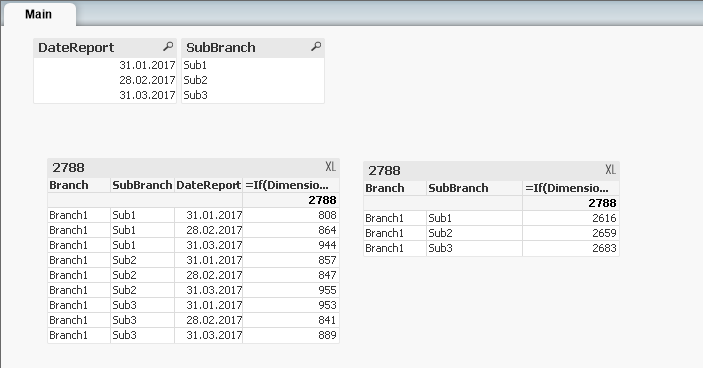
Second table should look like this:
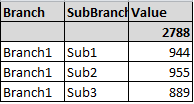
I need to use it in Ad-hoc reporting, so I have one table with all Dimensions (users choose Dimensions for table by themselves), and I need one expression.
- Mark as New
- Bookmark
- Subscribe
- Mute
- Subscribe to RSS Feed
- Permalink
- Report Inappropriate Content
Is it, Can you attach updated QVW, Please
- Mark as New
- Bookmark
- Subscribe
- Mute
- Subscribe to RSS Feed
- Permalink
- Report Inappropriate Content
It will be Ad-hoc reporting tool: 1 table. All users will be create they own reports (they can add to Dimensions all necessary fields: Branch, Subbranch, DateReport and other fields). Do you get it?
- Mark as New
- Bookmark
- Subscribe
- Mute
- Subscribe to RSS Feed
- Permalink
- Report Inappropriate Content
Check it out.
- Mark as New
- Bookmark
- Subscribe
- Mute
- Subscribe to RSS Feed
- Permalink
- Report Inappropriate Content
Ok so why do you even need that column then? Sum(Aggr(Sum()) I mean, you are already getting the values for each datereport using Sum(value) right? Correct me, sorry quite not getting what exactly your are looking for, can you explain a little more with some expected output you want to see.
- Mark as New
- Bookmark
- Subscribe
- Mute
- Subscribe to RSS Feed
- Permalink
- Report Inappropriate Content
Yes, in first table expression works good. But, if user decide remove Dimension [DateReport] from table, values become incorrect, like in my example (2nd table).
In final solution (output) user will be decide which Dimensions should be in table.
- Mark as New
- Bookmark
- Subscribe
- Mute
- Subscribe to RSS Feed
- Permalink
- Report Inappropriate Content
I am not sure, Whether which values you are expecting while Zero
Like this, May be?
Or this?
- Mark as New
- Bookmark
- Subscribe
- Mute
- Subscribe to RSS Feed
- Permalink
- Report Inappropriate Content
Check this?
- Mark as New
- Bookmark
- Subscribe
- Mute
- Subscribe to RSS Feed
- Permalink
- Report Inappropriate Content
Yes, work. But you use different expressions in two tables.
Is it possible to make one expression for 2 tables? I mean Expressions with same sintax.
Because in my output solution (Ad-hoc) i will get only one table, and user will be decide which Dimensions should be include to it.
- Mark as New
- Bookmark
- Subscribe
- Mute
- Subscribe to RSS Feed
- Permalink
- Report Inappropriate Content
I need one UNIVERSAL expression, which will give me result in first table like this : Sum(Value) for each row and Sum(Value) with DateReport=Max(DateReport) for Total:
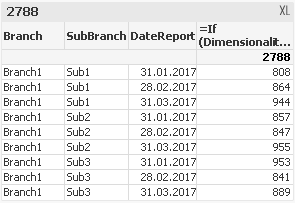
and 2nd table like this: Sum(Value) with DateReport=Max(DateReport).
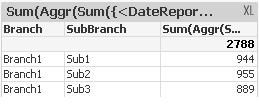
But it shoul be 1 Expression (same syntax).
- Mark as New
- Bookmark
- Subscribe
- Mute
- Subscribe to RSS Feed
- Permalink
- Report Inappropriate Content
This ?