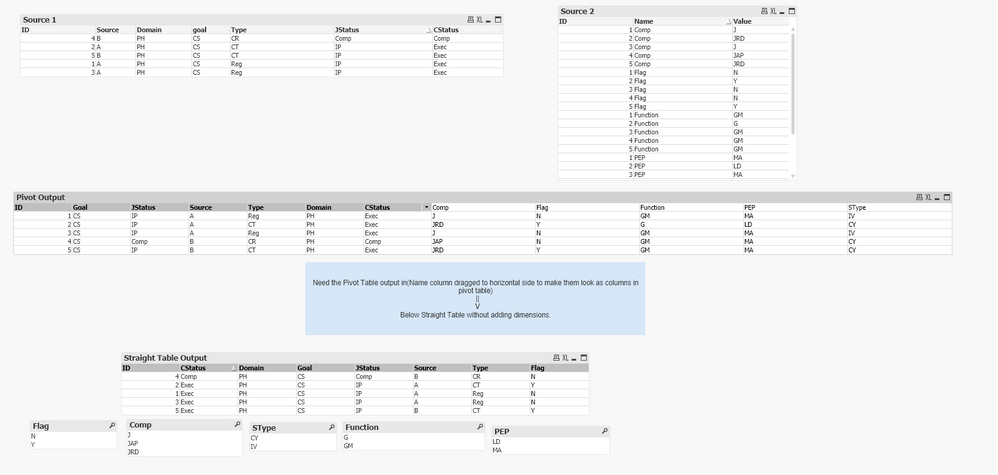Unlock a world of possibilities! Login now and discover the exclusive benefits awaiting you.
- Qlik Community
- :
- All Forums
- :
- QlikView App Dev
- :
- Add Columns to Straight Table Dynamically without ...
- Subscribe to RSS Feed
- Mark Topic as New
- Mark Topic as Read
- Float this Topic for Current User
- Bookmark
- Subscribe
- Mute
- Printer Friendly Page
- Mark as New
- Bookmark
- Subscribe
- Mute
- Subscribe to RSS Feed
- Permalink
- Report Inappropriate Content
Add Columns to Straight Table Dynamically without changing dimensions.
Hi All,
I have a table with Column Names under Attribute Column and values Under Attribute values Column.
I want to cross the table and so that all columns names will be actual columns and attribute values will be actual values to the columns.
for every reload, the column names will keep on increasing. How can I add those columns dynamically to straight table without adjusting the dimensions every time new columns added?
P.S: I have done it in Pivot table by dragging the column name attribute to horizontal alignment. But I am trying to do it straight table and also need to use the column names & Values as filters.
ScreenShot: Please suggest how to achieve pivot table result in below Straight Table without changing dimensions every time after the realod.
Accepted Solutions
- Mark as New
- Bookmark
- Subscribe
- Mute
- Subscribe to RSS Feed
- Permalink
- Report Inappropriate Content
Create a straight table with lots of measures and use expressions to get the field dynamically and show/hide it dynamically if there is no field to be shown. You need as many expressions as the maximum number of columns ever possible.
Here's an example.
talk is cheap, supply exceeds demand
- Mark as New
- Bookmark
- Subscribe
- Mute
- Subscribe to RSS Feed
- Permalink
- Report Inappropriate Content
Create a straight table with lots of measures and use expressions to get the field dynamically and show/hide it dynamically if there is no field to be shown. You need as many expressions as the maximum number of columns ever possible.
Here's an example.
talk is cheap, supply exceeds demand