Unlock a world of possibilities! Login now and discover the exclusive benefits awaiting you.
- Qlik Community
- :
- All Forums
- :
- QlikView App Dev
- :
- Re: Add condition
- Subscribe to RSS Feed
- Mark Topic as New
- Mark Topic as Read
- Float this Topic for Current User
- Bookmark
- Subscribe
- Mute
- Printer Friendly Page
- Mark as New
- Bookmark
- Subscribe
- Mute
- Subscribe to RSS Feed
- Permalink
- Report Inappropriate Content
Add condition
Hi...I'd like to add a condition to a straight table report to exclude data for certain types of journal category but I am not sure how to do this in the expression.
The exclusion condition I need is
(GLSubLedg.JournalCategory) <> 'Budget' AND (GLSubLedg.JournalCategory) <> 'Payments'
I would really appreciate some assistance with this. Thanks
- Mark as New
- Bookmark
- Subscribe
- Mute
- Subscribe to RSS Feed
- Permalink
- Report Inappropriate Content
The 'Budget' has been typed in the expression exactly as is in the field but even if I use this expression it should exclude all the other categories but it brings back data for all the categories.
sum({<GLSubLedg.JournalCategory=['Permanent','Reversing']>}GLSubLedg.AmountCR-GLSubLedg.AmountDR)
- Mark as New
- Bookmark
- Subscribe
- Mute
- Subscribe to RSS Feed
- Permalink
- Report Inappropriate Content
Try as below:
sum({<GLSubLedg.JournalCategory={'Permanent','Reversing'}>} GLSubLedg.AmountCR-GLSubLedg.AmountDR)
- Mark as New
- Bookmark
- Subscribe
- Mute
- Subscribe to RSS Feed
- Permalink
- Report Inappropriate Content
Still getting all the categories on the report. I'm attaching the screenshot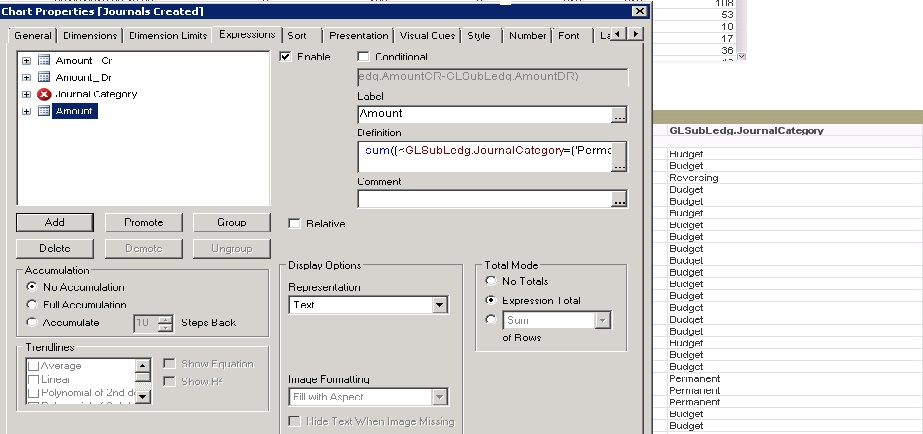
- Mark as New
- Bookmark
- Subscribe
- Mute
- Subscribe to RSS Feed
- Permalink
- Report Inappropriate Content
For the expression "Amount", I still see you are using brackets instead of flower bracket. Are you using the below expression:
sum({<GLSubLedg.JournalCategory={'Permanent','Reversing'}>} GLSubLedg.AmountCR-GLSubLedg.AmountDR)
Also after changing to the above expression can you also uncheck the expression Amount CR and Amount_DR and let me know what you see.
- Mark as New
- Bookmark
- Subscribe
- Mute
- Subscribe to RSS Feed
- Permalink
- Report Inappropriate Content
I just copied and pasted the expression from your post. I'll try again and disable the amount cr and Dr expressions.
- Mark as New
- Bookmark
- Subscribe
- Mute
- Subscribe to RSS Feed
- Permalink
- Report Inappropriate Content
Still no joy. 'Budget' category lines still show. Screenshots attached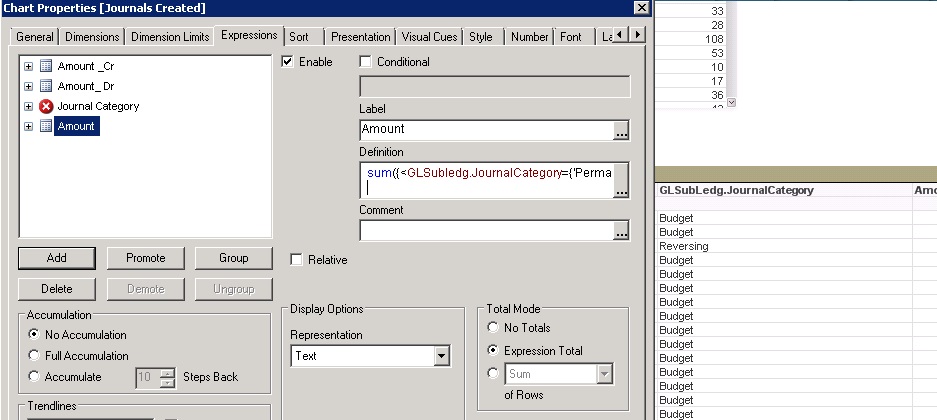

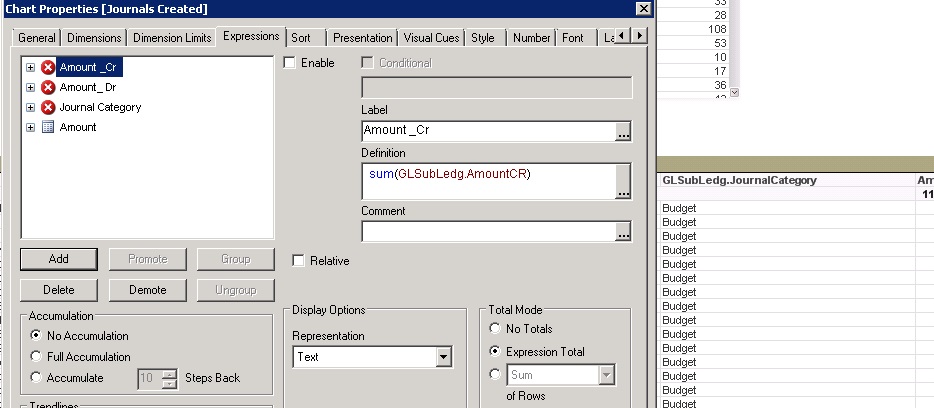
- Mark as New
- Bookmark
- Subscribe
- Mute
- Subscribe to RSS Feed
- Permalink
- Report Inappropriate Content
I've managed to sort this...for it to work I have to either add the AmountCR and AmountDR to the Dimensions or change the definition of the Amount_CR and Amount_CR as
sum({<GLSubLedg.JournalCategory={'Permanent','Reversing'}>}GLSubLedg.AmountCR)
and
sum({<GLSubLedg.JournalCategory={'Permanent','Reversing'}>}GLSubLedg.AmountDR)
Thanks so much for your help with this. Really appreciate it.
I need to add a condition on another report to bring back data for only those lines where the release date is null but if I use this expression I get no data at all
sum({<APHold.ReleaseDate={' '}>}APInv.InvoiceAmount)
Any ideas? Thanks again
- Mark as New
- Bookmark
- Subscribe
- Mute
- Subscribe to RSS Feed
- Permalink
- Report Inappropriate Content
Try with the inverse: excluding all lines for which ReleaseDate is not null. You'll have to make sure that ReleaseDate is actually NULL sometimes, and not just space or empty string. Those are not the same thing.
Sum({<APHold.ReleaseDate -= {"*"}>} APInv.InvoiceAmount)
- Mark as New
- Bookmark
- Subscribe
- Mute
- Subscribe to RSS Feed
- Permalink
- Report Inappropriate Content
I tried this expression and I get no data
Sum({<APHold.ReleaseDate -= {"*"}>} APInv.InvoiceAmount)
- Mark as New
- Bookmark
- Subscribe
- Mute
- Subscribe to RSS Feed
- Permalink
- Report Inappropriate Content
Sorry, my fault. You can't specify a set by keeping just the NULL values in a field.
Do you have another field that has values for all rows (like a Customer or Transaction ID)? Then you could use that one to filter out all lines without ReleaseDate value. For example:
Sum({<APInv.OrderNo = {"=IsNull(APHold.ReleaseDate)"}>} APInv.InvoiceAmount)