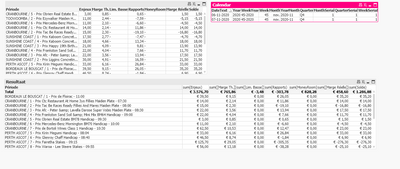Unlock a world of possibilities! Login now and discover the exclusive benefits awaiting you.
- Qlik Community
- :
- All Forums
- :
- QlikView App Dev
- :
- Adding Date field to table from same Excel file
- Subscribe to RSS Feed
- Mark Topic as New
- Mark Topic as Read
- Float this Topic for Current User
- Bookmark
- Subscribe
- Mute
- Printer Friendly Page
- Mark as New
- Bookmark
- Subscribe
- Mute
- Subscribe to RSS Feed
- Permalink
- Report Inappropriate Content
Adding Date field to table from same Excel file
Hello Community,
Every day I receive an Excel file with the turnover of the day. The only problem is that the date is on the first line, and I want to add it to a table and then read it in with the rest of the tables in the same file, so far I haven't been able to get it, so please help!
The columns and row in the Excel file look like this
| Résultat du samedi 07 novembre 2020 | |||||||
| Période | Enjeux | Marge Th. | Lim. Basse | Rapports | MoneyRoom | Marge Réelle | Solde |
But should look like this in Qlikview
| Période | Enjeux | Marge Th. | Lim. Basse | Rapports | MoneyRoom | Marge Réelle | Solde | Date |
I added the files I worked with, the tryouts are in the qvw file. But with every attempt, I saw the values double in the end result.
Cheers, Danny
Accepted Solutions
- Mark as New
- Bookmark
- Subscribe
- Mute
- Subscribe to RSS Feed
- Permalink
- Report Inappropriate Content
Check out my attached solution.
for each _file in filelist ('./Resultaat du*.xlsx')
MapMonth:
MAPPING LOAD * inline [
M_txt, M_no
novembre, 11
décembre, 12
];
FilePeriod:
first 1 LOAD
Makedate( SubField(A,' ',-1), applymap('MapMonth',SubField(A,' ',-2)) , SubField(A,' ',-3)) as Period
FROM
[$(_file)]
(ooxml, no labels, table is Sheet1);
LET vDate = peek('Period',-1,'FilePeriod'); //You will need to convert this into a date by some means
DROP TABLE FilePeriod;
Result:
LOAD Période,
Enjeux,
[Marge Th.],
[Lim. Basse],
Rapports,
MoneyRoom,
[Marge Réelle],
Solde,
'$(vDate)' as %date
FROM
[$(_file)]
(ooxml, embedded labels, header is 1 lines, table is Sheet1)
WHERE(Période <> 'Total' And not IsNull(Enjeux));
LET vDate=;
next
call Calendar ('%date')Qlik Community MVP
- Mark as New
- Bookmark
- Subscribe
- Mute
- Subscribe to RSS Feed
- Permalink
- Report Inappropriate Content
You may use something like this:
temp: first 1 load date(date#(replace(A, 'Résultat du samedi ', ''), 'DD MMMM YYYY')) as temp
from Excel (ooxml, no labels, table is Sheet1);
final: load *, peek('temp', 0, 'temp') as Date
from Excel (ooxml, embedded labels, table is Sheet1, header is 2 lines);
drop table temp;
For the converting of the string into a real date it's important to specify the exact format-pattern which must also fit with the default-variables for the data-interpreting at the beginning of the script. If they are mandatory different you may use some more string/pick-functions to fill a makedate() with them.
- Marcus
- Mark as New
- Bookmark
- Subscribe
- Mute
- Subscribe to RSS Feed
- Permalink
- Report Inappropriate Content
Check out my attached solution.
for each _file in filelist ('./Resultaat du*.xlsx')
MapMonth:
MAPPING LOAD * inline [
M_txt, M_no
novembre, 11
décembre, 12
];
FilePeriod:
first 1 LOAD
Makedate( SubField(A,' ',-1), applymap('MapMonth',SubField(A,' ',-2)) , SubField(A,' ',-3)) as Period
FROM
[$(_file)]
(ooxml, no labels, table is Sheet1);
LET vDate = peek('Period',-1,'FilePeriod'); //You will need to convert this into a date by some means
DROP TABLE FilePeriod;
Result:
LOAD Période,
Enjeux,
[Marge Th.],
[Lim. Basse],
Rapports,
MoneyRoom,
[Marge Réelle],
Solde,
'$(vDate)' as %date
FROM
[$(_file)]
(ooxml, embedded labels, header is 1 lines, table is Sheet1)
WHERE(Période <> 'Total' And not IsNull(Enjeux));
LET vDate=;
next
call Calendar ('%date')Qlik Community MVP
- Mark as New
- Bookmark
- Subscribe
- Mute
- Subscribe to RSS Feed
- Permalink
- Report Inappropriate Content
Thank you Vegar for the quick reply, this solution works great!