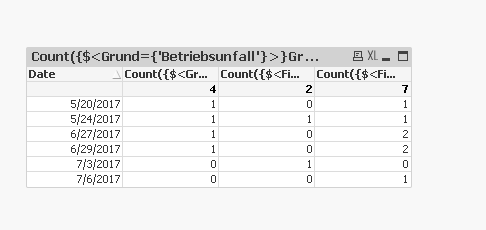Unlock a world of possibilities! Login now and discover the exclusive benefits awaiting you.
- Qlik Community
- :
- All Forums
- :
- QlikView App Dev
- :
- Adding multiple filters in a graph
- Subscribe to RSS Feed
- Mark Topic as New
- Mark Topic as Read
- Float this Topic for Current User
- Bookmark
- Subscribe
- Mute
- Printer Friendly Page
- Mark as New
- Bookmark
- Subscribe
- Mute
- Subscribe to RSS Feed
- Permalink
- Report Inappropriate Content
Adding multiple filters in a graph
Hi all,
I am still new to Qlikview, and I am trying to create a graph with some filtered data. Ideally, I would like to filter one column, and then filter another based on the results of that one, and finally display that in a graph, over the fiscal months. I have no issues with what I have so far, however, I cannot figure out the syntax for more than one filter. I am using
Count({$<Grund={'Betriebsunfall'}>}Grund)
Which searches the column Grund for values matching Betriebsunfall. Then, I would like to search the column next to it, Firma, for values matching and not matching SMO.
I have attached a sample file. I hope this was a clear explanation.
Thanks,
Josie
Accepted Solutions
- Mark as New
- Bookmark
- Subscribe
- Mute
- Subscribe to RSS Feed
- Permalink
- Report Inappropriate Content
May be these
Search for SMO in Firma
Count({$<Grund = {'Betriebsunfall'}, Firma = {'SMO'}>} Grund)Search for Non SMO in Firma
Count({$<Grund = {'Betriebsunfall'}>} Grund) -
Count({$<Grund = {'Betriebsunfall'}, Firma = {'SMO'}>} Grund)
- Mark as New
- Bookmark
- Subscribe
- Mute
- Subscribe to RSS Feed
- Permalink
- Report Inappropriate Content
You need to add two more expressions
1: Count({$<Firma={'SMO'}>}Firma)
2: Count({$<Firma-={'SMO'}>}Firma
- Mark as New
- Bookmark
- Subscribe
- Mute
- Subscribe to RSS Feed
- Permalink
- Report Inappropriate Content
I'm not sure I understand - this appears to just count the instances where SMO appears and doesn't appear, disregarding the filter in the Grund column.
I need it to filter the Firma column, based on the filter applied in the Grund column.
- Mark as New
- Bookmark
- Subscribe
- Mute
- Subscribe to RSS Feed
- Permalink
- Report Inappropriate Content
May be these
Search for SMO in Firma
Count({$<Grund = {'Betriebsunfall'}, Firma = {'SMO'}>} Grund)Search for Non SMO in Firma
Count({$<Grund = {'Betriebsunfall'}>} Grund) -
Count({$<Grund = {'Betriebsunfall'}, Firma = {'SMO'}>} Grund)