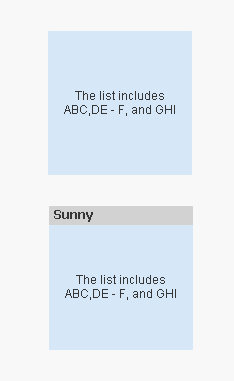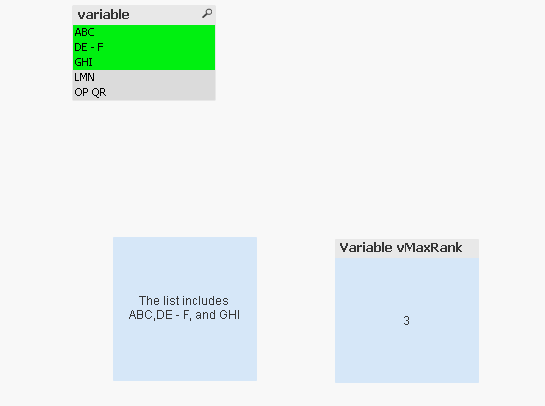Unlock a world of possibilities! Login now and discover the exclusive benefits awaiting you.
- Qlik Community
- :
- All Forums
- :
- QlikView App Dev
- :
- Adding "and" after last delimiter in list/string
- Subscribe to RSS Feed
- Mark Topic as New
- Mark Topic as Read
- Float this Topic for Current User
- Bookmark
- Subscribe
- Mute
- Printer Friendly Page
- Mark as New
- Bookmark
- Subscribe
- Mute
- Subscribe to RSS Feed
- Permalink
- Report Inappropriate Content
Adding "and" after last delimiter in list/string
Hi all,
How do I add an "and" after the last delimiter comma within a list? I will mention, it is possible that the variable contains a comma.
='The list includes '&CONCAT(DISTINCT variable,variable&', ')
For example:
variable
ABC
DE - F
GHI, JK
LMN
OP QR
etc.
I would like this to display with a ", and" for the last value.
For example, if the first 3 rows are possible based on selections, it would display as:
ABC, DE - F, and GHI, JK
If all rows were possible, it would display as:
ABC, DE - F, GHI, JK, LMN, and OP QR
Thanks!
Accepted Solutions
- Mark as New
- Bookmark
- Subscribe
- Mute
- Subscribe to RSS Feed
- Permalink
- Report Inappropriate Content
This might be another approach without using Aggr() function and just manipulating the result of Concat
='The list includes '& Left(CONCAT(DISTINCT variable,','), Index(CONCAT(DISTINCT variable,','), ',', -1)) & ' and ' & SubField(CONCAT(DISTINCT variable,','), ',', -1)- Mark as New
- Bookmark
- Subscribe
- Mute
- Subscribe to RSS Feed
- Permalink
- Report Inappropriate Content
Try this:
Add a new column to order your list at script level.
Then create a variable to store the max rank of the list.
Use this as expression:
='The list includes '&CONCAT(DISTINCT if(aggr(max(Order),Order)<vMaxRank,variable),',')&', and '&
CONCAT(DISTINCT if(aggr(max(Order),Order)=vMaxRank,variable),',')
Refer qvw attached as reference.
Thanks and regards,
Arthur Fong
- Mark as New
- Bookmark
- Subscribe
- Mute
- Subscribe to RSS Feed
- Permalink
- Report Inappropriate Content
Thanks for the response! Is it possible to complete this without having to complete the LOAD INLINE/ORDER? The example I posted with the variable and 5 values is much simpler than the actual variable - it includes many more values that may change as the data is updated so maintaining a hardcoded LOAD INLINE would be challenging. Thanks!!
- Mark as New
- Bookmark
- Subscribe
- Mute
- Subscribe to RSS Feed
- Permalink
- Report Inappropriate Content
This is just a sample app.
You have to load your data from your data sources.
- Mark as New
- Bookmark
- Subscribe
- Mute
- Subscribe to RSS Feed
- Permalink
- Report Inappropriate Content
Raw:
LOAD * INLINE [
variable
ABC
DE - F
GHI, JK
LMN
OP QR
]; <<<<<change this to your load script from your data source.
//Define order
Data:
load *,
if(RowNo()=1,1,peek(Order)+1) as Order
resident Raw; <<<<This will work fine after you have changed the above inline table
EXIT SCRIPT;
- Mark as New
- Bookmark
- Subscribe
- Mute
- Subscribe to RSS Feed
- Permalink
- Report Inappropriate Content
Ahhh, sorry I misinterpreted that as to be used for load order. Can you explain what the following is ordering and how it is ordering?
if(RowNo()=1,1,peek(Order)+1) as Order
The dataset that contains my "variable" contains multiple fields - and "variable" values are replicated across rows. I would like the list to be ordered in alphabetical order - even though these values may not be ordered this way in the data. Does that make sense? Should I still use the logic above?
- Mark as New
- Bookmark
- Subscribe
- Mute
- Subscribe to RSS Feed
- Permalink
- Report Inappropriate Content
Yes it is ordering in alphabetical order.
- Mark as New
- Bookmark
- Subscribe
- Mute
- Subscribe to RSS Feed
- Permalink
- Report Inappropriate Content
You can add in order by clause after resident:
//Define order
Data:
load *,
if(RowNo()=1,1,peek(Order)+1) as Order
resident Raw
order by [Column1],
[Column2] etc;
- Mark as New
- Bookmark
- Subscribe
- Mute
- Subscribe to RSS Feed
- Permalink
- Report Inappropriate Content
Kristina, it seems Arthur has provided quite a bit of detail that likely helped you get a working solution? If so, please be sure to return to the thread and use the Accept as Solution button on any of Arthur's posts that helped you get things working as you wanted. If you are still working on things, please leave an update with what you still need. Marking things gives credit to those helping you, and it lets other Community Members know what actually worked...
Regards,
Brett
I now work a compressed schedule, Tuesday, Wednesday and Thursday, so those will be the days I will reply to any follow-up posts.
- Mark as New
- Bookmark
- Subscribe
- Mute
- Subscribe to RSS Feed
- Permalink
- Report Inappropriate Content
This might be another approach without using Aggr() function and just manipulating the result of Concat
='The list includes '& Left(CONCAT(DISTINCT variable,','), Index(CONCAT(DISTINCT variable,','), ',', -1)) & ' and ' & SubField(CONCAT(DISTINCT variable,','), ',', -1)