Unlock a world of possibilities! Login now and discover the exclusive benefits awaiting you.
- Qlik Community
- :
- All Forums
- :
- QlikView App Dev
- :
- Additional Dimension
- Subscribe to RSS Feed
- Mark Topic as New
- Mark Topic as Read
- Float this Topic for Current User
- Bookmark
- Subscribe
- Mute
- Printer Friendly Page
- Mark as New
- Bookmark
- Subscribe
- Mute
- Subscribe to RSS Feed
- Permalink
- Report Inappropriate Content
Additional Dimension
Hello Team,
Could you help me to create an extra dimension to collapse measures? Currently, measures are calculated by set analysis. I need to created dimension to collapse that measures. Is it possible? Of course, I can't base on ([L1 - P/L Piece], [Account Type],[L3 - Package]).
eg of measure: COGS = sum({<PeriodType = {Current}, [L1 - P/L Piece] = {"RESTAURANT P/L"}, [Account Type] = {"PL"}, [L3 - Package] = {"COGS"}>}$(vReportCurrency))
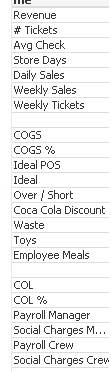
Regards
Jacek.
- « Previous Replies
-
- 1
- 2
- Next Replies »
- Mark as New
- Bookmark
- Subscribe
- Mute
- Subscribe to RSS Feed
- Permalink
- Report Inappropriate Content
Sunny, great sample, very close to the final effect. The last option is to have (after unchecking the option "Always Fully Expand") eg Revenue with the value when is expanded.
Atm when I lunch that option, I don't have value.
Regards
Jacek.
- Mark as New
- Bookmark
- Subscribe
- Mute
- Subscribe to RSS Feed
- Permalink
- Report Inappropriate Content
Not sure I follow your question?
- Mark as New
- Bookmark
- Subscribe
- Mute
- Subscribe to RSS Feed
- Permalink
- Report Inappropriate Content
Yes, it is correct direction.
- Mark as New
- Bookmark
- Subscribe
- Mute
- Subscribe to RSS Feed
- Permalink
- Report Inappropriate Content
So you have what you need or let us know if you still need help with anything ![]()
- Mark as New
- Bookmark
- Subscribe
- Mute
- Subscribe to RSS Feed
- Permalink
- Report Inappropriate Content
Hi walaszek,
Attached the application , this requires some input like which column need to sum , count or avg in inline wizard. % calculation need to be done separately and merged with previous table
assuming this application may be the solution for your requirement
- Mark as New
- Bookmark
- Subscribe
- Mute
- Subscribe to RSS Feed
- Permalink
- Report Inappropriate Content
Hello Sunny,
Unfortunately I was not able to obtain such effect as in your example. The problem occurs at Expression level. In your example, you summed columns from the model.I need to use my expressions with set analysis.
I attach an example of data whose works without the proposed changes.
Regards
Jacek.
- Mark as New
- Bookmark
- Subscribe
- Mute
- Subscribe to RSS Feed
- Permalink
- Report Inappropriate Content
Hello Prabu,
Unfortunately, my example is not so simple. If the task was to build a dimension to the columns of the model, there will be no problems.
Here you have to build a dimension to the expressions, so that you can group these expressions and allow the user the option to expand / collapse
Regards
Jacek.
- Mark as New
- Bookmark
- Subscribe
- Mute
- Subscribe to RSS Feed
- Permalink
- Report Inappropriate Content
I think you have section access in your application. I am unable to open the file
- Mark as New
- Bookmark
- Subscribe
- Mute
- Subscribe to RSS Feed
- Permalink
- Report Inappropriate Content
Sorry, I forgot to thank, your solution works, thank Sunny.
Regards
Jacek.
Template importing failed (for parameter value "common-functions.ftl"):
/home/lithium/customer/qlik.prod/plugins.export/custom/qlik/qlik/prod/res/macros/common-functions.ftl (No such file or directory)
----
FTL stack trace ("~" means nesting-related):
- Failed at: #import "common-functions.ftl" as uti... [in template "message-view.widget.labels@override" at line 3, column 1]
----
Java stack trace (for programmers):
----
freemarker.core._MiscTemplateException: [... Exception message was already printed; see it above ...]
at freemarker.core.LibraryLoad.accept(LibraryLoad.java:67)
at freemarker.core.Environment.visit(Environment.java:326)
at freemarker.core.Environment.visit(Environment.java:332)
at freemarker.core.Environment.process(Environment.java:305)
at freemarker.template.Template.process(Template.java:378)
at lithium.customize.freemarker.FreeMarkerService.processTemplate(FreeMarkerService.java:95)
at lithium.template.CustomTemplateFreeMarkerParser.parseInlineTemplateThrowException(CustomTemplateFreeMarkerParser.java:196)
at lithium.template.CustomTemplateFreeMarkerParser.parseInlineTemplate(CustomTemplateFreeMarkerParser.java:225)
at $CustomTemplateParser_a4abcf032c0509.parseInlineTemplate(Unknown Source)
at $CustomTemplateParser_a4abcf032bff68.parseInlineTemplate(Unknown Source)
at lithium.web2.services.layout.CustomComponentTemplateRenderable.render(CustomComponentTemplateRenderable.java:85)
at lithium.tapestry.services.components.CssClassRenderableDecorator$1.render(CssClassRenderableDecorator.java:64)
at org.apache.tapestry5.internal.services.RenderQueueImpl.run(RenderQueueImpl.java:72)
at lithium.tapestry.services.internal.InternalComponentRenderer.render(InternalComponentRenderer.java:124)
at lithium.tapestry.services.internal.InternalComponentRenderer.render(InternalComponentRenderer.java:236)
at $ComponentRenderer_a4abcf032bfdce.render(Unknown Source)
at lithium.web2.services.layout.TemplateComponentDecoratorRenderer.execute(TemplateComponentDecoratorRenderer.java:66)
at freemarker.core.Environment.visit(Environment.java:426)
at freemarker.core.UnifiedCall.accept(UnifiedCall.java:101)
at freemarker.core.Environment.visit(Environment.java:326)
at freemarker.core.Environment.visit(Environment.java:332)
at freemarker.core.Environment.visit(Environment.java:332)
at freemarker.core.Environment.visit(Environment.java:332)
at freemarker.core.Environment.visitAttemptRecover(Environment.java:504)
at freemarker.core.AttemptBlock.accept(AttemptBlock.java:45)
at freemarker.core.Environment.visit(Environment.java:326)
at freemarker.core.Environment.process(Environment.java:305)
at freemarker.template.Template.process(Template.java:378)
at lithium.customize.freemarker.FreeMarkerService.processTemplate(FreeMarkerService.java:95)
at lithium.template.CustomTemplateFreeMarkerParser.parseInlineTemplateThrowException(CustomTemplateFreeMarkerParser.java:196)
at lithium.template.CustomTemplateFreeMarkerParser.parseInlineTemplate(CustomTemplateFreeMarkerParser.java:225)
at $CustomTemplateParser_a4abcf032c0509.parseInlineTemplate(Unknown Source)
at $CustomTemplateParser_a4abcf032bff68.parseInlineTemplate(Unknown Source)
at lithium.web2.services.layout.CustomComponentTemplateRenderable.render(CustomComponentTemplateRenderable.java:85)
at lithium.tapestry.services.components.CssClassRenderableDecorator$1.render(CssClassRenderableDecorator.java:64)
at org.apache.tapestry5.internal.services.RenderQueueImpl.run(RenderQueueImpl.java:72)
at org.apache.tapestry5.internal.services.PageRenderQueueImpl.render(PageRenderQueueImpl.java:124)
at $PageRenderQueue_a4abcf032c03ae.render(Unknown Source)
at $PageRenderQueue_a4abcf032c03a6.render(Unknown Source)
at org.apache.tapestry5.internal.services.MarkupRendererTerminator.renderMarkup(MarkupRendererTerminator.java:37)
at org.apache.tapestry5.services.TapestryModule$31.renderMarkup(TapestryModule.java:1993)
at $MarkupRenderer_a4abcf032c0424.renderMarkup(Unknown Source)
at org.apache.tapestry5.services.TapestryModule$30.renderMarkup(TapestryModule.java:1977)
at $MarkupRenderer_a4abcf032c0424.renderMarkup(Unknown Source)
at org.apache.tapestry5.services.TapestryModule$29.renderMarkup(TapestryModule.java:1959)
at $MarkupRenderer_a4abcf032c0424.renderMarkup(Unknown Source)
at lithium.tapestry.services.trace.AbstractAppTraceMarkupRendererFilter.renderMarkup(AbstractAppTraceMarkupRendererFilter.java:85)
at $MarkupRenderer_a4abcf032c0424.renderMarkup(Unknown Source)
at lithium.tapestry.services.trace.AbstractAppTraceMarkupRendererFilter.renderMarkup(AbstractAppTraceMarkupRendererFilter.java:85)
at $MarkupRenderer_a4abcf032c0424.renderMarkup(Unknown Source)
at lithium.tapestry.services.trace.AbstractAppTraceMarkupRendererFilter.renderMarkup(AbstractAppTraceMarkupRendererFilter.java:85)
at $MarkupRenderer_a4abcf032c0424.renderMarkup(Unknown Source)
at lithium.tapestry.services.trace.AbstractAppTraceMarkupRendererFilter.renderMarkup(AbstractAppTraceMarkupRendererFilter.java:85)
at $MarkupRenderer_a4abcf032c0424.renderMarkup(Unknown Source)
at lithium.tapestry.services.trace.AbstractAppTraceMarkupRendererFilter.renderMarkup(AbstractAppTraceMarkupRendererFilter.java:85)
at $MarkupRenderer_a4abcf032c0424.renderMarkup(Unknown Source)
at org.apache.tapestry5.services.TapestryModule$27.renderMarkup(TapestryModule.java:1930)
at $MarkupRenderer_a4abcf032c0424.renderMarkup(Unknown Source)
at lithium.tapestry.services.trace.AbstractAppTraceMarkupRendererFilter.renderMarkup(AbstractAppTraceMarkupRendererFilter.java:85)
at $MarkupRenderer_a4abcf032c0424.renderMarkup(Unknown Source)
at lithium.tapestry.services.trace.AbstractAppTraceMarkupRendererFilter.renderMarkup(AbstractAppTraceMarkupRendererFilter.java:85)
at $MarkupRendererFilter_a4abcf032c03bd.renderMarkup(Unknown Source)
at $MarkupRenderer_a4abcf032c0424.renderMarkup(Unknown Source)
at lithium.tapestry.services.trace.AbstractAppTraceMarkupRendererFilter.renderMarkup(AbstractAppTraceMarkupRendererFilter.java:85)
at $MarkupRenderer_a4abcf032c0424.renderMarkup(Unknown Source)
at lithium.tapestry.services.trace.AbstractAppTraceMarkupRendererFilter.renderMarkup(AbstractAppTraceMarkupRendererFilter.java:85)
at $MarkupRenderer_a4abcf032c0424.renderMarkup(Unknown Source)
at lithium.tapestry.services.trace.AbstractAppTraceMarkupRendererFilter.renderMarkup(AbstractAppTraceMarkupRendererFilter.java:85)
at $MarkupRenderer_a4abcf032c0424.renderMarkup(Unknown Source)
at lithium.tapestry.services.trace.AbstractAppTraceMarkupRendererFilter.renderMarkup(AbstractAppTraceMarkupRendererFilter.java:85)
at $MarkupRenderer_a4abcf032c0424.renderMarkup(Unknown Source)
at lithium.web2.services.util.TapestryDefaultCssMarkupRenderer.renderMarkup(TapestryDefaultCssMarkupRenderer.java:59)
at $MarkupRenderer_a4abcf032c0424.renderMarkup(Unknown Source)
at org.apache.tapestry5.services.TapestryModule$26.renderMarkup(TapestryModule.java:1912)
at $MarkupRenderer_a4abcf032c0424.renderMarkup(Unknown Source)
at org.apache.tapestry5.services.TapestryModule$25.renderMarkup(TapestryModule.java:1893)
at $MarkupRenderer_a4abcf032c0424.renderMarkup(Unknown Source)
at $MarkupRenderer_a4abcf032c039f.renderMarkup(Unknown Source)
at org.apache.tapestry5.internal.services.PageMarkupRendererImpl.renderPageMarkup(PageMarkupRendererImpl.java:47)
at $PageMarkupRenderer_a4abcf032c037e.renderPageMarkup(Unknown Source)
at org.apache.tapestry5.internal.services.PageResponseRendererImpl.renderPageResponse(PageResponseRendererImpl.java:67)
at $PageResponseRenderer_a4abcf032bfe02.renderPageResponse(Unknown Source)
at org.apache.tapestry5.internal.services.PageRenderRequestHandlerImpl.handle(PageRenderRequestHandlerImpl.java:64)
at org.apache.tapestry5.services.TapestryModule$38.handle(TapestryModule.java:2221)
at $PageRenderRequestHandler_a4abcf032bfe04.handle(Unknown Source)
at lithium.tapestry.services.trace.AbstractAppTracePageRenderRequestFilter.delegate(AbstractAppTracePageRenderRequestFilter.java:62)
at lithium.tapestry.services.trace.AbstractAppTracePageRenderRequestFilter.delegate(AbstractAppTracePageRenderRequestFilter.java:39)
at lithium.tapestry.services.trace.AbstractAppTraceRequestHandler.handle(AbstractAppTraceRequestHandler.java:143)
at lithium.tapestry.services.trace.AbstractAppTracePageRenderRequestFilter.handle(AbstractAppTracePageRenderRequestFilter.java:39)
at $PageRenderRequestHandler_a4abcf032bfe04.handle(Unknown Source)
at lithium.tapestry.services.trace.AbstractAppTracePageRenderRequestFilter.delegate(AbstractAppTracePageRenderRequestFilter.java:62)
at lithium.tapestry.services.trace.AbstractAppTracePageRenderRequestFilter.delegate(AbstractAppTracePageRenderRequestFilter.java:39)
at lithium.tapestry.services.trace.AbstractAppTraceRequestHandler.handle(AbstractAppTraceRequestHandler.java:143)
at lithium.tapestry.services.trace.AbstractAppTracePageRenderRequestFilter.handle(AbstractAppTracePageRenderRequestFilter.java:39)
at $PageRenderRequestHandler_a4abcf032bfe04.handle(Unknown Source)
at lithium.tapestry.services.trace.AbstractAppTracePageRenderRequestFilter.delegate(AbstractAppTracePageRenderRequestFilter.java:62)
at lithium.tapestry.services.trace.AbstractAppTracePageRenderRequestFilter.delegate(AbstractAppTracePageRenderRequestFilter.java:39)
at lithium.tapestry.services.trace.AbstractAppTraceRequestHandler.handle(AbstractAppTraceRequestHandler.java:143)
at lithium.tapestry.services.trace.AbstractAppTracePageRenderRequestFilter.handle(AbstractAppTracePageRenderRequestFilter.java:39)
at $PageRenderRequestHandler_a4abcf032bfe04.handle(Unknown Source)
at lithium.tapestry.services.trace.AbstractAppTracePageRenderRequestFilter.delegate(AbstractAppTracePageRenderRequestFilter.java:62)
at lithium.tapestry.services.trace.AbstractAppTracePageRenderRequestFilter.delegate(AbstractAppTracePageRenderRequestFilter.java:39)
at lithium.tapestry.services.trace.AbstractAppTraceRequestHandler.handle(AbstractAppTraceRequestHandler.java:143)
at lithium.tapestry.services.trace.AbstractAppTracePageRenderRequestFilter.handle(AbstractAppTracePageRenderRequestFilter.java:39)
at $PageRenderRequestHandler_a4abcf032bfe04.handle(Unknown Source)
at lithium.tapestry.services.trace.AbstractAppTracePageRenderRequestFilter.delegate(AbstractAppTracePageRenderRequestFilter.java:62)
at lithium.tapestry.services.trace.AbstractAppTracePageRenderRequestFilter.delegate(AbstractAppTracePageRenderRequestFilter.java:39)
at lithium.tapestry.services.trace.AbstractAppTraceRequestHandler.handle(AbstractAppTraceRequestHandler.java:143)
at lithium.tapestry.services.trace.AbstractAppTracePageRenderRequestFilter.handle(AbstractAppTracePageRenderRequestFilter.java:39)
at $PageRenderRequestHandler_a4abcf032bfe04.handle(Unknown Source)
at lithium.web2.services.reporting.ReportingPageContextRequestFilter.handle(ReportingPageContextRequestFilter.java:71)
at $PageRenderRequestHandler_a4abcf032bfe04.handle(Unknown Source)
at lithium.tapestry.services.trace.AbstractAppTracePageRenderRequestFilter.delegate(AbstractAppTracePageRenderRequestFilter.java:62)
at lithium.tapestry.services.trace.AbstractAppTracePageRenderRequestFilter.delegate(AbstractAppTracePageRenderRequestFilter.java:39)
at lithium.tapestry.services.trace.AbstractAppTraceRequestHandler.handle(AbstractAppTraceRequestHandler.java:143)
at lithium.tapestry.services.trace.AbstractAppTracePageRenderRequestFilter.handle(AbstractAppTracePageRenderRequestFilter.java:39)
at $PageRenderRequestHandler_a4abcf032bfe04.handle(Unknown Source)
at lithium.tapestry.services.trace.AbstractAppTracePageRenderRequestFilter.delegate(AbstractAppTracePageRenderRequestFilter.java:62)
at lithium.tapestry.services.trace.AbstractAppTracePageRenderRequestFilter.delegate(AbstractAppTracePageRenderRequestFilter.java:39)
at lithium.tapestry.services.trace.AbstractAppTraceRequestHandler.handle(AbstractAppTraceRequestHandler.java:143)
at lithium.tapestry.services.trace.AbstractAppTracePageRenderRequestFilter.handle(AbstractAppTracePageRenderRequestFilter.java:39)
at $PageRenderRequestHandler_a4abcf032bfe04.handle(Unknown Source)
at lithium.tapestry.services.trace.AbstractAppTracePageRenderRequestFilter.delegate(AbstractAppTracePageRenderRequestFilter.java:62)
at lithium.tapestry.services.trace.AbstractAppTracePageRenderRequestFilter.delegate(AbstractAppTracePageRenderRequestFilter.java:39)
at lithium.tapestry.services.trace.AbstractAppTraceRequestHandler.handle(AbstractAppTraceRequestHandler.java:143)
at lithium.tapestry.services.trace.AbstractAppTracePageRenderRequestFilter.handle(AbstractAppTracePageRenderRequestFilter.java:39)
at $PageRenderRequestHandler_a4abcf032bfe04.handle(Unknown Source)
at lithium.tapestry.services.trace.AbstractAppTracePageRenderRequestFilter.delegate(AbstractAppTracePageRenderRequestFilter.java:62)
at lithium.tapestry.services.trace.AbstractAppTracePageRenderRequestFilter.delegate(AbstractAppTracePageRenderRequestFilter.java:39)
at lithium.tapestry.services.trace.AbstractAppTraceRequestHandler.handle(AbstractAppTraceRequestHandler.java:143)
at lithium.tapestry.services.trace.AbstractAppTracePageRenderRequestFilter.handle(AbstractAppTracePageRenderRequestFilter.java:39)
at $PageRenderRequestHandler_a4abcf032bfe04.handle(Unknown Source)
at lithium.tapestry.services.trace.AbstractAppTracePageRenderRequestHandler.delegate(AbstractAppTracePageRenderRequestHandler.java:49)
at lithium.tapestry.services.trace.AbstractAppTracePageRenderRequestHandler.delegate(AbstractAppTracePageRenderRequestHandler.java:35)
at lithium.tapestry.services.trace.AbstractAppTraceRequestHandler.handle(AbstractAppTraceRequestHandler.java:122)
at lithium.tapestry.services.trace.AbstractAppTracePageRenderRequestHandler.handle(AbstractAppTracePageRenderRequestHandler.java:35)
at lithium.tapestry.services.trace.AbstractAppTracePageRenderRequestHandler.delegate(AbstractAppTracePageRenderRequestHandler.java:49)
at lithium.tapestry.services.trace.AbstractAppTracePageRenderRequestHandler.delegate(AbstractAppTracePageRenderRequestHandler.java:35)
at lithium.tapestry.services.trace.AbstractAppTraceRequestHandler.handle(AbstractAppTraceRequestHandler.java:122)
at lithium.tapestry.services.trace.AbstractAppTracePageRenderRequestHandler.handle(AbstractAppTracePageRenderRequestHandler.java:35)
at lithium.tapestry.services.trace.AbstractAppTracePageRenderRequestHandler.delegate(AbstractAppTracePageRenderRequestHandler.java:49)
at lithium.tapestry.services.trace.AbstractAppTracePageRenderRequestHandler.delegate(AbstractAppTracePageRenderRequestHandler.java:35)
at lithium.tapestry.services.trace.AbstractAppTraceRequestHandler.handle(AbstractAppTraceRequestHandler.java:122)
at lithium.tapestry.services.trace.AbstractAppTracePageRenderRequestHandler.handle(AbstractAppTracePageRenderRequestHandler.java:35)
at lithium.tapestry.services.trace.AbstractAppTracePageRenderRequestHandler.delegate(AbstractAppTracePageRenderRequestHandler.java:49)
at lithium.tapestry.services.trace.AbstractAppTracePageRenderRequestHandler.delegate(AbstractAppTracePageRenderRequestHandler.java:35)
at lithium.tapestry.services.trace.AbstractAppTraceRequestHandler.handle(AbstractAppTraceRequestHandler.java:122)
at lithium.tapestry.services.trace.AbstractAppTracePageRenderRequestHandler.handle(AbstractAppTracePageRenderRequestHandler.java:35)
at lithium.tapestry.services.trace.AbstractAppTracePageRenderRequestHandler.delegate(AbstractAppTracePageRenderRequestHandler.java:49)
at lithium.tapestry.services.trace.AbstractAppTracePageRenderRequestHandler.delegate(AbstractAppTracePageRenderRequestHandler.java:35)
at lithium.tapestry.services.trace.AbstractAppTraceRequestHandler.handle(AbstractAppTraceRequestHandler.java:122)
at lithium.tapestry.services.trace.AbstractAppTracePageRenderRequestHandler.handle(AbstractAppTracePageRenderRequestHandler.java:35)
at lithium.tapestry.services.trace.AbstractAppTracePageRenderRequestHandler.delegate(AbstractAppTracePageRenderRequestHandler.java:49)
at lithium.tapestry.services.trace.AbstractAppTracePageRenderRequestHandler.delegate(AbstractAppTracePageRenderRequestHandler.java:35)
at lithium.tapestry.services.trace.AbstractAppTraceRequestHandler.handle(AbstractAppTraceRequestHandler.java:122)
at lithium.tapestry.services.trace.AbstractAppTracePageRenderRequestHandler.handle(AbstractAppTracePageRenderRequestHandler.java:35)
at lithium.studio.web.common.services.publish.PublishWorkflowPageRenderRequestHandler.handle(PublishWorkflowPageRenderRequestHandler.java:67)
at lithium.studio.web.common.services.StudioPublishPreviewPageRenderRequestHandlerDecorator.handle(StudioPublishPreviewPageRenderRequestHandlerDecorator.java:49)
at lithium.tapestry.services.trace.AbstractAppTracePageRenderRequestHandler.delegate(AbstractAppTracePageRenderRequestHandler.java:49)
at lithium.tapestry.services.trace.AbstractAppTracePageRenderRequestHandler.delegate(AbstractAppTracePageRenderRequestHandler.java:35)
at lithium.tapestry.services.trace.AbstractAppTraceRequestHandler.handle(AbstractAppTraceRequestHandler.java:122)
at lithium.tapestry.services.trace.AbstractAppTracePageRenderRequestHandler.handle(AbstractAppTracePageRenderRequestHandler.java:35)
at lithium.tapestry.services.trace.AbstractAppTracePageRenderRequestHandler.delegate(AbstractAppTracePageRenderRequestHandler.java:49)
at lithium.tapestry.services.trace.AbstractAppTracePageRenderRequestHandler.delegate(AbstractAppTracePageRenderRequestHandler.java:35)
at lithium.tapestry.services.trace.AbstractAppTraceRequestHandler.handle(AbstractAppTraceRequestHandler.java:122)
at lithium.tapestry.services.trace.AbstractAppTracePageRenderRequestHandler.handle(AbstractAppTracePageRenderRequestHandler.java:35)
at lithium.tapestry.services.trace.AbstractAppTracePageRenderRequestHandler.delegate(AbstractAppTracePageRenderRequestHandler.java:49)
at lithium.tapestry.services.trace.AbstractAppTracePageRenderRequestHandler.delegate(AbstractAppTracePageRenderRequestHandler.java:35)
at lithium.tapestry.services.trace.AbstractAppTraceRequestHandler.handle(AbstractAppTraceRequestHandler.java:122)
at lithium.tapestry.services.trace.AbstractAppTracePageRenderRequestHandler.handle(AbstractAppTracePageRenderRequestHandler.java:35)
at lithium.tapestry.services.trace.AbstractAppTracePageRenderRequestHandler.delegate(AbstractAppTracePageRenderRequestHandler.java:49)
at lithium.tapestry.services.trace.AbstractAppTracePageRenderRequestHandler.delegate(AbstractAppTracePageRenderRequestHandler.java:35)
at lithium.tapestry.services.trace.AbstractAppTraceRequestHandler.handle(AbstractAppTraceRequestHandler.java:122)
at lithium.tapestry.services.trace.AbstractAppTracePageRenderRequestHandler.handle(AbstractAppTracePageRenderRequestHandler.java:35)
at lithium.web2.services.exceptions.ExceptionPageRenderRequestHandlerDecorator.handle(ExceptionPageRenderRequestHandlerDecorator.java:72)
at lithium.wireless.web.common.services.WirelessSupportPageRenderRequestHandlerDecorator.handle(WirelessSupportPageRenderRequestHandlerDecorator.java:84)
at lithium.lia.components.tapestry.services.page.CurrentPagePageRenderRequestHandlerDecorator.handle(CurrentPagePageRenderRequestHandlerDecorator.java:83)
at $PageRenderRequestHandler_a4abcf032bfdf6.handle(Unknown Source)
at org.apache.tapestry5.internal.services.ComponentRequestHandlerTerminator.handlePageRender(ComponentRequestHandlerTerminator.java:48)
at org.apache.tapestry5.services.InitializeActivePageName.handlePageRender(InitializeActivePageName.java:47)
at $ComponentRequestHandler_a4abcf032bfdf7.handlePageRender(Unknown Source)
at $ComponentRequestHandler_a4abcf032bfda6.handlePageRender(Unknown Source)
at org.apache.tapestry5.internal.services.PageRenderDispatcher.dispatch(PageRenderDispatcher.java:45)
at $Dispatcher_a4abcf032bfda9.dispatch(Unknown Source)
at $Dispatcher_a4abcf032bfd84.dispatch(Unknown Source)
at org.apache.tapestry5.services.TapestryModule$RequestHandlerTerminator.service(TapestryModule.java:302)
at lithium.web2.services.search.SearchRequestFilter.service(SearchRequestFilter.java:95)
at $RequestHandler_a4abcf032bfd85.service(Unknown Source)
at lithium.web2.services.feature.PageVersionRequestFilter.service(PageVersionRequestFilter.java:185)
at $RequestHandler_a4abcf032bfd85.service(Unknown Source)
at lithium.web2.services.routes.RoutesFilter.service(RoutesFilter.java:109)
at $RequestHandler_a4abcf032bfd85.service(Unknown Source)
at lithium.web2.services.mobile.MobileRequestFilter.service(MobileRequestFilter.java:174)
at $RequestHandler_a4abcf032bfd85.service(Unknown Source)
at lithium.kudos.web.common.services.KudosRewriteFilter.service(KudosRewriteFilter.java:79)
at $RequestHandler_a4abcf032bfd85.service(Unknown Source)
at lithium.wireless.web.common.services.WirelessRequestFilter.service(WirelessRequestFilter.java:186)
at $RequestHandler_a4abcf032bfd85.service(Unknown Source)
at lithium.web2.services.seourl.SeoRequestFilter.service(SeoRequestFilter.java:80)
at $RequestHandler_a4abcf032bfd85.service(Unknown Source)
at org.apache.tapestry5.internal.services.RequestErrorFilter.service(RequestErrorFilter.java:26)
at $RequestHandler_a4abcf032bfd85.service(Unknown Source)
at org.apache.tapestry5.services.TapestryModule$3.service(TapestryModule.java:902)
at $RequestHandler_a4abcf032bfd85.service(Unknown Source)
at org.apache.tapestry5.services.TapestryModule$2.service(TapestryModule.java:892)
at $RequestHandler_a4abcf032bfd85.service(Unknown Source)
at org.apache.tapestry5.internal.services.StaticFilesFilter.service(StaticFilesFilter.java:90)
at $RequestHandler_a4abcf032bfd85.service(Unknown Source)
at $RequestHandler_a4abcf032bfd6d.service(Unknown Source)
at org.apache.tapestry5.services.TapestryModule$HttpServletRequestHandlerTerminator.service(TapestryModule.java:253)
at lithium.appcreator.web.common.services.AppSelectorServletRequestFilter.service(AppSelectorServletRequestFilter.java:66)
at $HttpServletRequestHandler_a4abcf032bfd6e.service(Unknown Source)
at org.apache.tapestry5.upload.internal.services.MultipartServletRequestFilter.service(MultipartServletRequestFilter.java:44)
at $HttpServletRequestHandler_a4abcf032bfd6e.service(Unknown Source)
at org.apache.tapestry5.internal.services.IgnoredPathsFilter.service(IgnoredPathsFilter.java:62)
at $HttpServletRequestFilter_a4abcf032bfd6b.service(Unknown Source)
at $HttpServletRequestHandler_a4abcf032bfd6e.service(Unknown Source)
at lithium.web2.services.request.LiaContextHttpServletRequestFilter.service(LiaContextHttpServletRequestFilter.java:64)
at $HttpServletRequestHandler_a4abcf032bfd6e.service(Unknown Source)
at org.apache.tapestry5.services.TapestryModule$1.service(TapestryModule.java:852)
at $HttpServletRequestHandler_a4abcf032bfd6e.service(Unknown Source)
at $HttpServletRequestHandler_a4abcf032bfcf0.service(Unknown Source)
at org.apache.tapestry5.TapestryFilter.doFilter(TapestryFilter.java:171)
at org.apache.catalina.core.ApplicationFilterChain.internalDoFilter(ApplicationFilterChain.java:241)
at org.apache.catalina.core.ApplicationFilterChain.doFilter(ApplicationFilterChain.java:208)
at lithium.servlet.ContentSecurityPolicyHeaderFilter.doHttpFilter(ContentSecurityPolicyHeaderFilter.java:48)
at lithium.util.http.HttpFilter.doFilter(HttpFilter.java:44)
at lithium.util.http.DelegatingApplicationFilterProxy.doFilter(DelegatingApplicationFilterProxy.java:184)
at org.apache.catalina.core.ApplicationFilterChain.internalDoFilter(ApplicationFilterChain.java:241)
at org.apache.catalina.core.ApplicationFilterChain.doFilter(ApplicationFilterChain.java:208)
at lithium.trace.AppTracedHttpFilter.doHttpFilter(AppTracedHttpFilter.java:112)
at lithium.util.http.HttpFilter.doFilter(HttpFilter.java:44)
at lithium.util.http.DelegatingApplicationFilterProxy.doFilter(DelegatingApplicationFilterProxy.java:184)
at org.apache.catalina.core.ApplicationFilterChain.internalDoFilter(ApplicationFilterChain.java:241)
at org.apache.catalina.core.ApplicationFilterChain.doFilter(ApplicationFilterChain.java:208)
at lithium.servlet.HttpRequestContextFilter.doHttpFilter(HttpRequestContextFilter.java:77)
at lithium.util.http.HttpFilter.doFilter(HttpFilter.java:44)
at org.apache.catalina.core.ApplicationFilterChain.internalDoFilter(ApplicationFilterChain.java:241)
at org.apache.catalina.core.ApplicationFilterChain.doFilter(ApplicationFilterChain.java:208)
at lithium.servlet.MaskedIpFilter.doHttpFilter(MaskedIpFilter.java:84)
at lithium.util.http.HttpFilter.doFilter(HttpFilter.java:44)
at lithium.util.http.DelegatingApplicationFilterProxy.doFilter(DelegatingApplicationFilterProxy.java:184)
at org.apache.catalina.core.ApplicationFilterChain.internalDoFilter(ApplicationFilterChain.java:241)
at org.apache.catalina.core.ApplicationFilterChain.doFilter(ApplicationFilterChain.java:208)
at lithium.servlet.HashedIpFilter.doHttpFilter(HashedIpFilter.java:166)
at lithium.util.http.HttpFilter.doFilter(HttpFilter.java:44)
at lithium.util.http.DelegatingApplicationFilterProxy.doFilter(DelegatingApplicationFilterProxy.java:184)
at org.apache.catalina.core.ApplicationFilterChain.internalDoFilter(ApplicationFilterChain.java:241)
at org.apache.catalina.core.ApplicationFilterChain.doFilter(ApplicationFilterChain.java:208)
at lithium.boards.servlet.pagecache.AnonymousPageCacheManager.doHttpFilter(AnonymousPageCacheManager.java:139)
at lithium.boards.servlet.pagecache.AnonymousPageCacheFilter.doHttpFilter(AnonymousPageCacheFilter.java:44)
at lithium.util.http.HttpFilter.doFilter(HttpFilter.java:44)
at lithium.util.http.DelegatingApplicationFilterProxy.doFilter(DelegatingApplicationFilterProxy.java:184)
at org.apache.catalina.core.ApplicationFilterChain.internalDoFilter(ApplicationFilterChain.java:241)
at org.apache.catalina.core.ApplicationFilterChain.doFilter(ApplicationFilterChain.java:208)
at lithium.boards.servlet.pagecache.PageCacheManager.doHttpFilter(PageCacheManager.java:403)
at lithium.boards.servlet.pagecache.PageCacheFilter.doHttpFilter(PageCacheFilter.java:40)
at lithium.util.http.HttpFilter.doFilter(HttpFilter.java:44)
at lithium.util.http.DelegatingApplicationFilterProxy.doFilter(DelegatingApplicationFilterProxy.java:184)
at org.apache.catalina.core.ApplicationFilterChain.internalDoFilter(ApplicationFilterChain.java:241)
at org.apache.catalina.core.ApplicationFilterChain.doFilter(ApplicationFilterChain.java:208)
at lithium.trace.AppTracedHttpFilter.doHttpFilter(AppTracedHttpFilter.java:112)
at lithium.util.http.HttpFilter.doFilter(HttpFilter.java:44)
at lithium.util.http.DelegatingApplicationFilterProxy.doFilter(DelegatingApplicationFilterProxy.java:184)
at org.apache.catalina.core.ApplicationFilterChain.internalDoFilter(ApplicationFilterChain.java:241)
at org.apache.catalina.core.ApplicationFilterChain.doFilter(ApplicationFilterChain.java:208)
at lithium.trace.AppTracedHttpFilter.doHttpFilter(AppTracedHttpFilter.java:112)
at lithium.util.http.HttpFilter.doFilter(HttpFilter.java:44)
at lithium.util.http.DelegatingApplicationFilterProxy.doFilter(DelegatingApplicationFilterProxy.java:184)
at org.apache.catalina.core.ApplicationFilterChain.internalDoFilter(ApplicationFilterChain.java:241)
at org.apache.catalina.core.ApplicationFilterChain.doFilter(ApplicationFilterChain.java:208)
at lithium.traffic.visitor.VisitorFilter.doHttpFilter(VisitorFilter.java:48)
at lithium.util.http.HttpFilter.doFilter(HttpFilter.java:44)
at lithium.util.http.DelegatingApplicationFilterProxy.doFilter(DelegatingApplicationFilterProxy.java:184)
at org.apache.catalina.core.ApplicationFilterChain.internalDoFilter(ApplicationFilterChain.java:241)
at org.apache.catalina.core.ApplicationFilterChain.doFilter(ApplicationFilterChain.java:208)
at lithium.trace.AppTracedHttpFilter.doHttpFilter(AppTracedHttpFilter.java:112)
at lithium.util.http.HttpFilter.doFilter(HttpFilter.java:44)
at lithium.util.http.DelegatingApplicationFilterProxy.doFilter(DelegatingApplicationFilterProxy.java:184)
at org.apache.catalina.core.ApplicationFilterChain.internalDoFilter(ApplicationFilterChain.java:241)
at org.apache.catalina.core.ApplicationFilterChain.doFilter(ApplicationFilterChain.java:208)
at lithium.servlet.ratelimit.UserRateLimitFilter.doHttpFilter(UserRateLimitFilter.java:51)
at lithium.util.http.HttpFilter.doFilter(HttpFilter.java:44)
at lithium.util.http.DelegatingApplicationFilterProxy.doFilter(DelegatingApplicationFilterProxy.java:184)
at org.apache.catalina.core.ApplicationFilterChain.internalDoFilter(ApplicationFilterChain.java:241)
at org.apache.catalina.core.ApplicationFilterChain.doFilter(ApplicationFilterChain.java:208)
at lithium.servlet.session.UserSessionFilter.doHttpFilter(UserSessionFilter.java:321)
at lithium.util.http.HttpFilter.doFilter(HttpFilter.java:44)
at lithium.util.http.DelegatingApplicationFilterProxy.doFilter(DelegatingApplicationFilterProxy.java:184)
at org.apache.catalina.core.ApplicationFilterChain.internalDoFilter(ApplicationFilterChain.java:241)
at org.apache.catalina.core.ApplicationFilterChain.doFilter(ApplicationFilterChain.java:208)
at lithium.webui.http.filter.HystrixRequestContextFilter.doHttpFilter(HystrixRequestContextFilter.java:47)
at lithium.util.http.HttpFilter.doFilter(HttpFilter.java:44)
at lithium.util.http.DelegatingApplicationFilterProxy.doFilter(DelegatingApplicationFilterProxy.java:184)
at org.apache.catalina.core.ApplicationFilterChain.internalDoFilter(ApplicationFilterChain.java:241)
at org.apache.catalina.core.ApplicationFilterChain.doFilter(ApplicationFilterChain.java:208)
at lithium.servlet.MultipartRequestHttpFilter.doHttpFilter(MultipartRequestHttpFilter.java:46)
at lithium.util.http.HttpFilter.doFilter(HttpFilter.java:44)
at lithium.util.http.DelegatingApplicationFilterProxy.doFilter(DelegatingApplicationFilterProxy.java:184)
at org.apache.catalina.core.ApplicationFilterChain.internalDoFilter(ApplicationFilterChain.java:241)
at org.apache.catalina.core.ApplicationFilterChain.doFilter(ApplicationFilterChain.java:208)
at lithium.servlet.MimeFilter.doHttpFilter(MimeFilter.java:37)
at lithium.util.http.HttpFilter.doFilter(HttpFilter.java:44)
at org.apache.catalina.core.ApplicationFilterChain.internalDoFilter(ApplicationFilterChain.java:241)
at org.apache.catalina.core.ApplicationFilterChain.doFilter(ApplicationFilterChain.java:208)
at lithium.servlet.limit.StandardLimitPool.processRequest(StandardLimitPool.java:895)
at lithium.servlet.limit.StandardLimitManager.processRequest(StandardLimitManager.java:192)
at lithium.servlet.limit.LimitFilter.doHttpFilter(LimitFilter.java:71)
at lithium.util.http.HttpFilter.doFilter(HttpFilter.java:44)
at lithium.util.http.DelegatingApplicationFilterProxy.doFilter(DelegatingApplicationFilterProxy.java:184)
at org.apache.catalina.core.ApplicationFilterChain.internalDoFilter(ApplicationFilterChain.java:241)
at org.apache.catalina.core.ApplicationFilterChain.doFilter(ApplicationFilterChain.java:208)
at lithium.servlet.RequestTransformFilter.doHttpFilter(RequestTransformFilter.java:72)
at lithium.util.http.HttpFilter.doFilter(HttpFilter.java:44)
at lithium.util.http.DelegatingApplicationFilterProxy.doFilter(DelegatingApplicationFilterProxy.java:184)
at org.apache.catalina.core.ApplicationFilterChain.internalDoFilter(ApplicationFilterChain.java:241)
at org.apache.catalina.core.ApplicationFilterChain.doFilter(ApplicationFilterChain.java:208)
at lithium.trace.AppTracedHttpFilter.doHttpFilter(AppTracedHttpFilter.java:112)
at lithium.util.http.HttpFilter.doFilter(HttpFilter.java:44)
at lithium.util.http.DelegatingApplicationFilterProxy.doFilter(DelegatingApplicationFilterProxy.java:184)
at org.apache.catalina.core.ApplicationFilterChain.internalDoFilter(ApplicationFilterChain.java:241)
at org.apache.catalina.core.ApplicationFilterChain.doFilter(ApplicationFilterChain.java:208)
at lithium.servlet.SetHeaderValidationFilter.doHttpFilter(SetHeaderValidationFilter.java:52)
at lithium.util.http.HttpFilter.doFilter(HttpFilter.java:44)
at lithium.util.http.DelegatingApplicationFilterProxy.doFilter(DelegatingApplicationFilterProxy.java:184)
at org.apache.catalina.core.ApplicationFilterChain.internalDoFilter(ApplicationFilterChain.java:241)
at org.apache.catalina.core.ApplicationFilterChain.doFilter(ApplicationFilterChain.java:208)
at lithium.servlet.SessionIdStripperFilter.doHttpFilter(SessionIdStripperFilter.java:44)
at lithium.util.http.HttpFilter.doFilter(HttpFilter.java:44)
at lithium.util.http.DelegatingApplicationFilterProxy.doFilter(DelegatingApplicationFilterProxy.java:184)
at org.apache.catalina.core.ApplicationFilterChain.internalDoFilter(ApplicationFilterChain.java:241)
at org.apache.catalina.core.ApplicationFilterChain.doFilter(ApplicationFilterChain.java:208)
at lithium.trace.AppTracedHttpFilter.doHttpFilter(AppTracedHttpFilter.java:112)
at lithium.util.http.HttpFilter.doFilter(HttpFilter.java:44)
at lithium.util.http.DelegatingApplicationFilterProxy.doFilter(DelegatingApplicationFilterProxy.java:184)
at org.apache.catalina.core.ApplicationFilterChain.internalDoFilter(ApplicationFilterChain.java:241)
at org.apache.catalina.core.ApplicationFilterChain.doFilter(ApplicationFilterChain.java:208)
at lithium.servlet.redirect.SeoRedirectFilter.doHttpFilter(SeoRedirectFilter.java:72)
at lithium.util.http.HttpFilter.doFilter(HttpFilter.java:44)
at lithium.util.http.DelegatingApplicationFilterProxy.doFilter(DelegatingApplicationFilterProxy.java:184)
at org.apache.catalina.core.ApplicationFilterChain.internalDoFilter(ApplicationFilterChain.java:241)
at org.apache.catalina.core.ApplicationFilterChain.doFilter(ApplicationFilterChain.java:208)
at lithium.metric.OTelWebVitalsFilter.doHttpFilter(OTelWebVitalsFilter.java:93)
at lithium.util.http.HttpFilter.doFilter(HttpFilter.java:44)
at lithium.util.http.DelegatingApplicationFilterProxy.doFilter(DelegatingApplicationFilterProxy.java:184)
at org.apache.catalina.core.ApplicationFilterChain.internalDoFilter(ApplicationFilterChain.java:241)
at org.apache.catalina.core.ApplicationFilterChain.doFilter(ApplicationFilterChain.java:208)
at lithium.trace.OpenTelemetryAppTraceProvider.wrapServletRequest(OpenTelemetryAppTraceProvider.java:690)
at lithium.trace.IsEnabledOpenTelemetryAppTraceProviderDecorator.wrapServletRequest(IsEnabledOpenTelemetryAppTraceProviderDecorator.java:209)
at lithium.trace.StandardAppTraceManager.wrapServletRequest(StandardAppTraceManager.java:434)
at lithium.trace.AppTraceFilter.doHttpFilter(AppTraceFilter.java:58)
at lithium.util.http.HttpFilter.doFilter(HttpFilter.java:44)
at lithium.util.http.DelegatingApplicationFilterProxy.doFilter(DelegatingApplicationFilterProxy.java:184)
at org.apache.catalina.core.ApplicationFilterChain.internalDoFilter(ApplicationFilterChain.java:241)
at org.apache.catalina.core.ApplicationFilterChain.doFilter(ApplicationFilterChain.java:208)
at lithium.servlet.session.ReplicatedSessionFilter.doFilter(ReplicatedSessionFilter.java:57)
at org.apache.catalina.core.ApplicationFilterChain.internalDoFilter(ApplicationFilterChain.java:241)
at org.apache.catalina.core.ApplicationFilterChain.doFilter(ApplicationFilterChain.java:208)
at lithium.servlet.rewrite.RewriteFilter.doHttpFilter(RewriteFilter.java:393)
at lithium.util.http.HttpFilter.doFilter(HttpFilter.java:44)
at lithium.util.http.DelegatingApplicationFilterProxy.doFilter(DelegatingApplicationFilterProxy.java:184)
at org.apache.catalina.core.ApplicationFilterChain.internalDoFilter(ApplicationFilterChain.java:241)
at org.apache.catalina.core.ApplicationFilterChain.doFilter(ApplicationFilterChain.java:208)
at lithium.servlet.FacebookSignedRequestFilter.doHttpFilter(FacebookSignedRequestFilter.java:134)
at lithium.util.http.HttpFilter.doFilter(HttpFilter.java:44)
at lithium.util.http.DelegatingApplicationFilterProxy.doFilter(DelegatingApplicationFilterProxy.java:184)
at org.apache.catalina.core.ApplicationFilterChain.internalDoFilter(ApplicationFilterChain.java:241)
at org.apache.catalina.core.ApplicationFilterChain.doFilter(ApplicationFilterChain.java:208)
at lithium.servlet.BlackboxFilter.doHttpFilter(BlackboxFilter.java:93)
at lithium.util.http.HttpFilter.doFilter(HttpFilter.java:44)
at lithium.util.http.DelegatingApplicationFilterProxy.doFilter(DelegatingApplicationFilterProxy.java:184)
at org.apache.catalina.core.ApplicationFilterChain.internalDoFilter(ApplicationFilterChain.java:241)
at org.apache.catalina.core.ApplicationFilterChain.doFilter(ApplicationFilterChain.java:208)
at lithium.servlet.OperationsLoggingFilter.doHttpFilter(OperationsLoggingFilter.java:117)
at lithium.util.http.HttpFilter.doFilter(HttpFilter.java:44)
at lithium.util.http.DelegatingApplicationFilterProxy.doFilter(DelegatingApplicationFilterProxy.java:184)
at org.apache.catalina.core.ApplicationFilterChain.internalDoFilter(ApplicationFilterChain.java:241)
at org.apache.catalina.core.ApplicationFilterChain.doFilter(ApplicationFilterChain.java:208)
at lithium.servlet.tracking.MailLinksTrackingFilter.doHttpFilter(MailLinksTrackingFilter.java:106)
at lithium.util.http.HttpFilter.doFilter(HttpFilter.java:44)
at lithium.util.http.DelegatingApplicationFilterProxy.doFilter(DelegatingApplicationFilterProxy.java:184)
at org.apache.catalina.core.ApplicationFilterChain.internalDoFilter(ApplicationFilterChain.java:241)
at org.apache.catalina.core.ApplicationFilterChain.doFilter(ApplicationFilterChain.java:208)
at lithium.servlet.tracking.TrackingManager.doHttpFilter(TrackingManager.java:255)
at lithium.servlet.tracking.TrackingFilter.doHttpFilter(TrackingFilter.java:25)
at lithium.util.http.HttpFilter.doFilter(HttpFilter.java:44)
at lithium.util.http.DelegatingApplicationFilterProxy.doFilter(DelegatingApplicationFilterProxy.java:184)
at org.apache.catalina.core.ApplicationFilterChain.internalDoFilter(ApplicationFilterChain.java:241)
at org.apache.catalina.core.ApplicationFilterChain.doFilter(ApplicationFilterChain.java:208)
at lithium.boards.servlet.ClearStateFilter.doHttpFilter(ClearStateFilter.java:69)
at lithium.util.http.HttpFilter.doFilter(HttpFilter.java:44)
at org.apache.catalina.core.ApplicationFilterChain.internalDoFilter(ApplicationFilterChain.java:241)
at org.apache.catalina.core.ApplicationFilterChain.doFilter(ApplicationFilterChain.java:208)
at lithium.util.http.GenericFilter.doHttpFilter(GenericFilter.java:21)
at lithium.util.http.HttpFilter.doFilter(HttpFilter.java:44)
at lithium.util.http.DelegatingApplicationFilterProxy.doFilter(DelegatingApplicationFilterProxy.java:184)
at org.apache.catalina.core.ApplicationFilterChain.internalDoFilter(ApplicationFilterChain.java:241)
at org.apache.catalina.core.ApplicationFilterChain.doFilter(ApplicationFilterChain.java:208)
at lithium.servlet.NotSecureSessionCookieFilter.doHttpFilter(NotSecureSessionCookieFilter.java:80)
at lithium.util.http.HttpFilter.doFilter(HttpFilter.java:44)
at lithium.util.http.DelegatingApplicationFilterProxy.doFilter(DelegatingApplicationFilterProxy.java:184)
at org.apache.catalina.core.ApplicationFilterChain.internalDoFilter(ApplicationFilterChain.java:241)
at org.apache.catalina.core.ApplicationFilterChain.doFilter(ApplicationFilterChain.java:208)
at lithium.servlet.AccessCheckFilter.doHttpFilter(AccessCheckFilter.java:110)
at lithium.util.http.HttpFilter.doFilter(HttpFilter.java:44)
at lithium.util.http.DelegatingApplicationFilterProxy.doFilter(DelegatingApplicationFilterProxy.java:184)
at org.apache.catalina.core.ApplicationFilterChain.internalDoFilter(ApplicationFilterChain.java:241)
at org.apache.catalina.core.ApplicationFilterChain.doFilter(ApplicationFilterChain.java:208)
at lithium.util.servlet.P3PHeaderFilter.doHttpFilter(P3PHeaderFilter.java:79)
at lithium.util.http.HttpFilter.doFilter(HttpFilter.java:44)
at lithium.util.http.DelegatingApplicationFilterProxy.doFilter(DelegatingApplicationFilterProxy.java:184)
at org.apache.catalina.core.ApplicationFilterChain.internalDoFilter(ApplicationFilterChain.java:241)
at org.apache.catalina.core.ApplicationFilterChain.doFilter(ApplicationFilterChain.java:208)
at lithium.servlet.VanityHostnameRedirectFilter.doHttpFilter(VanityHostnameRedirectFilter.java:125)
at lithium.util.http.HttpFilter.doFilter(HttpFilter.java:44)
at lithium.util.http.DelegatingApplicationFilterProxy.doFilter(DelegatingApplicationFilterProxy.java:184)
at org.apache.catalina.core.ApplicationFilterChain.internalDoFilter(ApplicationFilterChain.java:241)
at org.apache.catalina.core.ApplicationFilterChain.doFilter(ApplicationFilterChain.java:208)
at lithium.servlet.CanonicalIpFilter.doHttpFilter(CanonicalIpFilter.java:50)
at lithium.util.http.HttpFilter.doFilter(HttpFilter.java:44)
at lithium.util.http.DelegatingApplicationFilterProxy.doFilter(DelegatingApplicationFilterProxy.java:184)
at org.apache.catalina.core.ApplicationFilterChain.internalDoFilter(ApplicationFilterChain.java:241)
at org.apache.catalina.core.ApplicationFilterChain.doFilter(ApplicationFilterChain.java:208)
at lithium.servlet.ForwardedHeadersFilter.doHttpFilter(ForwardedHeadersFilter.java:287)
at lithium.util.http.HttpFilter.doFilter(HttpFilter.java:44)
at lithium.util.http.DelegatingApplicationFilterProxy.doFilter(DelegatingApplicationFilterProxy.java:184)
at org.apache.catalina.core.ApplicationFilterChain.internalDoFilter(ApplicationFilterChain.java:241)
at org.apache.catalina.core.ApplicationFilterChain.doFilter(ApplicationFilterChain.java:208)
at lithium.servlet.funnel.FunnelManager.doHttpFilter(FunnelManager.java:74)
at lithium.servlet.funnel.FunnelFilter.doHttpFilter(FunnelFilter.java:41)
at lithium.util.http.HttpFilter.doFilter(HttpFilter.java:44)
at lithium.util.http.DelegatingApplicationFilterProxy.doFilter(DelegatingApplicationFilterProxy.java:184)
at org.apache.catalina.core.ApplicationFilterChain.internalDoFilter(ApplicationFilterChain.java:241)
at org.apache.catalina.core.ApplicationFilterChain.doFilter(ApplicationFilterChain.java:208)
at lithium.apps.main.container.filters.ApplicationSelectorFilter.doHttpFilter(ApplicationSelectorFilter.java:186)
at lithium.util.http.HttpFilter.doFilter(HttpFilter.java:44)
at org.apache.catalina.core.ApplicationFilterChain.internalDoFilter(ApplicationFilterChain.java:241)
at org.apache.catalina.core.ApplicationFilterChain.doFilter(ApplicationFilterChain.java:208)
at lithium.servlet.PutTomcatRequestinAttributeFilter.doFilter(PutTomcatRequestinAttributeFilter.java:60)
at org.apache.catalina.core.ApplicationFilterChain.internalDoFilter(ApplicationFilterChain.java:241)
at org.apache.catalina.core.ApplicationFilterChain.doFilter(ApplicationFilterChain.java:208)
at lithium.servlet.CharacterEncodingFilter.doFilter(CharacterEncodingFilter.java:57)
at org.apache.catalina.core.ApplicationFilterChain.internalDoFilter(ApplicationFilterChain.java:241)
at org.apache.catalina.core.ApplicationFilterChain.doFilter(ApplicationFilterChain.java:208)
at lithium.servlet.ThreadNameFilter.doHttpFilter(ThreadNameFilter.java:49)
at lithium.util.http.HttpFilter.doFilter(HttpFilter.java:44)
at org.apache.catalina.core.ApplicationFilterChain.internalDoFilter(ApplicationFilterChain.java:241)
at org.apache.catalina.core.ApplicationFilterChain.doFilter(ApplicationFilterChain.java:208)
at org.apache.catalina.core.StandardWrapperValve.invoke(StandardWrapperValve.java:219)
at org.apache.catalina.core.StandardContextValve.invoke(StandardContextValve.java:110)
at org.apache.catalina.authenticator.AuthenticatorBase.invoke(AuthenticatorBase.java:492)
at org.apache.catalina.core.StandardHostValve.invoke(StandardHostValve.java:165)
at org.apache.catalina.valves.ErrorReportValve.invoke(ErrorReportValve.java:104)
at lithium.apps.main.webserver.Tomcat70Bootstrap$2.invoke(Tomcat70Bootstrap.java:383)
at lithium.apps.main.webserver.Tomcat70Bootstrap$1.invoke(Tomcat70Bootstrap.java:336)
at lithium.apps.main.webserver.SessionIdValidator.invoke(SessionIdValidator.java:107)
at lithium.apps.main.webserver.ApplicationWebserverConfigurationValve.invoke(ApplicationWebserverConfigurationValve.java:69)
at org.apache.catalina.core.StandardEngineValve.invoke(StandardEngineValve.java:116)
at org.apache.catalina.connector.CoyoteAdapter.service(CoyoteAdapter.java:452)
at org.apache.coyote.ajp.AjpProcessor.process(AjpProcessor.java:190)
at org.apache.coyote.AbstractProtocol$AbstractConnectionHandler.process(AbstractProtocol.java:654)
at org.apache.tomcat.util.net.JIoEndpoint$SocketProcessor.run(JIoEndpoint.java:317)
at java.util.concurrent.ThreadPoolExecutor.runWorker(ThreadPoolExecutor.java:1149)
at java.util.concurrent.ThreadPoolExecutor$Worker.run(ThreadPoolExecutor.java:624)
at org.apache.tomcat.util.threads.TaskThread$WrappingRunnable.run(TaskThread.java:61)
at java.lang.Thread.run(Thread.java:750)
Caused by: java.io.FileNotFoundException: /home/lithium/customer/qlik.prod/plugins.export/custom/qlik/qlik/prod/res/macros/common-functions.ftl (No such file or directory)
at java.io.FileInputStream.open0(Native Method)
at java.io.FileInputStream.open(FileInputStream.java:195)
at java.io.FileInputStream.<init>(FileInputStream.java:138)
at java.io.FileInputStream.<init>(FileInputStream.java:93)
at sun.net.www.protocol.file.FileURLConnection.connect(FileURLConnection.java:90)
at sun.net.www.protocol.file.FileURLConnection.getInputStream(FileURLConnection.java:188)
at freemarker.cache.URLTemplateSource.close(URLTemplateSource.java:126)
at freemarker.cache.URLTemplateLoader.closeTemplateSource(URLTemplateLoader.java:60)
at freemarker.cache.MultiTemplateLoader$MultiSource.close(MultiTemplateLoader.java:147)
at freemarker.cache.MultiTemplateLoader.closeTemplateSource(MultiTemplateLoader.java:107)
at freemarker.cache.TemplateCache.getTemplateInternal(TemplateCache.java:459)
at freemarker.cache.TemplateCache.getTemplate(TemplateCache.java:292)
at freemarker.template.Configuration.getTemplate(Configuration.java:2518)
at freemarker.core.Environment.getTemplateForInclusion(Environment.java:2466)
at freemarker.core.Environment.getTemplateForInclusion(Environment.java:2428)
at freemarker.core.Environment.getTemplateForImporting(Environment.java:2587)
at freemarker.core.Environment.importLib(Environment.java:2572)
at freemarker.core.Environment.importLib(Environment.java:2539)
at freemarker.core.LibraryLoad.accept(LibraryLoad.java:65)
... 465 more