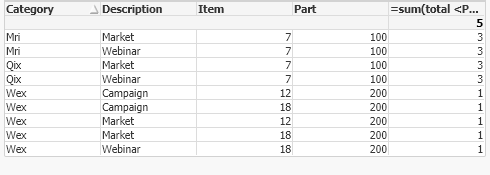Unlock a world of possibilities! Login now and discover the exclusive benefits awaiting you.
- Qlik Community
- :
- All Forums
- :
- QlikView App Dev
- :
- Aggr Count result on every rows
- Subscribe to RSS Feed
- Mark Topic as New
- Mark Topic as Read
- Float this Topic for Current User
- Bookmark
- Subscribe
- Mute
- Printer Friendly Page
- Mark as New
- Bookmark
- Subscribe
- Mute
- Subscribe to RSS Feed
- Permalink
- Report Inappropriate Content
Aggr Count result on every rows
Hello Everyone,
Need your help on the below output:
Raw Data:
| Category | Part | Order | Description | Item |
| Qix | 100 | 2001 | Webinar | 7 |
| Mri | 100 | 2001 | Webinar | 7 |
| Qix | 100 | 2001 | Market | 7 |
| Qix | 100 | 2002 | Webinar | 7 |
| Mri | 100 | 2003 | Webinar | 7 |
| Mri | 100 | 2003 | Market | 7 |
| Wex | 200 | 575 | Webinar | 18 |
| Wex | 200 | 575 | Market | 18 |
| Wex | 200 | 575 | Campaign | 18 |
| Wex | 200 | 575 | Campaign | 18 |
| Wex | 200 | 760 | Market | 12 |
| Wex | 200 | 760 | Market | 12 |
| Wex | 200 | 760 | Campaign | 12 |
Output Table:
| Category | Part | Description | Item | Total |
| Mri | 100 | Webinar | 7 | 3 |
| Mri | 100 | Market | 7 | 3 |
| Qix | 100 | Webinar | 7 | 3 |
| Qix | 100 | Market | 7 | 3 |
| Wex | 200 | Market | 12 | 1 |
| Wex | 200 | Campaign | 12 | 1 |
| Wex | 200 | Webinar | 18 | 1 |
| Wex | 200 | Market | 18 | 1 |
| Wex | 200 | Campaign | 18 | 1 |
To find out "Total" -- Need to group by Part, Order, Item then Count(Item)
I am using this expression but not getting result on every rows :
Expression : count(aggr(count(Item), Part, Order))
This is not showing exactly the above Output table result. --- I need this result on every rows on Total Column.
- Mark as New
- Bookmark
- Subscribe
- Mute
- Subscribe to RSS Feed
- Permalink
- Report Inappropriate Content
@rakeshkumar1890 in script or in chart ? and how you get for example this line ?
| Wex | 200 | Campaign | 18 | 1 |
Taoufiq ZARRA
"Please LIKE posts and "Accept as Solution" if the provided solution is helpful "
(you can mark up to 3 "solutions") 😉
- Mark as New
- Bookmark
- Subscribe
- Mute
- Subscribe to RSS Feed
- Permalink
- Report Inappropriate Content
@Taoufiq_Zarra I need on chart and It should be distinct by Part, Order and Item
- Mark as New
- Bookmark
- Subscribe
- Mute
- Subscribe to RSS Feed
- Permalink
- Report Inappropriate Content
I would venture you may need both Set Analysis and AGGR in this case, here are a couple of Design Blog posts that may be helpful:
https://community.qlik.com/t5/Qlik-Design-Blog/Set-Analysis-in-the-Aggr-function/ba-p/1463822
https://community.qlik.com/t5/Qlik-Design-Blog/A-Primer-on-Set-Analysis/ba-p/1468344
Hopefully those may help.
Regards,
Brett
I now work a compressed schedule, Tuesday, Wednesday and Thursday, so those will be the days I will reply to any follow-up posts.
- Mark as New
- Bookmark
- Subscribe
- Mute
- Subscribe to RSS Feed
- Permalink
- Report Inappropriate Content
@rakeshkumar1890 you can go other way around by counting orders instead
=sum(total <Part,Item>aggr(Count(DISTINCT Order),Part,Item))
or
=Count(DISTINCT total <Part,Item>Order)