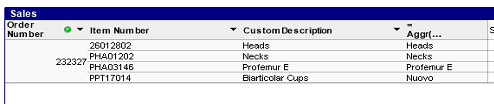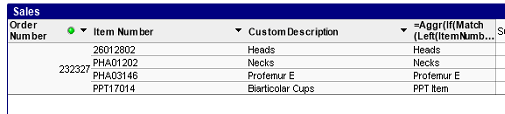Unlock a world of possibilities! Login now and discover the exclusive benefits awaiting you.
- Qlik Community
- :
- All Forums
- :
- QlikView App Dev
- :
- Re: Aggregate Function
- Subscribe to RSS Feed
- Mark Topic as New
- Mark Topic as Read
- Float this Topic for Current User
- Bookmark
- Subscribe
- Mute
- Printer Friendly Page
- Mark as New
- Bookmark
- Subscribe
- Mute
- Subscribe to RSS Feed
- Permalink
- Report Inappropriate Content
Aggregate Function
Hi All,
i have the following data structure.
I would like to create new dimension that works in the following way:
If at "order number" level there's one item number that starts with PPT170* then the new dimesion needs to be 'PPT Item' otherwise use "CustomDescription".
i used this formula but is not working:
=Aggr(If(Match(ItemNumber,'PPT170*'),'PPT Item',CustomDescription),Order_Number)
any idea?
- « Previous Replies
-
- 1
- 2
- Next Replies »
- Mark as New
- Bookmark
- Subscribe
- Mute
- Subscribe to RSS Feed
- Permalink
- Report Inappropriate Content
Hi
try with
=Aggr(If(Match(Left(ItemNumber,6),'PPT170'),'PPT Item',CustomDescription),OrderNumber,ItemNumber)
- Mark as New
- Bookmark
- Subscribe
- Mute
- Subscribe to RSS Feed
- Permalink
- Report Inappropriate Content
so if I understand you correct, this new dimension will be at order level right?
try this
=if(Aggr(count(If(wildmatch(ItemNumber,'PPT170*'),CustomDescription)),Order_Number)>0,'PPT Item',CustomDescription)
- Mark as New
- Bookmark
- Subscribe
- Mute
- Subscribe to RSS Feed
- Permalink
- Report Inappropriate Content
With this formula, only the item PPT17014 is set as "PPT Item"; i would like to have all items belonging to the same order number having PPT Item.
I explained my self?
Thank you
- Mark as New
- Bookmark
- Subscribe
- Mute
- Subscribe to RSS Feed
- Permalink
- Report Inappropriate Content
With this formula, only the item PPT17014 is set as "PPT Item"; i would like to have all items belonging to the same order number having PPT Item.
I explained my self?
Thank you
- Mark as New
- Bookmark
- Subscribe
- Mute
- Subscribe to RSS Feed
- Permalink
- Report Inappropriate Content
did you try what I suggested?
this should work at order level
- Mark as New
- Bookmark
- Subscribe
- Mute
- Subscribe to RSS Feed
- Permalink
- Report Inappropriate Content
yes, i tried, exactly same results..
- Mark as New
- Bookmark
- Subscribe
- Mute
- Subscribe to RSS Feed
- Permalink
- Report Inappropriate Content
Could you create a new dimension inside script?
- Mark as New
- Bookmark
- Subscribe
- Mute
- Subscribe to RSS Feed
- Permalink
- Report Inappropriate Content
yes i can
- Mark as New
- Bookmark
- Subscribe
- Mute
- Subscribe to RSS Feed
- Permalink
- Report Inappropriate Content
maybe this
=if(Aggr(alt(count(Total If(wildmatch(ItemNumber,'PPT170*'),CustomDescription)),0),Order_Number)>0,'PPT Item',CustomDescription)
- « Previous Replies
-
- 1
- 2
- Next Replies »