Unlock a world of possibilities! Login now and discover the exclusive benefits awaiting you.
- Qlik Community
- :
- All Forums
- :
- QlikView App Dev
- :
- Aletrnative of MAXSTRING
- Subscribe to RSS Feed
- Mark Topic as New
- Mark Topic as Read
- Float this Topic for Current User
- Bookmark
- Subscribe
- Mute
- Printer Friendly Page
- Mark as New
- Bookmark
- Subscribe
- Mute
- Subscribe to RSS Feed
- Permalink
- Report Inappropriate Content
Aletrnative of MAXSTRING
Hi,
I am using below section access script, where A and B are the group names created.
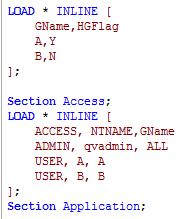
We have a sheet, with show condition as -
=if(MAXSTRING({<GName=$(NTNAME)>}HGFlag)='Y',1,0)
For both the user group, the sheet is still visible, as the MAXSTRING is resulting in Y each time.
Can anyone please suggest, what is wrong with this.
Regards,
MK
- « Previous Replies
-
- 1
- 2
- Next Replies »
- Mark as New
- Bookmark
- Subscribe
- Mute
- Subscribe to RSS Feed
- Permalink
- Report Inappropriate Content
Try:
=if(MAXSTRING({<GName={'$(NTNAME)'}>}HGFlag)='Y',1,0)
HTH
sushil
- Mark as New
- Bookmark
- Subscribe
- Mute
- Subscribe to RSS Feed
- Permalink
- Report Inappropriate Content
no luck...returns null.
- Mark as New
- Bookmark
- Subscribe
- Mute
- Subscribe to RSS Feed
- Permalink
- Report Inappropriate Content
Section Access NTNAME doesn't exists post load. You could rather try like:
=if(MAXSTRING({<GName={"=qvuser()"}>}HGFlag)='Y',1,0)
- Mark as New
- Bookmark
- Subscribe
- Mute
- Subscribe to RSS Feed
- Permalink
- Report Inappropriate Content
I have used NTNAME, as we have users assigned to Groups, and we have around 900 users.
- Mark as New
- Bookmark
- Subscribe
- Mute
- Subscribe to RSS Feed
- Permalink
- Report Inappropriate Content
Do you get a field NTNAME at the front end ? Or any variable defined in that name?
- Mark as New
- Bookmark
- Subscribe
- Mute
- Subscribe to RSS Feed
- Permalink
- Report Inappropriate Content
i have not tried, but when i tried to reduce the data using NTNAME, I am able to do same.
- Mark as New
- Bookmark
- Subscribe
- Mute
- Subscribe to RSS Feed
- Permalink
- Report Inappropriate Content
That's okay. What you have to understand is - whatever way you are using to capture user information in section access, that(NTNAME or any such user identifier) remains limited to the script only and that users can only be referened using qvuser() in the front-end. For your case, perhaps the expression suggested above would work. Give a try and let know.
- Mark as New
- Bookmark
- Subscribe
- Mute
- Subscribe to RSS Feed
- Permalink
- Report Inappropriate Content
i tried, MAXSTRING({<GName={"=qvuser()"}>}HGFlag), but still no luck.
The reason is MAXSTRING is givig value as Y everytime, for any user.
- Mark as New
- Bookmark
- Subscribe
- Mute
- Subscribe to RSS Feed
- Permalink
- Report Inappropriate Content
=if (MAXSTRING({<GName={$(=NTNAME)}>}HGFlag)='Y',1,0)
- « Previous Replies
-
- 1
- 2
- Next Replies »