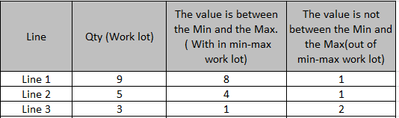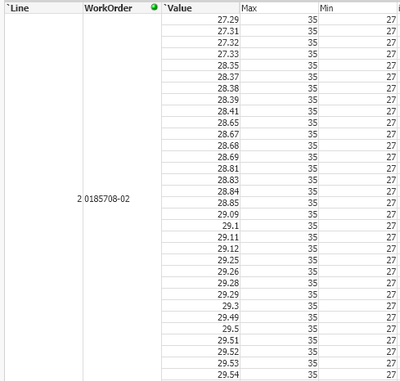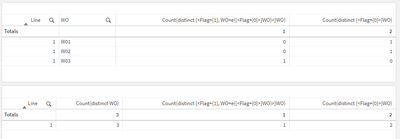Unlock a world of possibilities! Login now and discover the exclusive benefits awaiting you.
- Qlik Community
- :
- All Forums
- :
- QlikView App Dev
- :
- All values in each WorkOrder must be between Min...
- Subscribe to RSS Feed
- Mark Topic as New
- Mark Topic as Read
- Float this Topic for Current User
- Bookmark
- Subscribe
- Mute
- Printer Friendly Page
- Mark as New
- Bookmark
- Subscribe
- Mute
- Subscribe to RSS Feed
- Permalink
- Report Inappropriate Content
All values in each WorkOrder must be between Min and Max for the Count of WorkOrder to be counted in the 'With in min-max work lot' table.
I have field
WorkOrder ,
Value,
Max,
Min,
Line
I want to create a table like this
Example 1 WorkOrder
If the value is between 27-35, count the WorkOrder in the 'With in min-max work lot' table. and if the value is not between Max and Min, count the WorkOrder in the 'out of min-max work lot' table.
*All values in each WorkOrder must be between Min and Max for the Count of WorkOrder to be counted in the 'With in min-max work lot' table.*
- Mark as New
- Bookmark
- Subscribe
- Mute
- Subscribe to RSS Feed
- Permalink
- Report Inappropriate Content
you should add a flag during load of data that specifies if the row meets your range criteria then just add that in your set analysis. it is curious though that for a single WO you have multiple rows. therefore it is possible that that work order would have a row that is within range and another row outside of the range - how do you address that scenario?
something like this:
load .... //your other fields here
if(Value>=min and Vale<=max,1,0) as RangeFlag
....
then in your set analysis would have something like this:
=count(distinct {<RangeFlag={1}>} WorkOrder) // for workorders within range
=count(distinct {<RangeFlag={0}>} Workorder) //for work orders outside of the range
- Mark as New
- Bookmark
- Subscribe
- Mute
- Subscribe to RSS Feed
- Permalink
- Report Inappropriate Content
to take this one step further, if your business rule for multiple statuses for a single work order is "count the work order in rangle only if there are no situations where the work order is out of range"
load *, if(Value>=Min and Value<=Max,1,0) as Flag inline [
Line, WO, Value, Max, Min
1,W01,100,99,50
1,W01,60,99,50
1, W02, 200,99,50
1, W03, 55,99,50
];
work order 1 has rows for both outside and within range. if we obey the rule above this shoudl be counted as out of range.
the e function will help in that regards. so it will really depend on your business rule.
- Mark as New
- Bookmark
- Subscribe
- Mute
- Subscribe to RSS Feed
- Permalink
- Report Inappropriate Content
just noticed this is a duplicate post which confirms the business rule is all rows must be within range. didnt notice it written in this post as well, anyways the solution above should work but you obviously need to tweak it to conform to your code.