Unlock a world of possibilities! Login now and discover the exclusive benefits awaiting you.
- Qlik Community
- :
- All Forums
- :
- QlikView App Dev
- :
- AllowMacroFunctionsInExpressions AND ActiveDocumen...
- Subscribe to RSS Feed
- Mark Topic as New
- Mark Topic as Read
- Float this Topic for Current User
- Bookmark
- Subscribe
- Mute
- Printer Friendly Page
- Mark as New
- Bookmark
- Subscribe
- Mute
- Subscribe to RSS Feed
- Permalink
- Report Inappropriate Content
AllowMacroFunctionsInExpressions AND ActiveDocument.Evaluate()
Hi!
ActiveDocument.Evaluate() works fine at MSGBOX, for example:
msgbox ActiveDocument.Evaluate("subfield('a,b,c', ',', 2)")
But dnt work at interface TextObject with AllowMacroFunctionsInExpressions=1
Interface object must contain "=fEvaluate('subfield('a,b,c', ',', 2)')" without double quotes.
Work example (use Eval() VBS function):
FUNCTION fEvaluate(N)
fEvaluate = Eval(N)
END FUNCTION
Dnt work sample:
FUNCTION fEvaluate(N)
fEvaluate = ActiveDocument.Evaluate(N)
END FUNCTION
Can someone help me make it work?
- « Previous Replies
-
- 1
- 2
- Next Replies »
- Mark as New
- Bookmark
- Subscribe
- Mute
- Subscribe to RSS Feed
- Permalink
- Report Inappropriate Content
A first note:
the Eval() function of VBS is something completely different from the Evaluate member of the QlikView Automation API.
Why do you want to evaluate something that you can do directly in a textbox expression anyway? Is this just a "toy" example that you pose - not what you really need to do with Evaluate?
- Mark as New
- Bookmark
- Subscribe
- Mute
- Subscribe to RSS Feed
- Permalink
- Report Inappropriate Content
Yes its a toy example.
My case need to calculate text string expression contained in a field linked to title field.
For real example i need to build chart of KPIs, with dimention and expressions like this picture:
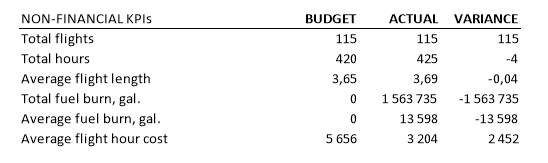
Now i beat it using VALUELIST('BUDGET','ACTUAL','VARIANCE') as dimention and expressions like
IF(
VALUELIST('BUDGET','ACTUAL','VARIANCE')='BUDGET'
,1
,IF(VALUELIST('BUDGET','ACTUAL','VARIANCE')='ACTUAL'
,2
,IF(VALUELIST('BUDGET','ACTUAL','VARIANCE')='VARIANCE'
,3
)))
But its simple case and i need to add more dimentions and expressions.
When i put first column as dimention and convert expression as other columns, ill happy. 😃
Using Evaluate() this case must work with script:
LOAD * INLINE [
Title, Budget, Actial, Variance
Total Flights, sum(A), sum(B), sum(A)-sum(B)
]
And chart with dimention Title and expressions like =fEvaluate([Budget]) for Budget column.
--kind refards.
- Mark as New
- Bookmark
- Subscribe
- Mute
- Subscribe to RSS Feed
- Permalink
- Report Inappropriate Content
What should be the use of macro-functions in your case?
- Marcus
- Mark as New
- Bookmark
- Subscribe
- Mute
- Subscribe to RSS Feed
- Permalink
- Report Inappropriate Content
previous post corrected
- Mark as New
- Bookmark
- Subscribe
- Mute
- Subscribe to RSS Feed
- Permalink
- Report Inappropriate Content
You could use The Magic of Dollar Expansions for this, like: $(=Budget)
- Marcus
- Mark as New
- Bookmark
- Subscribe
- Mute
- Subscribe to RSS Feed
- Permalink
- Report Inappropriate Content
Marcus, $() calculate once per chart, am tryin' it already. May be other solution?
- Mark as New
- Bookmark
- Subscribe
- Mute
- Subscribe to RSS Feed
- Permalink
- Report Inappropriate Content
What didn't work? I think it would be helpful you post more details. In general it's possible to create a table-chart without a real dimension and assign certain expression to the virtual dimension without macro-functions (are the absolute worst case) and $-sign expansion (which could be very often applied).
- Marcus
- Mark as New
- Bookmark
- Subscribe
- Mute
- Subscribe to RSS Feed
- Permalink
- Report Inappropriate Content
Could something like this work for you?
I have attached the QVW too for you to have a look at...
- Mark as New
- Bookmark
- Subscribe
- Mute
- Subscribe to RSS Feed
- Permalink
- Report Inappropriate Content
petter-s thanks, very interesing example.
But it has same logics like valuelist() case.
The target of my question is understand of "why Evaluation() function which must return text, cant"?
And globally this solution can extend current functionality of reportiong.
Marcus, now, using of $() is closest solution, but it cant get array of arguments linked to dimention, it calculates once per chart and incert single (not dimention dependent) string in $(=) or numeric in $(#=) value.
- « Previous Replies
-
- 1
- 2
- Next Replies »