Unlock a world of possibilities! Login now and discover the exclusive benefits awaiting you.
- Qlik Community
- :
- All Forums
- :
- QlikView App Dev
- :
- Re: Am I able to group dates together based on num...
- Subscribe to RSS Feed
- Mark Topic as New
- Mark Topic as Read
- Float this Topic for Current User
- Bookmark
- Subscribe
- Mute
- Printer Friendly Page
- Mark as New
- Bookmark
- Subscribe
- Mute
- Subscribe to RSS Feed
- Permalink
- Report Inappropriate Content
Am I able to group dates together based on number of days between dates?
I'm doing some work on customer calls to calculate repeat calls and need to apply some logic where if they call within 5 days of previous call, the calls are considered as related and just need 1 record and calc the number of repeated called within the period.
See example below
Customer ID | Call Date | Count |
|---|---|---|
| 123 | 01-05-2014 | 1 |
| 123 | 02-05-2014 | 1 |
| 123 | 06-05-2014 | 1 |
| 123 | 08-05-2014 | 1 |
| 123 | 14-05-2014 | 1 |
| 124 | 01-05-2014 | 1 |
| 124 | 03-05-2014 | 1 |
| 124 | 04-05-2014 | 1 |
| 124 | 10-05-2014 | 1 |
So we are checking by customer where there has been a gap of 5 days or more in calls and grouping accordingly.The table above would become:-
| Customer ID | Call Date | Call Count | Repeat Calls Exist? |
|---|---|---|---|
| 123 | 01-05-2014 | 4 | Y |
| 123 | 14-05-2014 | 1 | N |
| 124 | 01-05-2014 | 3 | Y |
| 124 | 10-05-2014 | 1 | N |
Note that the Call Date in the 2nd table is now just the min date from the grouped data. Am I able to do this in Qlikview?
- Tags:
- combining_dates
Accepted Solutions
- Mark as New
- Bookmark
- Subscribe
- Mute
- Subscribe to RSS Feed
- Permalink
- Report Inappropriate Content
Hi,
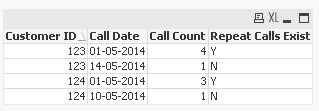
tabCalls:
LOAD [Customer ID],
[Call Date] as [Call Dates]
FROM [http://community.qlik.com/thread/129902]
(html, codepage is 1252, embedded labels, table is @1);
tabCallCount:
LOAD [Customer ID],
Alt(If([Customer ID] = Previous([Customer ID]) and [Call Dates] <= Previous([Call Dates])+5, Peek(CallID), Peek(CallID)+1), 1) as CallID,
[Call Dates]
Resident tabCalls
Order by [Customer ID], [Call Dates];
Left Join (tabCallCount)
LOAD *, If([Call Count]>1, 'Y', 'N') as [Repeat Calls Exist];
LOAD [Customer ID],
CallID,
Count(CallID) as [Call Count],
Date(Min([Call Dates])) as [Call Date]
Resident tabCallCount
Group By [Customer ID], CallID;
hope this helps
regards
Marco
- Mark as New
- Bookmark
- Subscribe
- Mute
- Subscribe to RSS Feed
- Permalink
- Report Inappropriate Content
You could do it within a by Customer ID and Call Date sorted (resident) load and using peek() or previous() to look in the previous data-rows and check these values against each other, example:
t1:
Load
*,
if(rowno() = 1, 1,
if([Customer ID] = peek("Customer ID", -1) and
[Call Date] - peek("Call Date", -1) <= 5, peek("Call Count", -1) + 1, 1) as [Call Count]
Resident abc;
Maybe you need a little bit more of check-logic but generally this will work.
- Marcus
- Mark as New
- Bookmark
- Subscribe
- Mute
- Subscribe to RSS Feed
- Permalink
- Report Inappropriate Content
Hi,
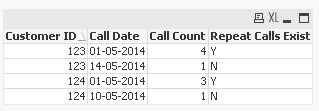
tabCalls:
LOAD [Customer ID],
[Call Date] as [Call Dates]
FROM [http://community.qlik.com/thread/129902]
(html, codepage is 1252, embedded labels, table is @1);
tabCallCount:
LOAD [Customer ID],
Alt(If([Customer ID] = Previous([Customer ID]) and [Call Dates] <= Previous([Call Dates])+5, Peek(CallID), Peek(CallID)+1), 1) as CallID,
[Call Dates]
Resident tabCalls
Order by [Customer ID], [Call Dates];
Left Join (tabCallCount)
LOAD *, If([Call Count]>1, 'Y', 'N') as [Repeat Calls Exist];
LOAD [Customer ID],
CallID,
Count(CallID) as [Call Count],
Date(Min([Call Dates])) as [Call Date]
Resident tabCallCount
Group By [Customer ID], CallID;
hope this helps
regards
Marco
- Mark as New
- Bookmark
- Subscribe
- Mute
- Subscribe to RSS Feed
- Permalink
- Report Inappropriate Content
if your input table is already sorted like in this case, you can also try with:
tabCalls:
LOAD [Customer ID],
[Call Date] as [Call Dates],
Alt(If([Customer ID] = Previous([Customer ID]) and [Call Date] <= Previous([Call Date])+5, Peek(CallID), Peek(CallID)+1), 1) as CallID
FROM [http://community.qlik.com/thread/129902]
(html, codepage is 1252, embedded labels, table is @1);
tabCallCount:
LOAD *, If([Call Count]>1, 'Y', 'N') as [Repeat Calls Exist];
LOAD [Customer ID],
Count(CallID) as [Call Count],
Date(Min([Call Dates])) as [Call Date]
Resident tabCalls
Group By [Customer ID], CallID;
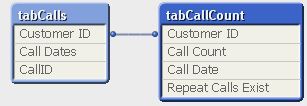
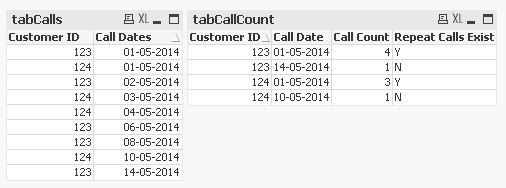
hope this helps
regards
Marco