Unlock a world of possibilities! Login now and discover the exclusive benefits awaiting you.
- Qlik Community
- :
- All Forums
- :
- QlikView App Dev
- :
- Re: Appearence of 0 values Column in Pivot Table
- Subscribe to RSS Feed
- Mark Topic as New
- Mark Topic as Read
- Float this Topic for Current User
- Bookmark
- Subscribe
- Mute
- Printer Friendly Page
- Mark as New
- Bookmark
- Subscribe
- Mute
- Subscribe to RSS Feed
- Permalink
- Report Inappropriate Content
Appearence of 0 values Column in Pivot Table
Dear ALL,
In my pivot table one column(Co) has 0 values from initial stage till end like below..As of now 0 column values is not appearing in pivot table what should i have to do for appearence of 0 values column .........I have to show 0 values column also in my pivot table.
Grade IT CE Mech Co
A Sum 50 70 40 0
% 2 10 15 0
B Sum 50 70 40 0
% 2 10 15 0
C Sum 50 70 40 0
% 2 10 15 0
Total Sum 150 210 120 0
% 6 30 45 0
Sarfaraz
- « Previous Replies
-
- 1
- 2
- Next Replies »
- Mark as New
- Bookmark
- Subscribe
- Mute
- Subscribe to RSS Feed
- Permalink
- Report Inappropriate Content
Hi,
Uncheck Supress Null
Show All Values
and from presentation tab
uncheck Supress Zero Values.
Regards
Please appreciate our Qlik community members by giving Kudos for sharing their time for your query. If your query is answered, please mark the topic as resolved 🙂
- Mark as New
- Bookmark
- Subscribe
- Mute
- Subscribe to RSS Feed
- Permalink
- Report Inappropriate Content
First untick the Suppress Zero-Values in Presentation Tab and goto the Dimensions and click on the Suppress when value is null and
Show all Values.
- Mark as New
- Bookmark
- Subscribe
- Mute
- Subscribe to RSS Feed
- Permalink
- Report Inappropriate Content
Dear Venkat / Max,
I have done what you guys told to do me.....however i am getting below format ..What should i have to do for suppressing ( - ) below delhi ....if i tick on suppress when value is null on Ergo_loc then i am not getting 0 values column ..
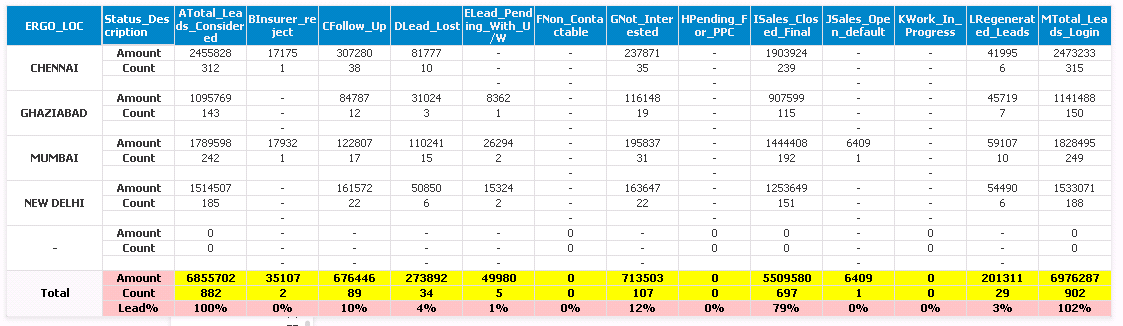
Sarfaraz
- Mark as New
- Bookmark
- Subscribe
- Mute
- Subscribe to RSS Feed
- Permalink
- Report Inappropriate Content
You Can go to Dimensions tab and select the Ergo_loc field and tick the Suppress when values is null
- Mark as New
- Bookmark
- Subscribe
- Mute
- Subscribe to RSS Feed
- Permalink
- Report Inappropriate Content
When i am doing so .....0 values(Non-Contactable , pending for PPC) column is also getting hide....that's the problem
Sarfaraz
- Mark as New
- Bookmark
- Subscribe
- Mute
- Subscribe to RSS Feed
- Permalink
- Report Inappropriate Content
You Can go to Dimensions tab and select the Ergo_loc field and tick the Suppress when values is null and you can tick the
show all values check box
- Mark as New
- Bookmark
- Subscribe
- Mute
- Subscribe to RSS Feed
- Permalink
- Report Inappropriate Content
i have done that ...........nothing is getting impacted.......
- Mark as New
- Bookmark
- Subscribe
- Mute
- Subscribe to RSS Feed
- Permalink
- Report Inappropriate Content
please send me sample application
- Mark as New
- Bookmark
- Subscribe
- Mute
- Subscribe to RSS Feed
- Permalink
- Report Inappropriate Content
maybe you could assign a value to the nulls in Ergo_loc in the script...like
if(IsNull(Ergo_loc),'n/a',Ergo_loc) as Ergo_loc
and in the chart dimension:
if(Ergo_loc<>'n/a',Ergo_loc)
this might hide the null-row of the Ergo_loc dimension
- « Previous Replies
-
- 1
- 2
- Next Replies »