Unlock a world of possibilities! Login now and discover the exclusive benefits awaiting you.
- Qlik Community
- :
- All Forums
- :
- QlikView App Dev
- :
- Re: Append Two Resident Tables into a New Table
- Subscribe to RSS Feed
- Mark Topic as New
- Mark Topic as Read
- Float this Topic for Current User
- Bookmark
- Subscribe
- Mute
- Printer Friendly Page
- Mark as New
- Bookmark
- Subscribe
- Mute
- Subscribe to RSS Feed
- Permalink
- Report Inappropriate Content
Append Two Resident Tables into a New Table
I created two resident tables: T1_Active3 and T2_Term3. I want to append the records from T1 and T2 into a new table called T5_Retention Detail. I tried the following script, but it did not work. I've attached the qvw file and edata.
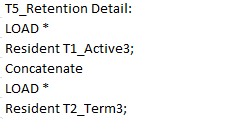
- Tags:
- qlikview_scripting
- « Previous Replies
-
- 1
- 2
- Next Replies »
Accepted Solutions
- Mark as New
- Bookmark
- Subscribe
- Mute
- Subscribe to RSS Feed
- Permalink
- Report Inappropriate Content
.... maybe try this at the end of script :
T5_Rentention_Detail :
NoConcatenate
Load * resident T1_Active3;
Concatenate
Load * resident T2_Term3;
drop table T1_Active3;
drop table T2_Term3;
- Mark as New
- Bookmark
- Subscribe
- Mute
- Subscribe to RSS Feed
- Permalink
- Report Inappropriate Content
Do you mean to have a space between T5_Retention and Detail ?
Or should it have been an underscore ?
- Mark as New
- Bookmark
- Subscribe
- Mute
- Subscribe to RSS Feed
- Permalink
- Report Inappropriate Content
.... maybe try this at the end of script :
T5_Rentention_Detail :
NoConcatenate
Load * resident T1_Active3;
Concatenate
Load * resident T2_Term3;
drop table T1_Active3;
drop table T2_Term3;
- Mark as New
- Bookmark
- Subscribe
- Mute
- Subscribe to RSS Feed
- Permalink
- Report Inappropriate Content
I revised the syntax. The syntax loads without error, but I see only the two resident tables in the table viewer, I don't see the newly created table T5_Retention. If I drop the two resident tables I see no tables in the table viewer.

- Mark as New
- Bookmark
- Subscribe
- Mute
- Subscribe to RSS Feed
- Permalink
- Report Inappropriate Content
I'm going to test your script now.
- Mark as New
- Bookmark
- Subscribe
- Mute
- Subscribe to RSS Feed
- Permalink
- Report Inappropriate Content
I added the NoConcatenate to sort that.
- Mark as New
- Bookmark
- Subscribe
- Mute
- Subscribe to RSS Feed
- Permalink
- Report Inappropriate Content
The syntax from your original response worked perfectly. THANKS SO MUCH !! ![]()
- Mark as New
- Bookmark
- Subscribe
- Mute
- Subscribe to RSS Feed
- Permalink
- Report Inappropriate Content
try this
T5_Rentention_Detail:
NoConcatenate
Load * resident T1_Active3;
Concatenate (T5_Rentention_Detail)
Load * resident T2_Term3;
drop table T1_Active3;
drop table T2_Term3;
in your script this will autoconcatenate to T1_Active3 because you're loading the same number and names of fields
T5_Rentention_Detail:
Load * resident T1_Active3;
- Mark as New
- Bookmark
- Subscribe
- Mute
- Subscribe to RSS Feed
- Permalink
- Report Inappropriate Content
No worries - glad you are on the road again.
- Mark as New
- Bookmark
- Subscribe
- Mute
- Subscribe to RSS Feed
- Permalink
- Report Inappropriate Content
Thanks Maxgro and Bill. Your scripts work perfectly, but I don't understand why the Noconcatenate is needed if I'm trying to concatenate (append) records ?
- « Previous Replies
-
- 1
- 2
- Next Replies »