Unlock a world of possibilities! Login now and discover the exclusive benefits awaiting you.
- Qlik Community
- :
- All Forums
- :
- QlikView App Dev
- :
- Append columns with merged columns in PIVOT Table
- Subscribe to RSS Feed
- Mark Topic as New
- Mark Topic as Read
- Float this Topic for Current User
- Bookmark
- Subscribe
- Mute
- Printer Friendly Page
- Mark as New
- Bookmark
- Subscribe
- Mute
- Subscribe to RSS Feed
- Permalink
- Report Inappropriate Content
Append columns with merged columns in PIVOT Table
See I have raw data(Can't share) and one date on which date dimension is dependent. I want suggestions on the scenarios.
Pls refer: Excel_1.xlsx (Complete Report) or IMG1
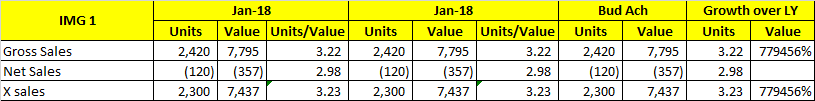
Now, I know using Pivot we can create report like Excel_2.xlsx or IMG 2.
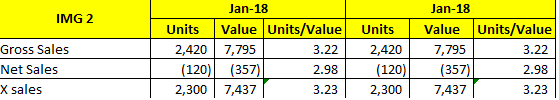
But in report, there is extra part like (Excel_3.xlsx) with Excel_2.xlsx part which I think I can't append with Excel_2.xlsx in PIVOT Table.Pls refer : Excel_3.xlsx or IMG 3 below
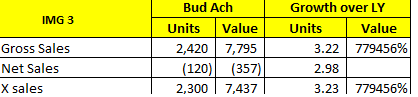
Kindly suggest me about the approach,
1> Can we create such report in same table?
2> Is it standard way to split the report(IMG 1) into 2 reports (IMG 2, IMG 3)?Because by splitting them I think we can develop it.
- Mark as New
- Bookmark
- Subscribe
- Mute
- Subscribe to RSS Feed
- Permalink
- Report Inappropriate Content
Hi,
Since they are different dimensions (or even calculated dimensions), you have two options;
1. Create separate charts. Takes little effort but doesn't look like your example (IMG1)
2. Use ValueList() function to create your chart using a calculated dimension. Takes a bit more effort and requires you to think about how you want to make it dynamic (what selections impact the dimension values and how etc).
- Mark as New
- Bookmark
- Subscribe
- Mute
- Subscribe to RSS Feed
- Permalink
- Report Inappropriate Content
I agree, I will have to use it with calculated dimension but then also Column merging like IMG_1 won't be possible.