Unlock a world of possibilities! Login now and discover the exclusive benefits awaiting you.
- Qlik Community
- :
- All Forums
- :
- QlikView App Dev
- :
- Are fields recently unlocked retaining locked beha...
- Subscribe to RSS Feed
- Mark Topic as New
- Mark Topic as Read
- Float this Topic for Current User
- Bookmark
- Subscribe
- Mute
- Printer Friendly Page
- Mark as New
- Bookmark
- Subscribe
- Mute
- Subscribe to RSS Feed
- Permalink
- Report Inappropriate Content
Are fields recently unlocked retaining locked behavior and behaving "sticky"?
Hello All, I have had some confusion recently with applications where attempting to apply new selections has been denied, even though all fields seem to be visible, unlocked, and no 'Always One Selected' options checked.
When I examine the application (it is a large application with many programmatic areas) I feel near certain that:
- It has no sheet, field, or variable actions that are applying selection
- It has no macros resetting selections
- All fields are visible and have been unlocked
- All 'Always One Selected' fields have been deactivated
Now in making a small test application, I am seeing the same behavior and am wondering about the root cause. Does unlocking a field that has been locked still leave it in a "sticky" state?
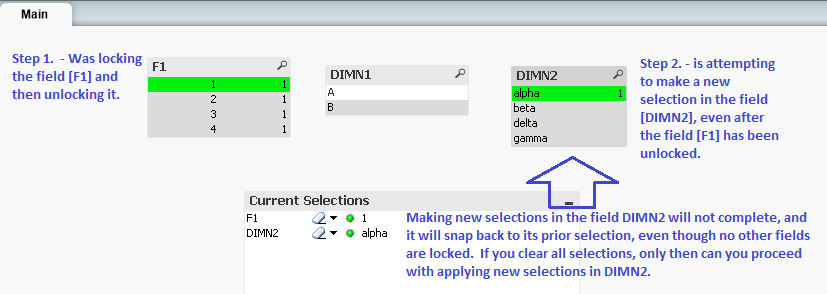
Accepted Solutions
- Mark as New
- Bookmark
- Subscribe
- Mute
- Subscribe to RSS Feed
- Permalink
- Report Inappropriate Content
Hi Evan,
This appears to have been fixed in SR8. I can reproduce it in SR1, but not SR8. Your sample appears to have been created in SR7. You're almost there.
I did enjoy your comments about the Easter Egg. ![]()
-Rob
- Mark as New
- Bookmark
- Subscribe
- Mute
- Subscribe to RSS Feed
- Permalink
- Report Inappropriate Content
playing around with this further, what seems weird to me is that the sticky behavior doesn't appear to be even across all values in DIMN2.
Clicking 'beta' and 'delta' in DIMN2 are sticky.
Clicking 'gamma' in DIMN2 applies the selection 'gamma'.
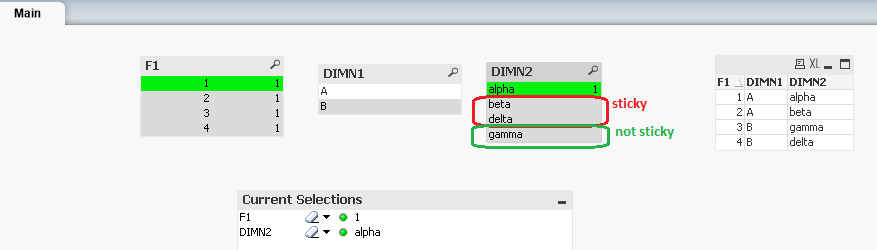
- Mark as New
- Bookmark
- Subscribe
- Mute
- Subscribe to RSS Feed
- Permalink
- Report Inappropriate Content
pls share ur application
- Mark as New
- Bookmark
- Subscribe
- Mute
- Subscribe to RSS Feed
- Permalink
- Report Inappropriate Content
Manoj, it is already attached, see the initial post.
- Mark as New
- Bookmark
- Subscribe
- Mute
- Subscribe to RSS Feed
- Permalink
- Report Inappropriate Content
the sticky behavior appears to be (after unlock) across all values in DIMN1 e DIMN2 you tried to select when F1 was locked
- Mark as New
- Bookmark
- Subscribe
- Mute
- Subscribe to RSS Feed
- Permalink
- Report Inappropriate Content
What happens if you clear the cache?
One of The QV Desktop Easter Eggs [Help | About QlikView | <right click> QV Logo ], ClearCacheOnHelpRls when set to 1, means that Help | Contents instead of invoking Help clears the cache.
I have come across sticky cache issues before, but only in the Desktop, does this also happen via the AccessPoint ?
- Mark as New
- Bookmark
- Subscribe
- Mute
- Subscribe to RSS Feed
- Permalink
- Report Inappropriate Content
Hello Bill, I do appreciate the response and the suggestion. Yes, it is happening on the AccessPoint of a major Qlik client, as well as on brand new apps in my desktop.
Bill Markham wrote:
What happens if you clear the cache?
One of The QV Desktop Easter Eggs [Help | About QlikView | <right click> QV Logo ], ClearCacheOnHelpRls when set to 1, means that Help | Contents instead of invoking Help clears the cache.
I have come across sticky cache issues before, but only in the Desktop, does this also happen via the AccessPoint ?
Wait.. what?
One thing I have always sought (for years) is a full listing of the definitions in the easter eggs. It doesn't seem right having this being an "unknown" or partially defined area for users and potential clients. Do you know where there is a full listing of what these variables and settings impact?
This has nothing to do with your response Bill, but as a general feeling I find it near irresponsible that the full easter-egg listing isn't packaged and documented as a part of the manual or help repository (and it never fails that QlikView clients either smirk or look at me like I'm mad when I start blathering on about the potential impacts of "mysterious easter eggs"). Why are we passing these settings around like tribal drum-circle knowledge? What if Hogwarts had this room full of unlabeled potions and they were like "eh.. we don't know what that one does, only Jonesey knows. Why don't you drink it."
Second.. wait, what??
Why would there be an attachment to "cache clearing" hooked up to more than one navigation route of the Help functions? Forgive me, but those two things seem to me like they shouldn't even be related. I would expect accessing Help should have nothing whatsoever to do with programmatic interaction, that just seems weird to me, like attaching opening your garage door to every time you flush the toilet. And the idea that there needs to be active cache management as a part of the user experience, I'm not sure I've seen that covered.
Anyway.. I do appreciate you bringing that possibility to light.
- Mark as New
- Bookmark
- Subscribe
- Mute
- Subscribe to RSS Feed
- Permalink
- Report Inappropriate Content
- Mark as New
- Bookmark
- Subscribe
- Mute
- Subscribe to RSS Feed
- Permalink
- Report Inappropriate Content
Hi Evan,
This appears to have been fixed in SR8. I can reproduce it in SR1, but not SR8. Your sample appears to have been created in SR7. You're almost there.
I did enjoy your comments about the Easter Egg. ![]()
-Rob
- Mark as New
- Bookmark
- Subscribe
- Mute
- Subscribe to RSS Feed
- Permalink
- Report Inappropriate Content
Thank god. That is very good news Rob, because the application of selections and their consistency within the green-white-grey construct is the foundation of the whole Qlik reality. That scared me! Thank you for allaying my concerns (and now that I understand the versioning boundaries, my client is using SR 6, a reasonable resolution can be offered to them. Thank you Rob WONDER Wunderlich!)