Unlock a world of possibilities! Login now and discover the exclusive benefits awaiting you.
- Qlik Community
- :
- All Forums
- :
- QlikView App Dev
- :
- Re: Average Time Calculation Issue
- Subscribe to RSS Feed
- Mark Topic as New
- Mark Topic as Read
- Float this Topic for Current User
- Bookmark
- Subscribe
- Mute
- Printer Friendly Page
- Mark as New
- Bookmark
- Subscribe
- Mute
- Subscribe to RSS Feed
- Permalink
- Report Inappropriate Content
Average Time Calculation Issue
Dear Team,
Kindly refer the attachment.
Based on experts guidance I achieved the results till column G.Thanks a lot for that
Now when I calculate the overall time taken for the task,its not giving the expected answer as written in column H.
Kindly note that we only consider the times taken by Team1 to Team4 only.Also any team can start the task first.I would like to find the difference between the starttime and end time.All the teams(Team 1 to 4) should have the status of either "Complete" or "Not applicable".
Could you please help me on this.
Thanks & Regards
Jeba
Accepted Solutions
- Mark as New
- Bookmark
- Subscribe
- Mute
- Subscribe to RSS Feed
- Permalink
- Report Inappropriate Content
Hi,
one solution could be:
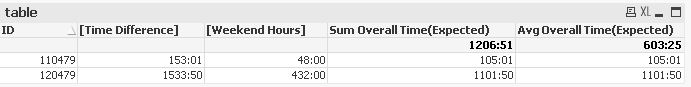
tabInput:
LOAD ID,
Team,
Status,
modifiedDate
FROM [Jeba_Time.xls] (biff, embedded labels, table is Sheet1$);
tabOutput:
LOAD ID,
Timestamp(Min(modifiedDate)) as MinDate
Resident tabInput
Where Match(Team,'Team1','Team2','Team3','Team4')
Group By ID;
Left Join (tabOutput)
LOAD ID,
Timestamp(Max(MaxDate)) as MaxDate
Group By ID;
LOAD ID,
Team,
Min(modifiedDate) as MaxDate
Resident tabInput
Where Match(Team,'Team1','Team2','Team3','Team4') and Match(Status,'Complete','Not applicable')
Group By ID, Team;
Left Join (tabOutput)
LOAD *,
Interval([Time Difference]-[Weekend Hours]) as [Overall Time(Expected)];
LOAD *,
Interval(Days-WorkDays) as [Weekend Hours];
LOAD ID,
Interval(MaxDate-MinDate) as [Time Difference],
Ceil(MaxDate)-Floor(MinDate) as Days,
NetWorkDays(MinDate, MaxDate) as WorkDays
Resident tabOutput;
hope this helps
regards
Marco
- Mark as New
- Bookmark
- Subscribe
- Mute
- Subscribe to RSS Feed
- Permalink
- Report Inappropriate Content
Hi,
one solution could be:
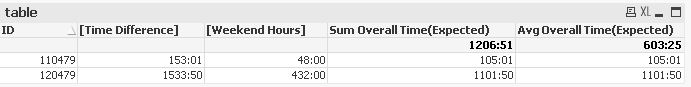
tabInput:
LOAD ID,
Team,
Status,
modifiedDate
FROM [Jeba_Time.xls] (biff, embedded labels, table is Sheet1$);
tabOutput:
LOAD ID,
Timestamp(Min(modifiedDate)) as MinDate
Resident tabInput
Where Match(Team,'Team1','Team2','Team3','Team4')
Group By ID;
Left Join (tabOutput)
LOAD ID,
Timestamp(Max(MaxDate)) as MaxDate
Group By ID;
LOAD ID,
Team,
Min(modifiedDate) as MaxDate
Resident tabInput
Where Match(Team,'Team1','Team2','Team3','Team4') and Match(Status,'Complete','Not applicable')
Group By ID, Team;
Left Join (tabOutput)
LOAD *,
Interval([Time Difference]-[Weekend Hours]) as [Overall Time(Expected)];
LOAD *,
Interval(Days-WorkDays) as [Weekend Hours];
LOAD ID,
Interval(MaxDate-MinDate) as [Time Difference],
Ceil(MaxDate)-Floor(MinDate) as Days,
NetWorkDays(MinDate, MaxDate) as WorkDays
Resident tabOutput;
hope this helps
regards
Marco
- Mark as New
- Bookmark
- Subscribe
- Mute
- Subscribe to RSS Feed
- Permalink
- Report Inappropriate Content
Hi Marco,
Its working perfectly.
I have one small issue.It will be great if you could help me here.
Time Difference,Weekend Hours and Time Final(Current) are manual calculations.I missed out to menstion in my earlier message.Could you please help me to calculate the above fields with the logic I have used in the excel file.
Thanks a lot.
Regards
Jeba
- Mark as New
- Bookmark
- Subscribe
- Mute
- Subscribe to RSS Feed
- Permalink
- Report Inappropriate Content
Hi Marco,
Did you had a chance to look at my previous request.
Kindly help me.
Thanks & Regards
Jeba
- Mark as New
- Bookmark
- Subscribe
- Mute
- Subscribe to RSS Feed
- Permalink
- Report Inappropriate Content
Hi Marco,
The solution you gave me was perfect.
Thanks a lot for that
Regards
Jeba
- Mark as New
- Bookmark
- Subscribe
- Mute
- Subscribe to RSS Feed
- Permalink
- Report Inappropriate Content
You're welcome
regards
Marco
- Mark as New
- Bookmark
- Subscribe
- Mute
- Subscribe to RSS Feed
- Permalink
- Report Inappropriate Content
Hi Marco,
When you find time could you please help me with the below query
Average Calculation - Set Analysis
Thanks & Regards
Jeba