Unlock a world of possibilities! Login now and discover the exclusive benefits awaiting you.
- Qlik Community
- :
- All Forums
- :
- QlikView App Dev
- :
- Re: Avg Balances over 60 Days
- Subscribe to RSS Feed
- Mark Topic as New
- Mark Topic as Read
- Float this Topic for Current User
- Bookmark
- Subscribe
- Mute
- Printer Friendly Page
- Mark as New
- Bookmark
- Subscribe
- Mute
- Subscribe to RSS Feed
- Permalink
- Report Inappropriate Content
Avg Balances over 60 Days
Hey everyone,
I need the average balance for each account number over the past 60 days. Each day is held in a separate file (e.g. deposits_20180724). Is there a way to add a column or variable that takes the average balance as the days are loaded in. I am also Storing the files into one large QVD so maybe there is a way to Peek into them and get the average balance where the account numbers are the same. Also maybe there is a way with a For Each loop. I will try to attach sample data with 2 days of info. Any help is appreciated!
Thank you,
Liam Grover
PS this is for Qlik Sense
- Mark as New
- Bookmark
- Subscribe
- Mute
- Subscribe to RSS Feed
- Permalink
- Report Inappropriate Content
bc i now have the averages, I just need to do an average of the average based on the production date being 60 days back.
- Mark as New
- Bookmark
- Subscribe
- Mute
- Subscribe to RSS Feed
- Permalink
- Report Inappropriate Content
if most of the time, there is always Script and front end solutions..
the above script didn't work for you ?
even if you use avg() on the script, you will have to sum those values using sum() in the front end (on the expression of your table)
- Mark as New
- Bookmark
- Subscribe
- Mute
- Subscribe to RSS Feed
- Permalink
- Report Inappropriate Content
my curr_bal amt is showing the same thing as the avg_bal_amt for some reason.
- Mark as New
- Bookmark
- Subscribe
- Mute
- Subscribe to RSS Feed
- Permalink
- Report Inappropriate Content
maybe the data is coming already aggregated, in this case, i think avg will have the same result as the sum..
maybe stalwar1 can help here ?
as mentioned above, OP try to take the avg for each account number every day (like he mentioned above)
OP SAMPLE DATA:
acct_nbr production_date currentbalance amount
1001 07/25/2018 10
1001 07/25/2018 14
(I need to create this)
new column: avg_balance: production date:
12 07/25/2018
I suggested a Group by, but didn't work for him..
do you have any idea here ?
- Mark as New
- Bookmark
- Subscribe
- Mute
- Subscribe to RSS Feed
- Permalink
- Report Inappropriate Content
I believe it is using set analysis, but I am fairly new to qlik sense so I needed help with that lol
- Mark as New
- Bookmark
- Subscribe
- Mute
- Subscribe to RSS Feed
- Permalink
- Report Inappropriate Content
we will try to wait for sunny's thoughts, otherwise we will proceed step by step until the expected output
- Mark as New
- Bookmark
- Subscribe
- Mute
- Subscribe to RSS Feed
- Permalink
- Report Inappropriate Content
Thank you for your help!
- Mark as New
- Bookmark
- Subscribe
- Mute
- Subscribe to RSS Feed
- Permalink
- Report Inappropriate Content
Hi Liam,
PFA.

- Mark as New
- Bookmark
- Subscribe
- Mute
- Subscribe to RSS Feed
- Permalink
- Report Inappropriate Content
Hello John,
we are using qlik sense for this project, not qlikview
- Mark as New
- Bookmark
- Subscribe
- Mute
- Subscribe to RSS Feed
- Permalink
- Report Inappropriate Content
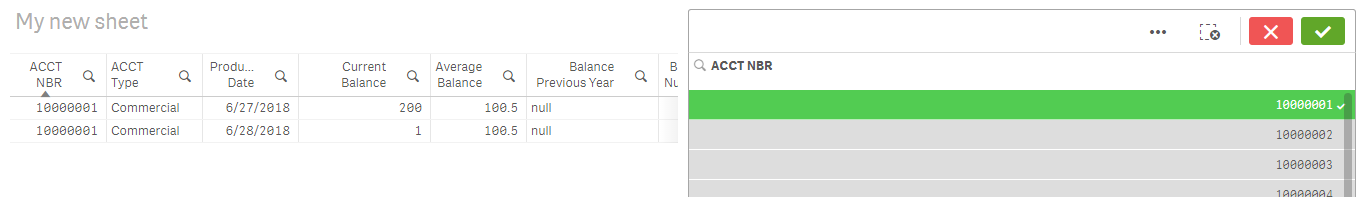
Query:
for i=0 to 1
LET Vtable=28-$(i);
Deposits:
LOAD *,
date(Today()+2)-[Production Date] AS Noofdays;
LOAD
[ACCT NBR],
[ACCT Type],
[Current Balance],
[Production Date],
[Tax ID],
[Branch Number],
[Balance Previous Year],
[Open DT],
Date([Close DT] ) AS [Close DT],
[Government Flag]
FROM [lib://Downloads/Sample Data2.xlsx]
(ooxml, embedded labels, table is Deposits$(Vtable));
NEXT
Left Join (Deposits)
LOAD [ACCT NBR],
AVG([Current Balance]) AS [Average Balance] Resident Deposits Where Noofdays<=60 group by [ACCT NBR];