Unlock a world of possibilities! Login now and discover the exclusive benefits awaiting you.
- Qlik Community
- :
- All Forums
- :
- QlikView App Dev
- :
- Re: Avg for Weeks Volume change region wise
- Subscribe to RSS Feed
- Mark Topic as New
- Mark Topic as Read
- Float this Topic for Current User
- Bookmark
- Subscribe
- Mute
- Printer Friendly Page
- Mark as New
- Bookmark
- Subscribe
- Mute
- Subscribe to RSS Feed
- Permalink
- Report Inappropriate Content
Avg for Weeks Volume change region wise
Hi All,
I am trying to get the average change of volume(Slope) for weeks in a region. Below is the sample data.
| REGION | WeekEndingDate | Volume |
| CENTRAL | 30/10/2015 | 7,542 |
| CENTRAL | 06/11/2015 | 7,809 |
| CENTRAL | 13/11/2015 | 7,527 |
| CENTRAL | 20/11/2015 | 7,558 |
| EAST | 30/10/2015 | 9,157 |
| EAST | 06/11/2015 | 9,128 |
| EAST | 13/11/2015 | 8,940 |
| EAST | 20/11/2015 | 9,280 |
| SOUTH | 30/10/2015 | 9,752 |
| SOUTH | 06/11/2015 | 9,647 |
| SOUTH | 13/11/2015 | 9,545 |
| SOUTH | 20/11/2015 | 9,585 |
| WEST | 30/10/2015 | 6,978 |
| WEST | 06/11/2015 | 6,986 |
| WEST | 13/11/2015 | 6,944 |
| WEST | 20/11/2015 | 6,967 |
desired output should be Region, Avg Volume Change for 4Weeks.
Thanks in Advance,
Padmanabhan
- « Previous Replies
-
- 1
- 2
- Next Replies »
Accepted Solutions
- Mark as New
- Bookmark
- Subscribe
- Mute
- Subscribe to RSS Feed
- Permalink
- Report Inappropriate Content
Hi,
May be try this.. (Not sure, how did you get (-182) for Central ), for me i'm getting (-282)
=Sum(Aggr(Sum(Volume)-Above(sum(Volume)),REGION,WeekEndingDate))/(Count(Distinct WeekEndingDate)-1)
Edit
Try with Avg function
=Avg(Aggr(Sum(Volume)-Above(sum(Volume)),REGION,WeekEndingDate))
- Mark as New
- Bookmark
- Subscribe
- Mute
- Subscribe to RSS Feed
- Permalink
- Report Inappropriate Content
Hi,
I hope this is what you required,
Or else
Please mention the desired output.
PFA,
Regards,
HirisH
“Aspire to Inspire before we Expire!”
- Mark as New
- Bookmark
- Subscribe
- Mute
- Subscribe to RSS Feed
- Permalink
- Report Inappropriate Content
Hi,
You can refer the below Links:
10 Weeks and 39 Weeks rolling Moving Avg in Load Script
Calculating rolling n-period totals, averages or other aggregations
Hope this will be helpful.
Regards,
Bhavini Mehta.
- Mark as New
- Bookmark
- Subscribe
- Mute
- Subscribe to RSS Feed
- Permalink
- Report Inappropriate Content
If you want the linear correlation slope, make sure that the weeks are loading as dates, then in a table with Region as dimension, use the expression:
=Linest_m(Volume, WeekEndingDate) * 7
(multiply by 7 to convert from slope amount per day to amount per week)
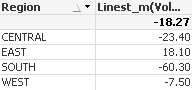
- Mark as New
- Bookmark
- Subscribe
- Mute
- Subscribe to RSS Feed
- Permalink
- Report Inappropriate Content
Hi Hirish,
Thanks for your response, I am looking for avg change in the volume for each region over 4 weeks not avg volume.
Thanks,
Padmanabhan
- Mark as New
- Bookmark
- Subscribe
- Mute
- Subscribe to RSS Feed
- Permalink
- Report Inappropriate Content
Hi Jonathan,
I do not have data for the volume at each day(date), I have Volume only for Week Ending Date. So I cannot load Week as dates(day).
Thanks,
Padmanabhan
- Mark as New
- Bookmark
- Subscribe
- Mute
- Subscribe to RSS Feed
- Permalink
- Report Inappropriate Content
Hi,
Can you please post your desired output in excel. it can be helpful.
Expression:
=Aggr(Avg(Volume),REGION)
Hope this helps,
Regards,
Hirish
“Aspire to Inspire before we Expire!”
- Mark as New
- Bookmark
- Subscribe
- Mute
- Subscribe to RSS Feed
- Permalink
- Report Inappropriate Content
what is the expected output for above data?
- Mark as New
- Bookmark
- Subscribe
- Mute
- Subscribe to RSS Feed
- Permalink
- Report Inappropriate Content
You don't need daily data - that's not what I said. Make sure that the week field is a valid date field - like this:
LOAD Region,
WeekName(Date#(WeekEndingDate, 'dd/MM/yyyy')) As Week,
Volume,
...
Or
LOAD Region,
Date#(WeekEndingDate, 'dd/MM/yyyy') As WeekEndingDate,
Volume,
...
- Mark as New
- Bookmark
- Subscribe
- Mute
- Subscribe to RSS Feed
- Permalink
- Report Inappropriate Content
Hi All,
Please find my desired output below.
| Central | ((267)+(-182)+31)/3=38 |
| East | ((-29)+(-188)+340)/3=41 |
- « Previous Replies
-
- 1
- 2
- Next Replies »