Unlock a world of possibilities! Login now and discover the exclusive benefits awaiting you.
- Qlik Community
- :
- All Forums
- :
- QlikView App Dev
- :
- Avoid equal column width after pivoting expression...
- Subscribe to RSS Feed
- Mark Topic as New
- Mark Topic as Read
- Float this Topic for Current User
- Bookmark
- Subscribe
- Mute
- Printer Friendly Page
- Mark as New
- Bookmark
- Subscribe
- Mute
- Subscribe to RSS Feed
- Permalink
- Report Inappropriate Content
Avoid equal column width after pivoting expression row
You have a pivot table with a Date dimension an a couple of expressions:
you pivot the expression row to the left and the Date dimension to the up position:
Now, how can you change the first column width (that has the headers) without changing the other columns width (that have the data)?
It feels like the "Equal Column Width" option is constantly selected.
Trying to change the first column width with a macro doesn't help either: you change the first column width and the others get changed too.
- Mark as New
- Bookmark
- Subscribe
- Mute
- Subscribe to RSS Feed
- Permalink
- Report Inappropriate Content
Before pivoting:

After pivoting, all columns have equal size:
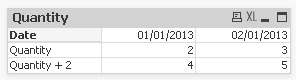
- Mark as New
- Bookmark
- Subscribe
- Mute
- Subscribe to RSS Feed
- Permalink
- Report Inappropriate Content
Also looking deperately for a solution. Horizontal Presentation option with a straight table doesn't cut it unless you only have 1 dimension
- Mark as New
- Bookmark
- Subscribe
- Mute
- Subscribe to RSS Feed
- Permalink
- Report Inappropriate Content
FYI - anyone searching for an answer to this problem, then try adding a second dimension and also selecting the 'Indent Mode' option on the 'Style' properties tab. See other comments here: