Unlock a world of possibilities! Login now and discover the exclusive benefits awaiting you.
- Qlik Community
- :
- All Forums
- :
- QlikView App Dev
- :
- Re: Avoid sorting of listbox after selection
- Subscribe to RSS Feed
- Mark Topic as New
- Mark Topic as Read
- Float this Topic for Current User
- Bookmark
- Subscribe
- Mute
- Printer Friendly Page
- Mark as New
- Bookmark
- Subscribe
- Mute
- Subscribe to RSS Feed
- Permalink
- Report Inappropriate Content
Avoid sorting of listbox after selection
Hi,
I have a list box which contains the month names. I sorted it based on Month code using Expression sort. The values come sorted the first time, but after a selection is made, the values are sorted randomly. Is there a way to avoid sorting after a selection is made? Please let me know.
Accepted Solutions
- Mark as New
- Bookmark
- Subscribe
- Mute
- Subscribe to RSS Feed
- Permalink
- Report Inappropriate Content
I thinkn u may be busy ,
wite the expression in sort tab and arrange it as ascending,
=only({1}if(Month='Apr',1,
if(Month='May',2,
if(Month='Jun',3,
if(Month='Jul',4,
if(Month='Aug',5,
if(Month='Sep',6,
if(Month='Oct',7,
if(Month='Nov',8,
if(Month='Dec',9,
if(Month='Jan',10,
if(Month='Feb',11,
if(Month='Mar',12)))))))))))))
hope this help you...
Regards
Premhas
- Mark as New
- Bookmark
- Subscribe
- Mute
- Subscribe to RSS Feed
- Permalink
- Report Inappropriate Content
can i know expression which is used in sort tab ?
- Mark as New
- Bookmark
- Subscribe
- Mute
- Subscribe to RSS Feed
- Permalink
- Report Inappropriate Content
I thinkn u may be busy ,
wite the expression in sort tab and arrange it as ascending,
=only({1}if(Month='Apr',1,
if(Month='May',2,
if(Month='Jun',3,
if(Month='Jul',4,
if(Month='Aug',5,
if(Month='Sep',6,
if(Month='Oct',7,
if(Month='Nov',8,
if(Month='Dec',9,
if(Month='Jan',10,
if(Month='Feb',11,
if(Month='Mar',12)))))))))))))
hope this help you...
Regards
Premhas
- Mark as New
- Bookmark
- Subscribe
- Mute
- Subscribe to RSS Feed
- Permalink
- Report Inappropriate Content
Go to general tab, enable 'Show as TreeView'
Or,
In the sort tab, uncheck sort by 'State' .
- Mark as New
- Bookmark
- Subscribe
- Mute
- Subscribe to RSS Feed
- Permalink
- Report Inappropriate Content
Hi,
See the attachment.
- Mark as New
- Bookmark
- Subscribe
- Mute
- Subscribe to RSS Feed
- Permalink
- Report Inappropriate Content
Hi
as tresesco said,
'Show as TreeView' sure will work, try it..
- Mark as New
- Bookmark
- Subscribe
- Mute
- Subscribe to RSS Feed
- Permalink
- Report Inappropriate Content
Uncheck the Sort by State option in Sort tab.
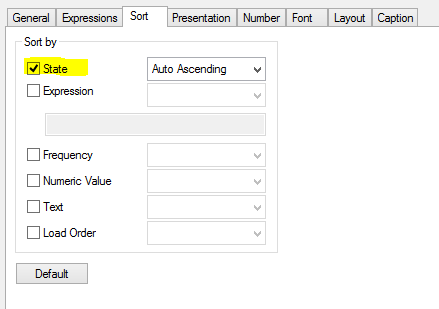
- Mark as New
- Bookmark
- Subscribe
- Mute
- Subscribe to RSS Feed
- Permalink
- Report Inappropriate Content
Guys,
Extremely sorry for not replying. Was out of town. This worked perfectly just that I used only {1} MonthCode, where MonthCode is a column in my month table. Before this I tried un-checking all options (except Expression) but it didn't work. Also, Show as Tree View actually disables Sort by State and seems to be working as well. Thanks everyone who had replied to my question