Unlock a world of possibilities! Login now and discover the exclusive benefits awaiting you.
- Qlik Community
- :
- All Forums
- :
- QlikView App Dev
- :
- Bar Chart with columns table
- Subscribe to RSS Feed
- Mark Topic as New
- Mark Topic as Read
- Float this Topic for Current User
- Bookmark
- Subscribe
- Mute
- Printer Friendly Page
- Mark as New
- Bookmark
- Subscribe
- Mute
- Subscribe to RSS Feed
- Permalink
- Report Inappropriate Content
Bar Chart with columns table
Hi i am in this situation: i have a table with those columns:
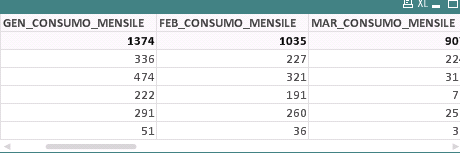
gen_consumo_mensile,feb_consumo_mensile, mar_consumo_mensile,apr_consumo_mensile,mag_consumo_mensile,giu_consumo_mensile, lug_consumo_mensile, ago_consumo_mensile, set_consumo_mensile, ott_consumo_mensile,nov_consumo_mensile,dic_consumo_mensile
Are 12 columns
I want to make a bar chart with, in the dimension i have months (gen,feb, mar,apr,may, jun,jul,ago,sep,oct,nov,dec) and in the bar the sum of those columns (for JAN i want the sum of GEN_CONSUMO_MENSILE, for FEB i want the sum of FEB_CONSUMO_MENSILE, for MAR i want the sum of MAR_CONSUMO_MENSILE.... and so on till for DEC the sum of DIC_CONSUMO_MENSILE.
How can i do that?
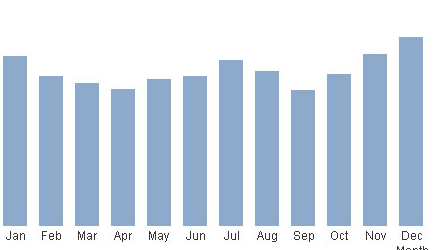
- Mark as New
- Bookmark
- Subscribe
- Mute
- Subscribe to RSS Feed
- Permalink
- Report Inappropriate Content
Thanks you Aiolos but i need to show not sum(consumo_mensile) i need to show
Those 12 columns:
gen_consumo_mensile,feb_consumo_mensile, mar_consumo_mensile,apr_consumo_mensile,mag_consumo_mensile,giu_consumo_mensile, lug_consumo_mensile, ago_consumo_mensile, set_consumo_mensile, ott_consumo_mensile,nov_consumo_mensile,dic_consumo_mensile
bar chart with, in the dimension i have months (gen,feb, mar,apr,may, jun,jul,ago,sep,oct,nov,dec)
and in the bar the SUM of those columns (for JAN i want the sum of GEN_CONSUMO_MENSILE, for FEB i want the sum of FEB_CONSUMO_MENSILE, for MAR i want the sum of MAR_CONSUMO_MENSILE.... and so on till for DEC the sum of DIC_CONSUMO_MENSILE.
- Mark as New
- Bookmark
- Subscribe
- Mute
- Subscribe to RSS Feed
- Permalink
- Report Inappropriate Content
So which column in your file is the "months" you said, I didn't find it.
- Mark as New
- Bookmark
- Subscribe
- Mute
- Subscribe to RSS Feed
- Permalink
- Report Inappropriate Content
take :
dimension: Month
Expression :
=if(Month= 'Jan',sum(GEN_CONSUMO_MENSILE),
if(Month= 'Feb',sum(FEB_CONSUMO_MENSILE),
if(Month = 'Mar',sum(MAR_CONSUMO_MENSILE))))
.........
.........
- Mark as New
- Bookmark
- Subscribe
- Mute
- Subscribe to RSS Feed
- Permalink
- Report Inappropriate Content
Becouse Months, are not a field in my table, months must be fixed
- Mark as New
- Bookmark
- Subscribe
- Mute
- Subscribe to RSS Feed
- Permalink
- Report Inappropriate Content
Can you try to do it in the example i attached? becouse for me it doesn't work
- Mark as New
- Bookmark
- Subscribe
- Mute
- Subscribe to RSS Feed
- Permalink
- Report Inappropriate Content
Could you please give a sample and also the desired result you want?
Because I think in my attachment, I just for Jan - sum(gen), Feb - sum(feb). but you said it's not correct.
So could you please tell me the desired result you want? you can make it in excel and screenshot to me.
- Mark as New
- Bookmark
- Subscribe
- Mute
- Subscribe to RSS Feed
- Permalink
- Report Inappropriate Content
Hi Daniele,
please try the bellow.
Dimension:
=ValueList('Jan','Feb','Mar','Apr','May','Jun','Jly','Aug','Sep','Oct','Nov','Dec')
expression:
if(ValueList('Jan','Feb','Mar','Apr','May','Jun','Jly','Aug','Sep','Oct','Nov','Dec')= 'Jan',sum(GEN_CONSUMO_MENSILE),
if(ValueList('Jan','Feb','Mar','Apr','May','Jun','Jly','Aug','Sep','Oct','Nov','Dec')= 'Feb',sum(FEB_CONSUMO_MENSILE),
if(ValueList('Jan','Feb','Mar','Apr','May','Jun','Jly','Aug','Sep','Oct','Nov','Dec')= 'Mar',sum(MAR_CONSUMO_MENSILE),
if(ValueList('Jan','Feb','Mar','Apr','May','Jun','Jly','Aug','Sep','Oct','Nov','Dec')= 'Apr',sum(APR_CONSUMO_MENSILE),
if(ValueList('Jan','Feb','Mar','Apr','May','Jun','Jly','Aug','Sep','Oct','Nov','Dec')= 'May',sum(MAG_CONSUMO_MENSILE),
if(ValueList('Jan','Feb','Mar','Apr','May','Jun','Jly','Aug','Sep','Oct','Nov','Dec')= 'Jun',sum(GIU_CONSUMO_MENSILE),
if(ValueList('Jan','Feb','Mar','Apr','May','Jun','Jly','Aug','Sep','Oct','Nov','Dec')= 'Jly',sum(LUG_CONSUMO_MENSILE),
if(ValueList('Jan','Feb','Mar','Apr','May','Jun','Jly','Aug','Sep','Oct','Nov','Dec')= 'Aug',sum(AGO_CONSUMO_MENSILE),
if(ValueList('Jan','Feb','Mar','Apr','May','Jun','Jly','Aug','Sep','Oct','Nov','Dec')= 'Sep',sum(SET_CONSUMO_MENSILE),
if(ValueList('Jan','Feb','Mar','Apr','May','Jun','Jly','Aug','Sep','Oct','Nov','Dec')= 'Oct',sum(OTT_CONSUMO_MENSILE),
if(ValueList('Jan','Feb','Mar','Apr','May','Jun','Jly','Aug','Sep','Oct','Nov','Dec')= 'Nov',sum(NOV_CONSUMO_MENSILE),
if(ValueList('Jan','Feb','Mar','Apr','May','Jun','Jly','Aug','Sep','Oct','Nov','Dec')= 'Dec',sum(DIC_CONSUMO_MENSILE)
))))))))))))
- Mark as New
- Bookmark
- Subscribe
- Mute
- Subscribe to RSS Feed
- Permalink
- Report Inappropriate Content
Thanks Praveen i think we are near the solution... i attach the example with your script, is ok now for dimension, only in the script not work the Sum total of the expressions...
for Example select 2017 year, i expect those total in the chart :
gen_consumo_mensile = 1374
feb_consumo_mensile = 1035
mar_consumo_mensile = 907
apr_consumo_mensile = 594
and so on....
those are the totals you see in the table above tha chart
thanks
- Mark as New
- Bookmark
- Subscribe
- Mute
- Subscribe to RSS Feed
- Permalink
- Report Inappropriate Content
I don't know whether you see my attachment seriously.
my result is:
And you said that's wrong, that's not what you want.
- Mark as New
- Bookmark
- Subscribe
- Mute
- Subscribe to RSS Feed
- Permalink
- Report Inappropriate Content
I don't know becouse using your expression in my sample (attached) it not work
i attached before the sample, can you use it to make it correct?