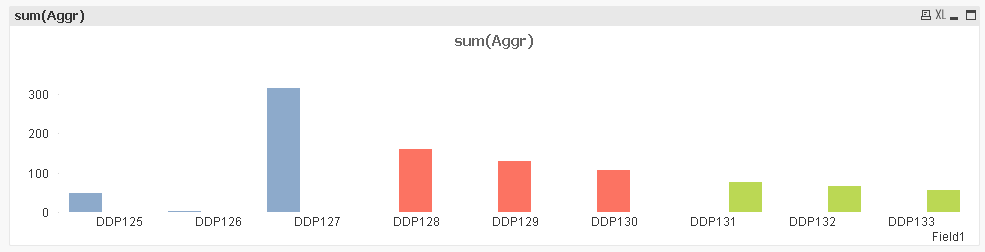Unlock a world of possibilities! Login now and discover the exclusive benefits awaiting you.
- Qlik Community
- :
- All Forums
- :
- QlikView App Dev
- :
- Re: Bar Graph
- Subscribe to RSS Feed
- Mark Topic as New
- Mark Topic as Read
- Float this Topic for Current User
- Bookmark
- Subscribe
- Mute
- Printer Friendly Page
- Mark as New
- Bookmark
- Subscribe
- Mute
- Subscribe to RSS Feed
- Permalink
- Report Inappropriate Content
Bar Graph
Hello,
I have a bar graph like this
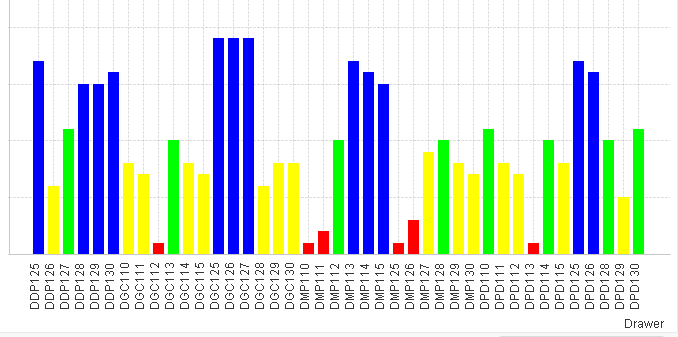
I want to separate the bars in groups of 3. How to achieve that? (I want DDP125,DDP126,DDP127 in one group and then DDP128, DDP129, DDP130 in another group.)
Please help.
Thanks
- Mark as New
- Bookmark
- Subscribe
- Mute
- Subscribe to RSS Feed
- Permalink
- Report Inappropriate Content
Hi Arjun,
As per my knowledge its not possible in front end. You need to group it script level but if the dimension had more value then that might also be a problem.
- Mark as New
- Bookmark
- Subscribe
- Mute
- Subscribe to RSS Feed
- Permalink
- Report Inappropriate Content
Hi Arjun,
If you are calling here one dimension and one expression that I don't think so it is possible to divide group based on sequence.
Also check if stacked bar can help you here or not.
Thanks,
AS
- Mark as New
- Bookmark
- Subscribe
- Mute
- Subscribe to RSS Feed
- Permalink
- Report Inappropriate Content
I am agrree with Avinash.but if you want distance between Bar
go to chart properties-> presentation-> bar distinace and clutered Distance
increse decrease as per you conveniyance
- Mark as New
- Bookmark
- Subscribe
- Mute
- Subscribe to RSS Feed
- Permalink
- Report Inappropriate Content
Hi,
Pls find the attached file to try out.
Thanks & Regards,
Udit
- Mark as New
- Bookmark
- Subscribe
- Mute
- Subscribe to RSS Feed
- Permalink
- Report Inappropriate Content
I am agrree with Avinash
- Mark as New
- Bookmark
- Subscribe
- Mute
- Subscribe to RSS Feed
- Permalink
- Report Inappropriate Content
Hi,
add a dimension to it in order to make your groups and add that dimension to the chart...
good luck
F.
- Mark as New
- Bookmark
- Subscribe
- Mute
- Subscribe to RSS Feed
- Permalink
- Report Inappropriate Content
You can add another field to associate DDPXXXs into their own Group.
You will have 2 dimensions
Dimension1 - Drawer
Dimension2- Drawer Group
See attached.
JP
- Mark as New
- Bookmark
- Subscribe
- Mute
- Subscribe to RSS Feed
- Permalink
- Report Inappropriate Content