Unlock a world of possibilities! Login now and discover the exclusive benefits awaiting you.
- Qlik Community
- :
- All Forums
- :
- QlikView App Dev
- :
- Bar graphic Qlikview. How to eliminate column with...
- Subscribe to RSS Feed
- Mark Topic as New
- Mark Topic as Read
- Float this Topic for Current User
- Bookmark
- Subscribe
- Mute
- Printer Friendly Page
- Mark as New
- Bookmark
- Subscribe
- Mute
- Subscribe to RSS Feed
- Permalink
- Report Inappropriate Content
Bar graphic Qlikview. How to eliminate column with total?
Hi,
I was trying to create a bar graphic for a project of BI in qlik view but i have the nex problem.
I was trying to show the evolution among the different months, but It creates automatically a bar at the end with the total, so the result is not calibrated. How can I delete this virtual column?
As far as I know and as I check, I do not have any total or accummulated option activated.
Thanks a lot,
- Mark as New
- Bookmark
- Subscribe
- Mute
- Subscribe to RSS Feed
- Permalink
- Report Inappropriate Content
Hi,
In properties/ Dimension tab, check Supress when value is null
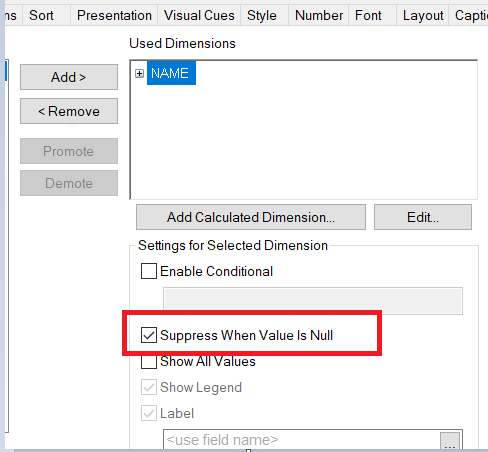
If it don't work, try as dimension:
if(len(DateReceivedMonth)>1,DateReceivedMonth)
- Mark as New
- Bookmark
- Subscribe
- Mute
- Subscribe to RSS Feed
- Permalink
- Report Inappropriate Content
perfect
It works
Thanks a lot
- Mark as New
- Bookmark
- Subscribe
- Mute
- Subscribe to RSS Feed
- Permalink
- Report Inappropriate Content
Please close the thread by marking correct answer if you have got the solution and you are not waiting any further inputs. Thanks.