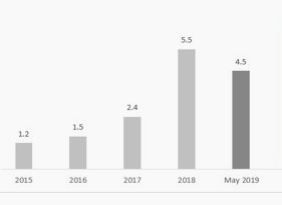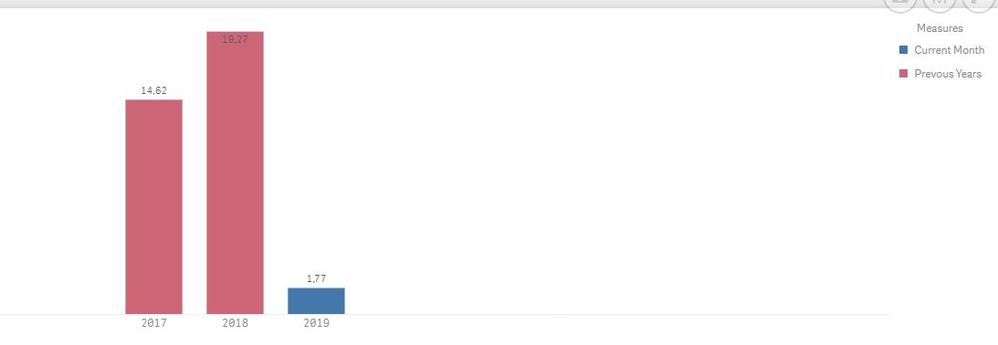Unlock a world of possibilities! Login now and discover the exclusive benefits awaiting you.
- Qlik Community
- :
- All Forums
- :
- QlikView App Dev
- :
- Re: Barchart
- Subscribe to RSS Feed
- Mark Topic as New
- Mark Topic as Read
- Float this Topic for Current User
- Bookmark
- Subscribe
- Mute
- Printer Friendly Page
- Mark as New
- Bookmark
- Subscribe
- Mute
- Subscribe to RSS Feed
- Permalink
- Report Inappropriate Content
Barchart
Hi guys,
I would like to build a barchart by year, but for the current year I just need the current month: For example:
When the end-user selecting a year and month in the dashboard the barchart should ignore the year and month selected for the previous years, however it should show the measure for the current month a and current year.
The measure I created to ignore the selections in the dashboard:
SUM({<Year, Period>}SALES)
any idea?
Many thanks
- Tags:
- qlikview_scripting
- Mark as New
- Bookmark
- Subscribe
- Mute
- Subscribe to RSS Feed
- Permalink
- Report Inappropriate Content
1. Create a new field that is mixing the value of current month with previous years. Use that field as a dimension for you chart. Maybe an "As of calendar"
2. Create multiple expressions in you chart and use hide conditions to hide the years that you don't want to see.
Qlik Community MVP
- Mark as New
- Bookmark
- Subscribe
- Mute
- Subscribe to RSS Feed
- Permalink
- Report Inappropriate Content
Hi Vegar,
I created two measures:
CURRENT PERIOD
sum({< Year_Month={"$(=max(Year_Month))"}>}Sales_New_Products)
PREVIOUS YEARS
sum({< Year={"<=$(=max(Year))"}>}Sales_New_Products)
When selecting the current year (2019) and any period it works well,however when selecting a lower period than the current year, of course all the years won'be shown.
The chart below contains two measures and in the Presentation option I selected the Stacked bar option.
Any idea how it could work? Your help will be appreciated.
- Mark as New
- Bookmark
- Subscribe
- Mute
- Subscribe to RSS Feed
- Permalink
- Report Inappropriate Content
PREVIOUS YEARS
sum({< Year={"<=$(=max(Year))"}>}Sales_New_Products)
It includes the max year, should it not be
PREVIOUS YEARS
sum({< Year={"<$(=max(Year))"}>}Sales_New_Products)
Qlik Community MVP
- Mark as New
- Bookmark
- Subscribe
- Mute
- Subscribe to RSS Feed
- Permalink
- Report Inappropriate Content
It was a misspelling from my side.
However, still I have the issue that the bar chart will react to the Year and Period selected by the user in the dashboard
- Mark as New
- Bookmark
- Subscribe
- Mute
- Subscribe to RSS Feed
- Permalink
- Report Inappropriate Content
sum({< Year_Month, Year={"<$(=max(Year))"}>}Sales_New_Products)
Qlik Community MVP