Unlock a world of possibilities! Login now and discover the exclusive benefits awaiting you.
- Qlik Community
- :
- All Forums
- :
- QlikView App Dev
- :
- Re: Bitwise / bitflag / flag column data
- Subscribe to RSS Feed
- Mark Topic as New
- Mark Topic as Read
- Float this Topic for Current User
- Bookmark
- Subscribe
- Mute
- Printer Friendly Page
- Mark as New
- Bookmark
- Subscribe
- Mute
- Subscribe to RSS Feed
- Permalink
- Report Inappropriate Content
Bitwise / bitflag / flag column data
Hello!
I have data which I have a problem understanding how to import/visualize in QlikView.
It follows: Bitwise operation - Wikipedia, the free encyclopedia
Colors:
LOAD * INLINE [
ColorName, CarColor
Red, 1
Yellow, 2
Green, 4
Blue, 8
Orange, 16
];
Cars:
LOAD * INLINE [
CarName, CarColor
A, 1
B, 2
C, 4
D, 8
E, 16
F, 3
G, 12
H, 7
];
I have two different usages and expected results:
CaseA (all is required):
Red -> A
Yellow -> B
Red+Yellow -> (1+2 = 3) -> F
Red+Yellow+Green - > (1+2+4 = 7) -> H
Case B (any required)
Red (1) -> A + F (1 + 2) + H (1 + 2+ 4)
Red+Yellow -> F(1 + 2) +H (1+2+4)
This is clearly not working right out of the box since Qlik matches the integers as they are, and not as the calculations I want done.
How do I solve this?
/Sebastian
- Tags:
- qlikview_scripting
- Mark as New
- Bookmark
- Subscribe
- Mute
- Subscribe to RSS Feed
- Permalink
- Report Inappropriate Content
Hi Sebastian,
one solution for at least parts of your requirements:
Colors:
LOAD * INLINE [
ColorName, CarColor
Red, 1
Yellow, 2
Green, 4
Blue, 8
Orange, 16
];
Cars:
LOAD *
Where CarColor;
LOAD *,
CarColors bitand pow(2, IterNo()-1) as CarColor
While IterNo() <= Floor(log(CarColors)/log(2))+1;
LOAD * INLINE [
CarName, CarColors
A, 1
B, 2
C, 4
D, 8
E, 16
F, 3
G, 12
H, 7
];
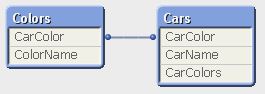
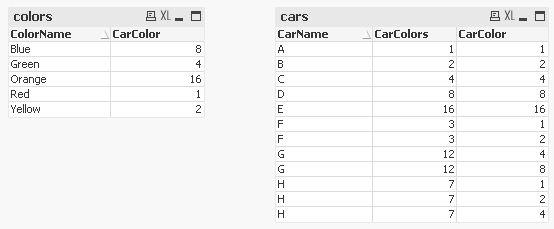
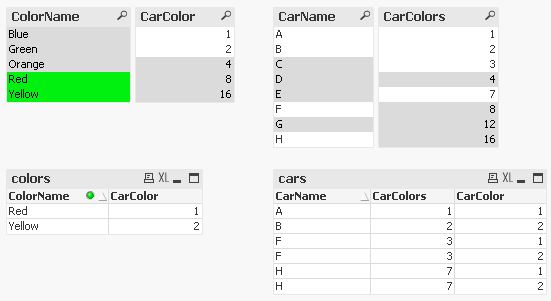
hope this helps
regards
Marco
- Mark as New
- Bookmark
- Subscribe
- Mute
- Subscribe to RSS Feed
- Permalink
- Report Inappropriate Content
Hello Marco!
Thanks for your answer! I will test it more in depth to see how it matches my use-cases, but it is a nice push in the right direction!
Would it be correct to use the following code to get a "link table" instead? This would avoid getting duplicate "car"-entrys...
CarsColorsLinkTable:
LOAD CarColor, CarName
Where CarColor;
LOAD *,
CarColors bitand pow(2, IterNo()-1) as CarColor
While IterNo() <= Floor(log(CarColors)/log(2))+1;
LOAD * Resident Cars;
Thnx!
- Mark as New
- Bookmark
- Subscribe
- Mute
- Subscribe to RSS Feed
- Permalink
- Report Inappropriate Content
Looks good. But make sure the CarColor column is renamed to CarColors in your initial car table.
Regards
Marco