Unlock a world of possibilities! Login now and discover the exclusive benefits awaiting you.
- Qlik Community
- :
- All Forums
- :
- QlikView App Dev
- :
- Re: Border for Symbols in Charts
- Subscribe to RSS Feed
- Mark Topic as New
- Mark Topic as Read
- Float this Topic for Current User
- Bookmark
- Subscribe
- Mute
- Printer Friendly Page
- Mark as New
- Bookmark
- Subscribe
- Mute
- Subscribe to RSS Feed
- Permalink
- Report Inappropriate Content
Border for Symbols in Charts
Hi,
I have a chart like the picture below:
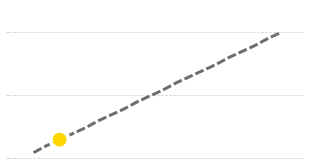
I just want the yellow symbol to have black border around it. Is that possible??
Thanks in Advance.
- « Previous Replies
-
- 1
- 2
- Next Replies »
Accepted Solutions
- Mark as New
- Bookmark
- Subscribe
- Mute
- Subscribe to RSS Feed
- Permalink
- Report Inappropriate Content
An possibilty might be to use two equally expressions unless the point-color and point-size. This meant for example a black point of size 4 and yellow-point of size 3 over it.
- Marcus
- Mark as New
- Bookmark
- Subscribe
- Mute
- Subscribe to RSS Feed
- Permalink
- Report Inappropriate Content
i don't think so,can u share ur .qvw with data we can see?
- Mark as New
- Bookmark
- Subscribe
- Mute
- Subscribe to RSS Feed
- Permalink
- Report Inappropriate Content
Hi!
Why not? You should choose Chart Properties and tab Expressions.
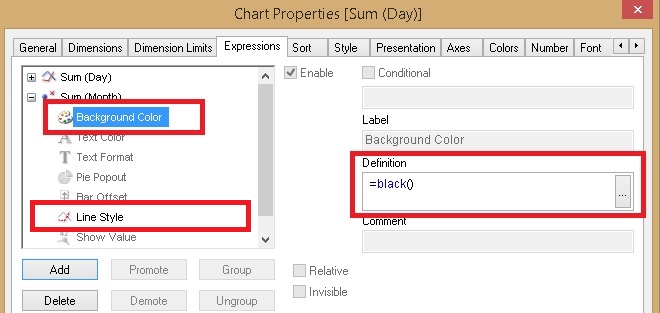
- Mark as New
- Bookmark
- Subscribe
- Mute
- Subscribe to RSS Feed
- Permalink
- Report Inappropriate Content
Hi,
I am with Shiva on this one, The only option you have are in the drop down next to the symbol check box.
In chart properties > Expressions > Display Options
Mark
- Mark as New
- Bookmark
- Subscribe
- Mute
- Subscribe to RSS Feed
- Permalink
- Report Inappropriate Content
An possibilty might be to use two equally expressions unless the point-color and point-size. This meant for example a black point of size 4 and yellow-point of size 3 over it.
- Marcus
- Mark as New
- Bookmark
- Subscribe
- Mute
- Subscribe to RSS Feed
- Permalink
- Report Inappropriate Content
Thanks for the reply but it didn't worked for me.
I tried the expression "=Black()" for line style to no avail.
And using the above expression in background color makes the whole symbol go black. as I am coloring the symbol with a similar formula.
- Mark as New
- Bookmark
- Subscribe
- Mute
- Subscribe to RSS Feed
- Permalink
- Report Inappropriate Content
Thanks...
I'm Actually using this workaround. but it messes up the table as I'm using fast change.
I didn't mention this in question to see if there is more solid and easy solution to my problem or not.
- Mark as New
- Bookmark
- Subscribe
- Mute
- Subscribe to RSS Feed
- Permalink
- Report Inappropriate Content
The fast type-change had often disadvantages - maybe it's better to use several different objects within a container.
- Marcus
- Mark as New
- Bookmark
- Subscribe
- Mute
- Subscribe to RSS Feed
- Permalink
- Report Inappropriate Content
No, no, =black() only for Backgroung color. For Line Style you should choose other parameter.
You should click button Help in this window and read correct parameters![]()
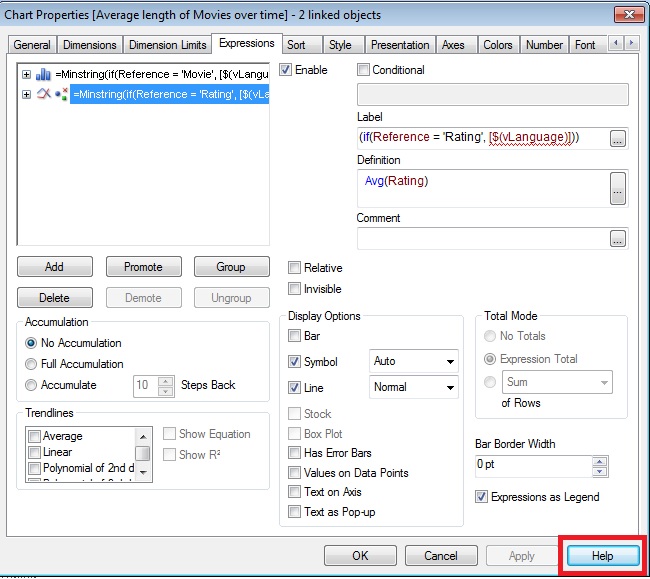
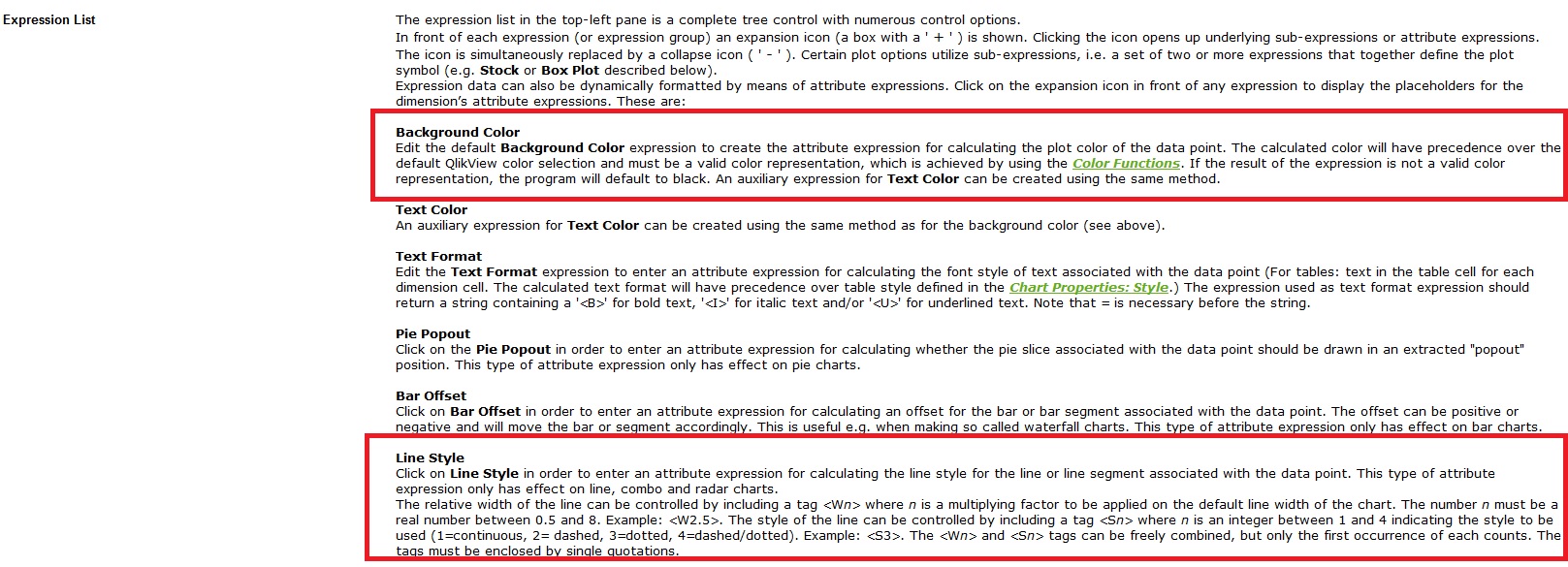
- Mark as New
- Bookmark
- Subscribe
- Mute
- Subscribe to RSS Feed
- Permalink
- Report Inappropriate Content
may be this helps!,play around for line color,i don't think so tht's possible.
- « Previous Replies
-
- 1
- 2
- Next Replies »