Unlock a world of possibilities! Login now and discover the exclusive benefits awaiting you.
- Qlik Community
- :
- All Forums
- :
- QlikView App Dev
- :
- Re: Bug in Qlikview 12 double records
- Subscribe to RSS Feed
- Mark Topic as New
- Mark Topic as Read
- Float this Topic for Current User
- Bookmark
- Subscribe
- Mute
- Printer Friendly Page
- Mark as New
- Bookmark
- Subscribe
- Mute
- Subscribe to RSS Feed
- Permalink
- Report Inappropriate Content
Bug in Qlikview 12 double records
HI All,
im encountering some strange behavior in qlikview 12 and i cannot find whats wrong.
SELECT
PART1_PART,
COUNT(PART1_PART) AS 'COUNT'
FROM PART_DATA
WHERE PART1_REC_TYPE = '1'
AND PART1_CO_SITE = '20'
GROUP BY PART1_PART
HAVING COUNT(PART1_PART) > 1
returns (0 row(s) affected) in SQL Management studio
when i use this script
PART:
LOAD
RecNo() AS RecNo,
RowNo() AS RowNo,
PART1_PART
;
SQL SELECT DISTINCT
PART1_PART
FROM PART_DATA
WHERE PART1_REC_TYPE = '1' AND PART1_CO_SITE = '20';
now i get 77 doubled rows (out of 78.736 records)
this is not even possible with DISTINCT SQL query lvl
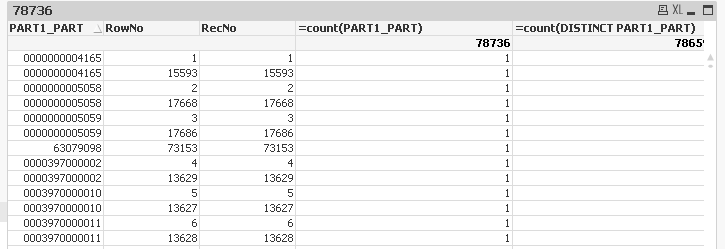
is this a known bug of qlikview 12 ?
EDIT: added logfile content
2017-05-19 14:33:59 Execution started.
2017-05-19 14:33:59 QlikView Desktop Version 12.10.20100+2017-02-16 09:28:18.HEAD.Component.Version
2017-05-19 14:33:59 CPU Target x64
2017-05-19 14:33:59 Operating System Windows 10 Pro (64 bit edition)
2017-05-19 14:33:59 Wow64 mode Not using Wow64
2017-05-19 14:33:59 Language 0413 Nederlands (Nederland) Dutch
2017-05-19 14:33:59 Country 31 Nederland Netherlands
2017-05-19 14:33:59 MDAC Version 6.3.9600.16384
2017-05-19 14:33:59 MDAC Full Install Version 6.3.9600.16384
2017-05-19 14:33:59 PreferredCompression 2
2017-05-19 14:33:59 EnableParallelReload 1
2017-05-19 14:33:59 ParallelizeQvdLoads 1
2017-05-19 14:33:59 AutoSaveAfterReload 0
2017-05-19 14:33:59 BackupBeforeReload 1
2017-05-19 14:33:59 EnableFlushLog 0
2017-05-19 14:33:59 SaveInfoWhenSavingFile 0
2017-05-19 14:33:59 UserLogfileCharset 65001
2017-05-19 14:33:59 OdbcLoginTimeout -1
2017-05-19 14:33:59 OdbcConnectionTimeout -1
2017-05-19 14:33:59 LongestPossibleLine 1048576
2017-05-19 14:33:59 MaxCoreMask -1
2017-05-19 14:33:59 ScriptWantsDbWrite false
2017-05-19 14:33:59 ScriptWantsExe false
2017-05-19 14:33:59 LogFile CodePage Used: 65001
2017-05-19 14:33:59 UseMemoryFillPattern 1
2017-05-19 14:33:59 ScriptMode Legacy (gives greater system access) (aka qv11 mode)
2017-05-19 14:33:59 SequentialThreadCount 34
2017-05-19 14:33:59 NumberOfCores (effective) 4
2017-05-19 14:33:59 ReloadCodebase Classic
2017-05-19 14:33:59 Reload Executed By *****\marco
2017-05-19 14:33:59 Process Executing QlikView Desktop
2017-05-19 14:33:59 Process ID 25176
2017-05-19 14:33:59 0002 SET ThousandSep='.'
2017-05-19 14:33:59 0003 SET DecimalSep=','
2017-05-19 14:33:59 0004 SET MoneyThousandSep='.'
2017-05-19 14:33:59 0005 SET MoneyDecimalSep=','
2017-05-19 14:33:59 0006 SET MoneyFormat='€ #.##0,00;€ -#.##0,00'
2017-05-19 14:33:59 0007 SET TimeFormat='hh:mm:ss'
2017-05-19 14:33:59 0008 SET DateFormat='DD-MM-YYYY'
2017-05-19 14:33:59 0009 SET TimestampFormat='DD-MM-YYYY hh:mm:ss[.fff]'
2017-05-19 14:33:59 0010 SET FirstWeekDay=0
2017-05-19 14:33:59 0011 SET BrokenWeeks=0
2017-05-19 14:33:59 0012 SET ReferenceDay=4
2017-05-19 14:33:59 0013 SET FirstMonthOfYear=1
2017-05-19 14:33:59 0014 SET CollationLocale='nl-NL'
2017-05-19 14:33:59 0015 SET MonthNames='jan;feb;mrt;apr;mei;jun;jul;aug;sep;okt;nov;dec'
2017-05-19 14:33:59 0016 SET LongMonthNames='januari;februari;maart;april;mei;juni;juli;augustus;september;oktober;november;december'
2017-05-19 14:33:59 0017 SET DayNames='ma;di;wo;do;vr;za;zo'
2017-05-19 14:33:59 0018 SET LongDayNames='maandag;dinsdag;woensdag;donderdag;vrijdag;zaterdag;zondag'
2017-05-19 14:33:59 0020 OLEDB CONNECT TO *** (XPassword *** ***)
2017-05-19 14:33:59 0022 PART:
2017-05-19 14:33:59 0023 LOAD
2017-05-19 14:33:59 0024 RecNo() AS RecNo,
2017-05-19 14:33:59 0025 RowNo() AS RowNo,
2017-05-19 14:33:59 0026 PART1_PART
2017-05-19 14:33:59 0027
2017-05-19 14:33:59 0028 SQL SELECT DISTINCT
2017-05-19 14:33:59 0029 PART1_PART
2017-05-19 14:33:59 0030
2017-05-19 14:33:59 0031 FROM PART_DATA
2017-05-19 14:33:59 0032 WHERE PART1_REC_TYPE = '1' AND PART1_CO_SITE = '20'
2017-05-19 14:33:59 0033
2017-05-19 14:34:00 3 fields found: RecNo, RowNo, PART1_PART,
2017-05-19 14:34:00 78.736 lines fetched
2017-05-19 14:34:00 0037 Doubled:
2017-05-19 14:34:00 0038 NoConcatenate
2017-05-19 14:34:00 0039 LOAD
2017-05-19 14:34:00 0040 PART1_PART AS PART1_PART_DOUBLED,
2017-05-19 14:34:00 0041 Count
2017-05-19 14:34:00 0042 WHERE Count > 1
2017-05-19 14:34:00 0043
2017-05-19 14:34:00 0044 LOAD
2017-05-19 14:34:00 0045 PART1_PART,
2017-05-19 14:34:00 0046 COUNT(PART1_PART) AS Count
2017-05-19 14:34:00 0047 RESIDENT PART GROUP BY PART1_PART
2017-05-19 14:34:00 2 fields found: PART1_PART_DOUBLED, Count,
2017-05-19 14:34:00 77 lines fetched
2017-05-19 14:34:01 Execution finished.
- Mark as New
- Bookmark
- Subscribe
- Mute
- Subscribe to RSS Feed
- Permalink
- Report Inappropriate Content
Is this single LOAD statement for PART table your complete script?
Could you post the document log?
- Mark as New
- Bookmark
- Subscribe
- Mute
- Subscribe to RSS Feed
- Permalink
- Report Inappropriate Content
Yes,
i had this larger script where i noticed strange values... after some time fiddling around and not getting the correct expected results i created a new qlikview (isolated) document with a single load trying to find my own mistake.
but then i discovered that there where doubled lines ![]()
(PS: i have added the document log, after i have created a group by table, so you can see the doubled rows.)
- Mark as New
- Bookmark
- Subscribe
- Mute
- Subscribe to RSS Feed
- Permalink
- Report Inappropriate Content
I've noticed that your values show leading zeros and no leading zeros.
Could it be that a doubled value is in fact showing the same numeric value in two different formats in your source system?
Note that Qlik can only store a single text representation per numeric value.
Try
PART:
LOAD
RecNo() AS RecNo,
RowNo() AS RowNo,
Text(PART1_PART) as PART1_PART
;
SQL SELECT DISTINCT
PART1_PART
FROM PART_DATA
WHERE PART1_REC_TYPE = '1' AND PART1_CO_SITE = '20';
- Mark as New
- Bookmark
- Subscribe
- Mute
- Subscribe to RSS Feed
- Permalink
- Report Inappropriate Content
Wow that i missed that. great thinking
converting PART1_PART to TEXT did the trick
Tanks man, really appreciate the help