Unlock a world of possibilities! Login now and discover the exclusive benefits awaiting you.
- Qlik Community
- :
- All Forums
- :
- QlikView App Dev
- :
- Re: Bug in Qlikview
- Subscribe to RSS Feed
- Mark Topic as New
- Mark Topic as Read
- Float this Topic for Current User
- Bookmark
- Subscribe
- Mute
- Printer Friendly Page
- Mark as New
- Bookmark
- Subscribe
- Mute
- Subscribe to RSS Feed
- Permalink
- Report Inappropriate Content
Bug in Qlikview
Hi Friends
Don't know whether its a bug or I'm missing some thing. So try and let me know what I'm missing
Open a tab and use a multi box object and add some filed not in layout option of that object go and uncheck move/size option and apply. for more test go thae sheet properties and also uncheck the move/size option. now come to web view of qlikview and bring the cursor to the multi box you will see that we can resize that box. for more detail i have addded the snap. So anyone have any option for it please tell.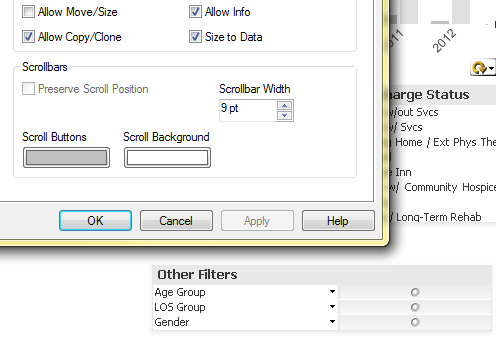
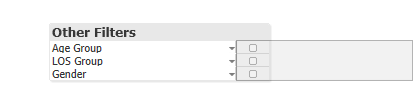 So
So 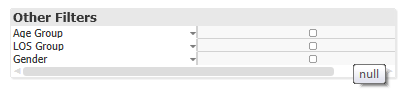
- Tags:
- new_to_qlikview
- Mark as New
- Bookmark
- Subscribe
- Mute
- Subscribe to RSS Feed
- Permalink
- Report Inappropriate Content
I think what you are experiencing is that resizing a column, will change the apparent size of the object, this is however not actually resizing the object as it had a larger size to begin with. To see the true size of the object you need to uncheck "Size to Data".
- Mark as New
- Bookmark
- Subscribe
- Mute
- Subscribe to RSS Feed
- Permalink
- Report Inappropriate Content
Thanks Johan ![]() but it didn't work at all... So any other option for it..
but it didn't work at all... So any other option for it..
- Mark as New
- Bookmark
- Subscribe
- Mute
- Subscribe to RSS Feed
- Permalink
- Report Inappropriate Content
Hi Friends,
Please let me know anyone have solution related to multibox and current section box resizing though there option of move and size is disable...
Regards
Anupam