Unlock a world of possibilities! Login now and discover the exclusive benefits awaiting you.
- Qlik Community
- :
- All Forums
- :
- QlikView App Dev
- :
- Re: Re: Re: CTRL+SHIFT and reports
- Subscribe to RSS Feed
- Mark Topic as New
- Mark Topic as Read
- Float this Topic for Current User
- Bookmark
- Subscribe
- Mute
- Printer Friendly Page
- Mark as New
- Bookmark
- Subscribe
- Mute
- Subscribe to RSS Feed
- Permalink
- Report Inappropriate Content
CTRL+SHIFT and reports
Hello there,
I have a bar char that I am trying to resize using the the Ctrl+Shift "tool" in Qlikview.
This chart is also added to a report I created.
The thing is: When I am on edition mode this works properly and I can change the size of the chart element like I want to.
But when I look at the print preview of my report, the size of the chart is completely different and the formatting of everything is completely different.
Is this a known issue on Qlikview? Is there a way around this?
Thank you!
- « Previous Replies
-
- 1
- 2
- Next Replies »
- Mark as New
- Bookmark
- Subscribe
- Mute
- Subscribe to RSS Feed
- Permalink
- Report Inappropriate Content
Hi,
Try to add object again in your report after you re-size and check if that help you.
Regards
ASHFAQ
- Mark as New
- Bookmark
- Subscribe
- Mute
- Subscribe to RSS Feed
- Permalink
- Report Inappropriate Content
Dear Marques,
Some features are not availables in the QlikView such as other trade mark software have.
Best solution is that you do it manually.
Kind regards,
Ishfaque Ahmed
- Mark as New
- Bookmark
- Subscribe
- Mute
- Subscribe to RSS Feed
- Permalink
- Report Inappropriate Content
Already tried to do that, but it did not work...
- Mark as New
- Bookmark
- Subscribe
- Mute
- Subscribe to RSS Feed
- Permalink
- Report Inappropriate Content
Hi,
What version of qlik you are on?
Can you share a sample to reproduce the issue.
Regards
ASHFAQ
- Mark as New
- Bookmark
- Subscribe
- Mute
- Subscribe to RSS Feed
- Permalink
- Report Inappropriate Content
So I have here a few print screens to help.
Image one: Edition mode - Here is in the edition mode, after I change the size of the bar chart with the help of ctrl+shift.
Image two: report editor - here we see that the size of the chart is completely different than before, but the real problem (for me) comes next.
Image three: report in print preview - the chart occupies almost the entire space of the page and it is on the top of the description of each bar.
I could live with a char bigger or smaller, but I need to show these entire descriptions.
Image one - Edition mode
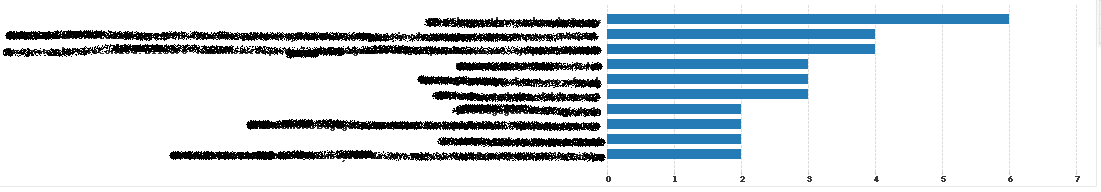
Image two - report editor
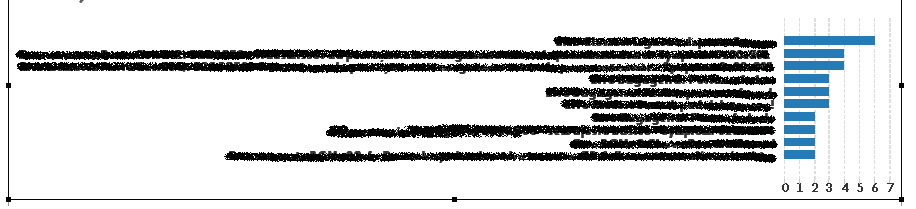
Image three - report in print preview
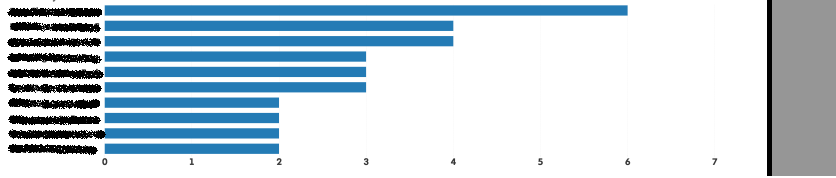
- Mark as New
- Bookmark
- Subscribe
- Mute
- Subscribe to RSS Feed
- Permalink
- Report Inappropriate Content
version 11
- Mark as New
- Bookmark
- Subscribe
- Mute
- Subscribe to RSS Feed
- Permalink
- Report Inappropriate Content
Hi,
Share a sample would be great.
I will try to simulate the same
Give me complete version like 11.2 sr6 or 11.2.0.12354 sr6
Regards
ASHFAQ
- Mark as New
- Bookmark
- Subscribe
- Mute
- Subscribe to RSS Feed
- Permalink
- Report Inappropriate Content
Version: 11.00.11154.0.
The excel file is where the data is loaded from.
You might need to change the location of the file on the script to load the sample.
Thank you!
- Mark as New
- Bookmark
- Subscribe
- Mute
- Subscribe to RSS Feed
- Permalink
- Report Inappropriate Content
Hi,
It just worked fine might be you need to upgrade to 11.2 sr7.
I tried with 11.2 sr6 and it worked.
look at the attached image.
Regards
ASHFAQ
- « Previous Replies
-
- 1
- 2
- Next Replies »