Unlock a world of possibilities! Login now and discover the exclusive benefits awaiting you.
- Qlik Community
- :
- All Forums
- :
- QlikView App Dev
- :
- Re: CalData.pgo error
- Subscribe to RSS Feed
- Mark Topic as New
- Mark Topic as Read
- Float this Topic for Current User
- Bookmark
- Subscribe
- Mute
- Printer Friendly Page
- Mark as New
- Bookmark
- Subscribe
- Mute
- Subscribe to RSS Feed
- Permalink
- Report Inappropriate Content
CalData.pgo error
Hi everyone,
I'll appreciate so much if you can help me with my problem.
I have the following environment:
4 QVS servers each one with 512 Gb of RAM
1 QVP server with 512 GB of RAM
1 share server with 16 GB of RAM
In the environment, we have 2000 named CALs and we need to clean the licenses that the users do not use for different reasons, and when the server is almost full of users we use the PowerTools to clean the server.
Now, recently one of the QVS nodes was overloaded and I got the following errors in the log files:
PGO: Failed to access shared PGO file: \\"share_server"\Qlikview\Config\QlikViewServer\PGO\CalData.pgo.
PGO: Failed to open \\"share_server"\Qlikview\Config\QlikViewServer\PGO\CalData.pgo. Error : Encountered a sharing violation while accessing \\"share_server"\Qlikview\Config\QlikViewServer\PGO\CalData.pgo.. Time:
WorkingSet: Virtual Memory is growing CRITICALLY beyond parameters - 506.384(358.376) GB
So when the server was overloaded, the users can't login into the QlikView access point, I solved this error, restarting the server that was overloaded, but how can I avoid this problem?
Also, I know that the communication with the CalData.pgo didn't work when the server was overloaded and that provoked that the CalData.pgo couldn't grant the access to new users that tried create a ticket in the QMC and for this reason, the users couldn't login into the QlikView access point
By the way, I checked the Antivirus and the exceptions for QlikView was already worked before this problem. At last, I have a doubt, is it right if the file CalData.pgo is stored into the shared server?
If it is needed moving the file CalData.pgo to any QVS node, wich one of the 4 nodes is the correct to store it?
Thanks and regards in advance
Gerardo
- Mark as New
- Bookmark
- Subscribe
- Mute
- Subscribe to RSS Feed
- Permalink
- Report Inappropriate Content
Hi Gerardo,
Just sounds like the file got locked when the RAM usage went too high to me?
Have you defined your working sets in QMS so that it leaves enough room for the OS overhead? i.e. have it set around 85%?
Also if your ram is building up like this are you appropriately clearing down peoples sessions? i.e. are you timing them out so the RAM free's up? Are you preloading a bunch of documents? are you only allowing one version of each document in memory?
- Mark as New
- Bookmark
- Subscribe
- Mute
- Subscribe to RSS Feed
- Permalink
- Report Inappropriate Content
Are you actually using a clustered setup or separate QVS servers? I'm asking because it isn't clear from from your OP.
- Mark as New
- Bookmark
- Subscribe
- Mute
- Subscribe to RSS Feed
- Permalink
- Report Inappropriate Content
Keep in mind that removing Named CALs from users that are still present in your company may violate your Qlik license agreement.
- Mark as New
- Bookmark
- Subscribe
- Mute
- Subscribe to RSS Feed
- Permalink
- Report Inappropriate Content
Hi,
adamdavi3s, thanks for your reply, yes I have 11 documents with preload memory RAM I’ll disable them and check how it works.
What do you mean with the working set in QMS? do you refer to QMC? Because I have the default working set such as Low: 70/ High: 90
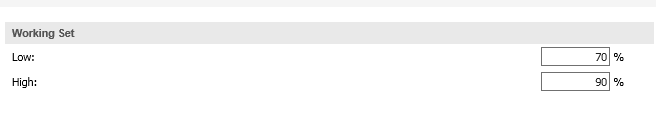
pcammaert, thanks for your reply, too. And you are right, sorry I was not being clear, I have a cluster environment and the release is the 11.2 SR13 (11.20.13206.0) and these are the servers that I have:
1 QVS with 512 GB
1 QVS with 512 GB
1 QVS with 512 GB
1 QVS with 512 GB
1 IIS with 16 GB
1 IIS with 16 GB
1 QDS with 512 GB
1 QDS with 512 GB
1 Share Server with 16 GB
Also, you think that Qliktech has to create a way to clear the licenses that environments don't use them, don't you?
because is really difficult to remove all the users manually, I mean one by one, check if the user still active in the company directory, also if he has not used the license more that 30 days.
For example, I have in total 6 environments with 2,000 users in each environment, that means 12,000 named CALs, so, how Qliktech is able to clear the licenses in a correct way when the users don't use the CAL anymore?
Regards!
- Mark as New
- Bookmark
- Subscribe
- Mute
- Subscribe to RSS Feed
- Permalink
- Report Inappropriate Content
What is your load balancing strategy? It doesn't seem logical that one server is running out of RAM while the others are not (or maybe not even close...)
QlikTech invented Session CALs for enterprise environments that want to get rid of the administrative hassle of managing large amounts of Named CALs. Indeed, the latter can be a Pxxx, you know. Session CALs have the added advantage of distributing licenses to concurrent users, a number that is probably way smaller than the maximum number of named users.
I'm not a real fan of self-built creative solutions for automatically removing CAL assignments when they are not in use anymore, as these techniques can also be used for other, less license-abiding applications. But anyway, if you search the community, I'm sure that you'll find a few discussions in which a PowerTool is used to schedule automatic CAL clean-ups. And if you have a programmer nearby, you can build your own using the Management API. Shouldn't be too complex.
You can also use the toolkit embedded in the Qlikview Server CAL Manager package.
Best,
Peter