Unlock a world of possibilities! Login now and discover the exclusive benefits awaiting you.
- Qlik Community
- :
- All Forums
- :
- QlikView App Dev
- :
- Re: Calcuate the repeated values
- Subscribe to RSS Feed
- Mark Topic as New
- Mark Topic as Read
- Float this Topic for Current User
- Bookmark
- Subscribe
- Mute
- Printer Friendly Page
- Mark as New
- Bookmark
- Subscribe
- Mute
- Subscribe to RSS Feed
- Permalink
- Report Inappropriate Content
Calcuate the repeated values
Hi All,
iam new to qlikview ,currently i have a problem.i want to find the repeated values and print in the text object.
For example:
S001
S002
S001
S001
Now i want to print data in the Text object as S001 = 3
Can any one help on this
Thanks & Regards,
Sivakumar
- Tags:
- new_to_qlikview
Accepted Solutions
- Mark as New
- Bookmark
- Subscribe
- Mute
- Subscribe to RSS Feed
- Permalink
- Report Inappropriate Content
- Mark as New
- Bookmark
- Subscribe
- Mute
- Subscribe to RSS Feed
- Permalink
- Report Inappropriate Content
=Count({<Field={'S001'}>} Field)
- Mark as New
- Bookmark
- Subscribe
- Mute
- Subscribe to RSS Feed
- Permalink
- Report Inappropriate Content
HI siva
Take this field in list box and check the checkbox Show Frequency
then you will get a values beside it how many times it is repeated,

- Mark as New
- Bookmark
- Subscribe
- Mute
- Subscribe to RSS Feed
- Permalink
- Report Inappropriate Content
if you have more than one duplicate, in a textbox maybe
=concat(if(aggr(count(field),field)>1, aggr(field & ' = ' & count(field),field) ), chr(10), field)
t:
load rowno()as id, field;
load * inline [
field
S001
S002
S001
S001
S003
S003
];
see attachment for different (easier) solution with a chart
- Mark as New
- Bookmark
- Subscribe
- Mute
- Subscribe to RSS Feed
- Permalink
- Report Inappropriate Content
='Repeated :'&Concat(If(Aggr(Count(Field),Field)>1, Field&' Count :'&Aggr(Count(Field),Field)), '|')
PFA
Note: This would work for mutiple values as well.
- Mark as New
- Bookmark
- Subscribe
- Mute
- Subscribe to RSS Feed
- Permalink
- Report Inappropriate Content
Hi Siva,
Try like this in Text object
=Concat(Aggr(If(Count(field) > 1,field & '=' & Count(field)), field), ',')
Regards,
Jagan.
- Mark as New
- Bookmark
- Subscribe
- Mute
- Subscribe to RSS Feed
- Permalink
- Report Inappropriate Content
Hi Tresesco,
Iam Not able to open the file.
Thanks & Regards,
Sivakumar
- Mark as New
- Bookmark
- Subscribe
- Mute
- Subscribe to RSS Feed
- Permalink
- Report Inappropriate Content
Try this way also i explain with your sample data
Ex:_
LOAD * INLINE [
String
S001
S002
S001
S001
];
And on the Text object write expression
=GetFieldSelections(String) &' = '&Count(String)
- Mark as New
- Bookmark
- Subscribe
- Mute
- Subscribe to RSS Feed
- Permalink
- Report Inappropriate Content
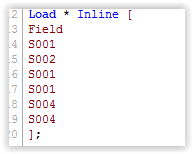


- Mark as New
- Bookmark
- Subscribe
- Mute
- Subscribe to RSS Feed
- Permalink
- Report Inappropriate Content
Hi Tresesco,
Thanks for help Its Working fine.
Thanks & Regards,
Sivakumar