Unlock a world of possibilities! Login now and discover the exclusive benefits awaiting you.
- Qlik Community
- :
- All Forums
- :
- QlikView App Dev
- :
- Re: Calculate number of month of the current year
- Subscribe to RSS Feed
- Mark Topic as New
- Mark Topic as Read
- Float this Topic for Current User
- Bookmark
- Subscribe
- Mute
- Printer Friendly Page
- Mark as New
- Bookmark
- Subscribe
- Mute
- Subscribe to RSS Feed
- Permalink
- Report Inappropriate Content
Calculate number of month of the current year
Hi,
I wanted to know if there is a solution to do such thing:
Year ,Month ,count_of_month
2015 , Nov , 1
2015 , Dec , 2
2016, Oct , 1
2016 ,Dec , 2
Add the count_of_month column to calculate the number of months of the current year but by order ?
Thank you
- Tags:
- current year
- script
Accepted Solutions
- Mark as New
- Bookmark
- Subscribe
- Mute
- Subscribe to RSS Feed
- Permalink
- Report Inappropriate Content
For example, this small piece of script code
RawData:
LOAD *, AutoNumber(Month, Year) AS count_of_month;
LOAD Date#(Month, 'MMM') AS Month, Year INLINE
[
Year, Month
2015, Nov
2015, Dec
2016, Oct
2016, Dec
];
produces this in a table box:
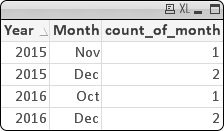
- Mark as New
- Bookmark
- Subscribe
- Mute
- Subscribe to RSS Feed
- Permalink
- Report Inappropriate Content
Script or User Interface?
In the load script you can use an ORDER BY Year, Month and autonumber ‒ QlikView
Don't forget to add your Year field as second parameter to your AutoNumber() call, like
:
AutoNumber(Month, Year) AS count_of_month,
:
This assumes that Month and Year have a numerical date-based dual value.
- Mark as New
- Bookmark
- Subscribe
- Mute
- Subscribe to RSS Feed
- Permalink
- Report Inappropriate Content
For example, this small piece of script code
RawData:
LOAD *, AutoNumber(Month, Year) AS count_of_month;
LOAD Date#(Month, 'MMM') AS Month, Year INLINE
[
Year, Month
2015, Nov
2015, Dec
2016, Oct
2016, Dec
];
produces this in a table box:
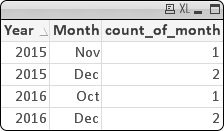
- Mark as New
- Bookmark
- Subscribe
- Mute
- Subscribe to RSS Feed
- Permalink
- Report Inappropriate Content
Thank you so much ! I it works !
- Mark as New
- Bookmark
- Subscribe
- Mute
- Subscribe to RSS Feed
- Permalink
- Report Inappropriate Content
Do you please know how to do this :
i have multiple dimensions with a year_month field and an amount
And i want to calculate the average just like that :
- Mark as New
- Bookmark
- Subscribe
- Mute
- Subscribe to RSS Feed
- Permalink
- Report Inappropriate Content
i did find this expression that provides me what i need
Aggr(RangeSum(Above(Sum({< date, MONTH, YEAR_MONTH>} amount), 0, RowNo())),D1,D2, YEAR, YEAR_MONTH) / COUNT_OF_MONTH
but the issue is that my dimensions are dispalyed with a conditional rule so the aggregation need to be dynamic...