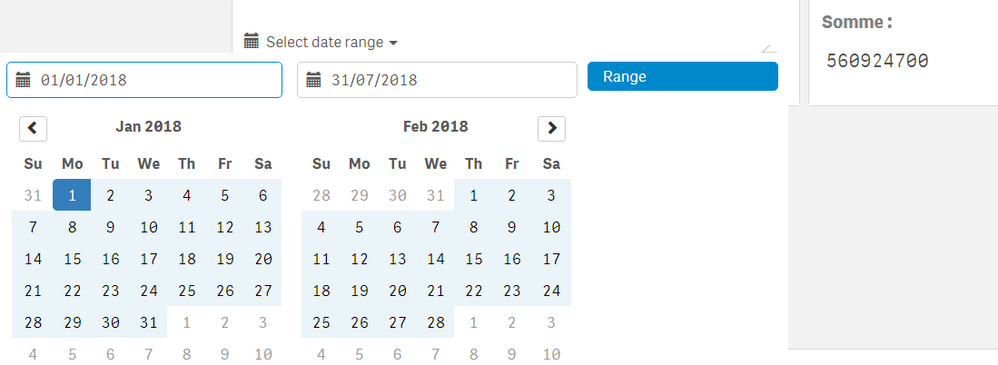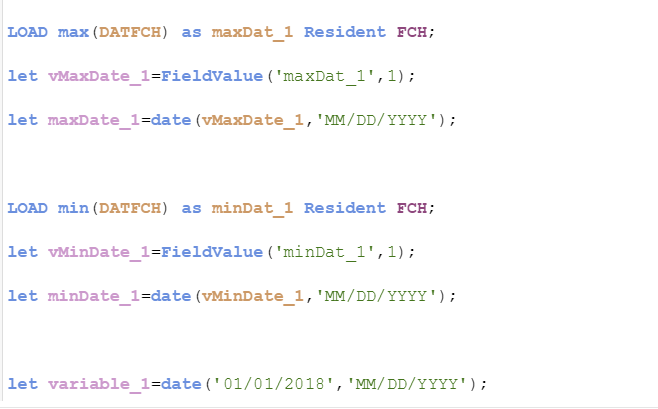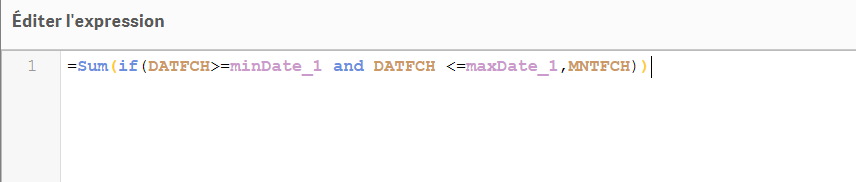Unlock a world of possibilities! Login now and discover the exclusive benefits awaiting you.
- Qlik Community
- :
- All Forums
- :
- QlikView App Dev
- :
- Re: Calculate sum amount based on Date conditions
- Subscribe to RSS Feed
- Mark Topic as New
- Mark Topic as Read
- Float this Topic for Current User
- Bookmark
- Subscribe
- Mute
- Printer Friendly Page
- Mark as New
- Bookmark
- Subscribe
- Mute
- Subscribe to RSS Feed
- Permalink
- Report Inappropriate Content
Calculate sum amount based on Date conditions
Hi Experts,
i tried to work to calculate the sum(amount_pg) between the two dates in calendar choices (with Date range picker) . but when i modify the date filters , any modification for the the sum amount is maked to satisfy the conditions.
Any help please for a nice practice , method , extension to calculate sum based on dates condition ( i tried many but don't find the solution yet)
- Mark as New
- Bookmark
- Subscribe
- Mute
- Subscribe to RSS Feed
- Permalink
- Report Inappropriate Content
Have you inserted if condition properly?
=Sum(if(date>=calendarObject1 and date <=calendarObject1,amount_pg))
- Mark as New
- Bookmark
- Subscribe
- Mute
- Subscribe to RSS Feed
- Permalink
- Report Inappropriate Content
=Sum(if(date>=calendarObject1 and date <=calendarObject1,amount_pg))
date (is my date of course) but what do you mean by calendarObject1 : is undifined for Qlik sense and i should correct my syntax. So , the problem how to set the two dates in choice into 2 variables ? this is what we need : sur a simple configuration we must do it ? any help
- Mark as New
- Bookmark
- Subscribe
- Mute
- Subscribe to RSS Feed
- Permalink
- Report Inappropriate Content
When you use Date range picker you use one Data field: for example Date.
In this case for correct calculation you should have min and max date from picker, in your example is:
min = 01/01/2018 and max 31/07/2018
For this you should create two variables MinDate: Min(Date) and MaxDate: Max(Date)
After this you can use variables in your set expressions:
sum({<Date = {">=$(MinDate)<=$(MaxDate)"}>}amount_pg)
Thanks,
Vitalii
- Mark as New
- Bookmark
- Subscribe
- Mute
- Subscribe to RSS Feed
- Permalink
- Report Inappropriate Content
I meant startDate and endDate which you used for calendar,
=Sum(if(date>=vStartDate and date <=vEndDate,amount_pg))
//date - your database date
//vStartDate and vEndDate are variables which you have used in calendars
As Vitalii suggested, you can also use set analysis for that,
=sum({<Date = {">=$(vStartDate )<=$(vEndDate)"}>}amount_pg)
- Mark as New
- Bookmark
- Subscribe
- Mute
- Subscribe to RSS Feed
- Permalink
- Report Inappropriate Content
Thanks for your answer but I still having problem : i make this configuration to the date range picker and my text with measure . DATFCH : date orders / MNTFCH : amount orders
But i still having the same amount 😞
- Mark as New
- Bookmark
- Subscribe
- Mute
- Subscribe to RSS Feed
- Permalink
- Report Inappropriate Content
to understand me more : i need to calculate my sum(MNTFCH) dynamically , based on the dates in filter from the date range picker (or other extension object , the essential : finding solution)
- Mark as New
- Bookmark
- Subscribe
- Mute
- Subscribe to RSS Feed
- Permalink
- Report Inappropriate Content