Unlock a world of possibilities! Login now and discover the exclusive benefits awaiting you.
- Qlik Community
- :
- All Forums
- :
- QlikView App Dev
- :
- Re: Calculate the % change Sales
- Subscribe to RSS Feed
- Mark Topic as New
- Mark Topic as Read
- Float this Topic for Current User
- Bookmark
- Subscribe
- Mute
- Printer Friendly Page
- Mark as New
- Bookmark
- Subscribe
- Mute
- Subscribe to RSS Feed
- Permalink
- Report Inappropriate Content
Calculate the % change Sales
Hello,
I created the calculation of % Change Sales, with the function Above is right when he made no selection.
| Year | Sales | Last Year's Sales | % Change |
|---|---|---|---|
| 2010 | 1800 | - | - |
| 2011 | 2100 | 1800 | 17% |
| 2012 | 2300 | 2100 | 10% |
| 2013 | 3000 | 2300 | 30% |
| 2014 | 3250 | 3000 | 8% |
| 2015 | 4000 | 3250 | 23% |
| 2016 | 3500 | 4000 | -13% |
But when I select a year, I lose the calculation of the previous year
| Year | Sales | Last Year's Sales | % Change |
|---|---|---|---|
| 2014 | 3250 | - | - |
Please, if you have another way to do this calculation.
Thanks in advance...!!!
Regards,
Accepted Solutions
- Mark as New
- Bookmark
- Subscribe
- Mute
- Subscribe to RSS Feed
- Permalink
- Report Inappropriate Content
May be try these expressions
1) =Sum({$< CONCEPT={'Sale'}>} AMOUNT)
2) =Above(Sum({$<CONCEPT={'Sale'}, YEAR>}AMOUNT)) * Avg(1)
3) =([Sales]/Above(Sum({$<CONCEPT={'Sale'}, YEAR>}AMOUNT))-1) * Avg(1)
- Mark as New
- Bookmark
- Subscribe
- Mute
- Subscribe to RSS Feed
- Permalink
- Report Inappropriate Content
I need to do the same!
- Mark as New
- Bookmark
- Subscribe
- Mute
- Subscribe to RSS Feed
- Permalink
- Report Inappropriate Content
Hi,
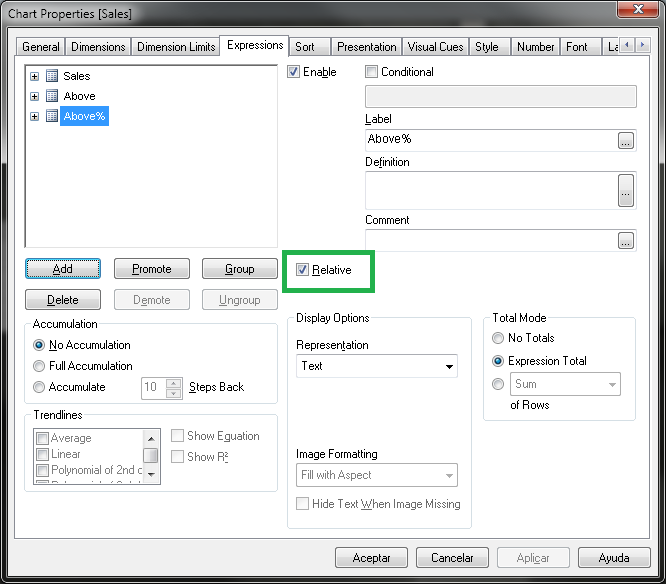
- Mark as New
- Bookmark
- Subscribe
- Mute
- Subscribe to RSS Feed
- Permalink
- Report Inappropriate Content
May be try these expressions
1) =Sum({$< CONCEPT={'Sale'}>} AMOUNT)
2) =Above(Sum({$<CONCEPT={'Sale'}, YEAR>}AMOUNT)) * Avg(1)
3) =([Sales]/Above(Sum({$<CONCEPT={'Sale'}, YEAR>}AMOUNT))-1) * Avg(1)