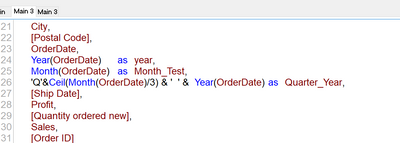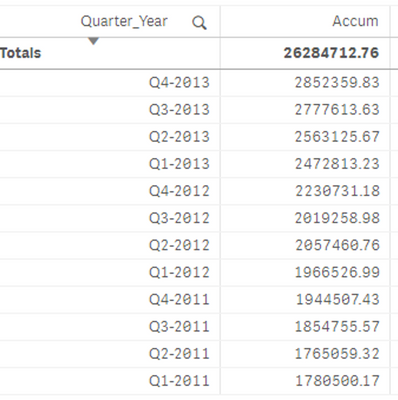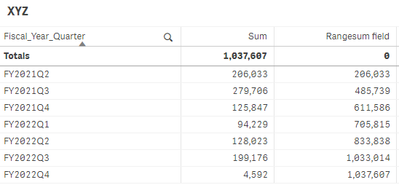Unlock a world of possibilities! Login now and discover the exclusive benefits awaiting you.
- Qlik Community
- :
- All Forums
- :
- QlikView App Dev
- :
- Calculate the running last four quarters
- Subscribe to RSS Feed
- Mark Topic as New
- Mark Topic as Read
- Float this Topic for Current User
- Bookmark
- Subscribe
- Mute
- Printer Friendly Page
- Mark as New
- Bookmark
- Subscribe
- Mute
- Subscribe to RSS Feed
- Permalink
- Report Inappropriate Content
Calculate the running last four quarters
Hello Everyone,
I have a scenario, where i need to calculate the accumulation of last four quarters in a straight table in qlik.
Below is the scrip that i have used to get the Quarter_Year field based on a simple OrderDate field
I have the output as below in the straight table and i have just used the Avg(Sales) as expression.
| Quarter_Year | Sales |
| Q1 2010 | 415880.26 |
| Q1 2011 | 272047.55 |
| Q1 2012 | 294067.11 |
| Q1 2013 | 536149.16 |
| Q2 2010 | 352786.14 |
| Q2 2011 | 337345.29 |
| Q2 2012 | 428279.06 |
| Q2 2013 | 518591.5 |
| Q3 2010 | 456684.8 |
| Q3 2011 | 546381.05 |
| Q3 2012 | 508179.27 |
| Q3 2013 | 722667.23 |
| Q4 2010 | 698981.68 |
| Q4 2011 | 788733.54 |
| Q4 2012 | 1000205.74 |
| Q4 2013 | 1074951.94 |
and i need to create another column which shows the running last four quarters as accumulation, I used the Rengesum(Below(avg(sales),0,4)) and it worked, but the output is not the one as i expected. In the above table i need to exclude the year 2010, but i f exclude it then i will not be able to calculate the accumulation of Avg for Q1 2011 (Avg Q12011+ avg 4 2010+ avg Q3 2010 + avg Q2 2010).. And morever i am not able to sort the quarter field in an order.. I would like to see the output as below.
| Quarter_Year | Avg(Sales) | Cumulative Avg(Last 4 quarters) | |
| Q4 2013 | 415880.26 | Q4 2013 + Q3 2013 + Q2 2013 + Q1 2013 | |
| Q3 2013 | 272047.55 | Q3 2013 + Q2 2013 + Q1 2013 + Q4 2012 | |
| Q2 2013 | 294067.11 | Q2 2013 + Q1 2013 + Q4 2012 + Q3 2012 | |
| Q1 2013 | 536149.16 | ||
| Q4 2012 | 352786.14 | ||
| Q3 2012 | 337345.29 | ||
| Q2 2012 | 428279.06 | ||
| Q1 2012 | 518591.5 | ||
| Q4 2011 | 456684.8 | ||
| Q3 2011 | 546381.05 | ||
| Q2 2011 | 508179.27 | ||
| Q1 2011 | 722667.23 | Q1 2011 + Q4 2010 + Q3 2010 + Q2 2010 | 2010 should not be shown in the chart but the cumulative should be added to Q1 2011 |
Kindly help me in achieving this task. attached is the sample excel file.
Kind Regards,
vishal
- Subscribe by Topic:
-
QLIKVIEW Chart
-
QLIKVIEW chart expressions
-
QLIKVIEW Script
-
QLIKVIEW Script help
Accepted Solutions
- Mark as New
- Bookmark
- Subscribe
- Mute
- Subscribe to RSS Feed
- Permalink
- Report Inappropriate Content
try below
Create Quarter_Year field as below
dual('Q'&ceil(Month(OrderDate)/3)&'-'&year(OrderDate), QuarterStart(OrderDate))
Then you can use below expression
sum({<Year={">2010"}>}aggr(RangeSum(Below(total Sum({<Quarter_Year>}Sales),0,4)),(Quarter_Year,(NUMERIC, DESCENDING))))*avg(1)
Go to presentation tab and check suppress zero values option.
- Mark as New
- Bookmark
- Subscribe
- Mute
- Subscribe to RSS Feed
- Permalink
- Report Inappropriate Content
try below
Create Quarter_Year field as below
dual('Q'&ceil(Month(OrderDate)/3)&'-'&year(OrderDate), QuarterStart(OrderDate))
Then you can use below expression
sum({<Year={">2010"}>}aggr(RangeSum(Below(total Sum({<Quarter_Year>}Sales),0,4)),(Quarter_Year,(NUMERIC, DESCENDING))))*avg(1)
Go to presentation tab and check suppress zero values option.
- Mark as New
- Bookmark
- Subscribe
- Mute
- Subscribe to RSS Feed
- Permalink
- Report Inappropriate Content
Hello Kushal,
I have a similar requirement where I need to accumulate the data for each financial year with its quarters.
eg: for FY2022Q1 , it should start with 94,229 again in rangesum and sum up its Q2,Q3 and Q4 quarters accordingly.
Expression that I used,
RangeSum(Above(Sum({<PI_Quarter_Flag ={1},Fiscal_Year_Qtr>}ACTUAL_HARD_SAVINGS_CUSTOMER/1000), 0, rowno()))