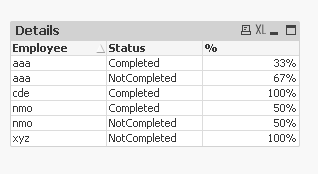Unlock a world of possibilities! Login now and discover the exclusive benefits awaiting you.
- Qlik Community
- :
- All Forums
- :
- QlikView App Dev
- :
- Calculated Dimension and Only(), Total not workin...
- Subscribe to RSS Feed
- Mark Topic as New
- Mark Topic as Read
- Float this Topic for Current User
- Bookmark
- Subscribe
- Mute
- Printer Friendly Page
- Mark as New
- Bookmark
- Subscribe
- Mute
- Subscribe to RSS Feed
- Permalink
- Report Inappropriate Content
Calculated Dimension and Only(), Total not working
Hi All,
I have data as below: and App is attached, PFB.
Details_table:
Employee, Subject, Status
aaa, English, Completed
aaa, Hindi, OverDue
aaa, Marathi, NotOverDue
aaa, French, NotRequired
xyz, Math, NotOverDue
cde, Science, Completed
nmo, Bangla, OverDue
nmo, English, Completed
Description for : Status Consideration/calculation in UI
Status is categorized as into two categories, Completed & NotCompleted.
(Employee whose Subject status is Completed is Completed, and no need of calculated% to show in UI/Chart
Employee whose Subject status is Overdue, NotOverdue come under NotCompleted, % to show
Employee whose Subject status is NotRequired is not considered at all. )
Completed=Completed, NotCompleted= 'Overdue', 'NotOverDue'
% for NotCompleted= Employee with status Overdue,NotOverDue/Employee with status Complete,Overdue,NotOverDue
Expected Output is:
Employee| Status| %
cde|Completed|
nmo|NotCompleted|50%
aaa|NotCompleted|66%
xyz|NotCompleted|100%
Thanks In Advance! Help is appreciated 🙂
Thanks & Regards,
Heena Kauser
- Tags:
- qlikview_scripting
- Mark as New
- Bookmark
- Subscribe
- Mute
- Subscribe to RSS Feed
- Permalink
- Report Inappropriate Content
Hi
try to see file attached
- Mark as New
- Bookmark
- Subscribe
- Mute
- Subscribe to RSS Feed
- Permalink
- Report Inappropriate Content
Try:
=Aggr(If(Count({<Status={'Completed'}>}Status)=Count(Status), 'Completed', 'Not Completed'),Employee)- Mark as New
- Bookmark
- Subscribe
- Mute
- Subscribe to RSS Feed
- Permalink
- Report Inappropriate Content
The 'Details' chart in your expression was incorrectly using the field name as status instead of Status.. changing that, changed the output of the table
Knowing this, do you change the expected output, or would you still want to see 0 for cde?
- Mark as New
- Bookmark
- Subscribe
- Mute
- Subscribe to RSS Feed
- Permalink
- Report Inappropriate Content
Hi Sunny,
By mistake I might have used the field name as status instead of Status. Sorry,My Bad!
The requirement remains the same.
Thanks & Regards,
Heena Kauser
- Mark as New
- Bookmark
- Subscribe
- Mute
- Subscribe to RSS Feed
- Permalink
- Report Inappropriate Content
Hi,
If I filter on the completed records in Status, NotCompleted records are also visible.
Only Completed should be visible.
Thanks & Regards,
Heena Kauser
- Mark as New
- Bookmark
- Subscribe
- Mute
- Subscribe to RSS Feed
- Permalink
- Report Inappropriate Content
So, cde completed should be 0? Why?