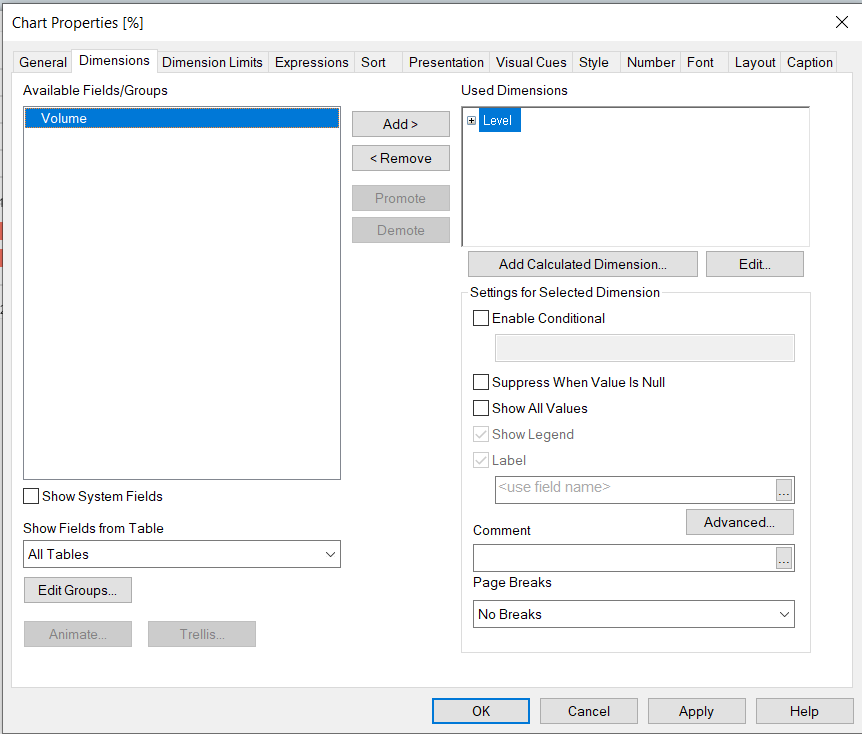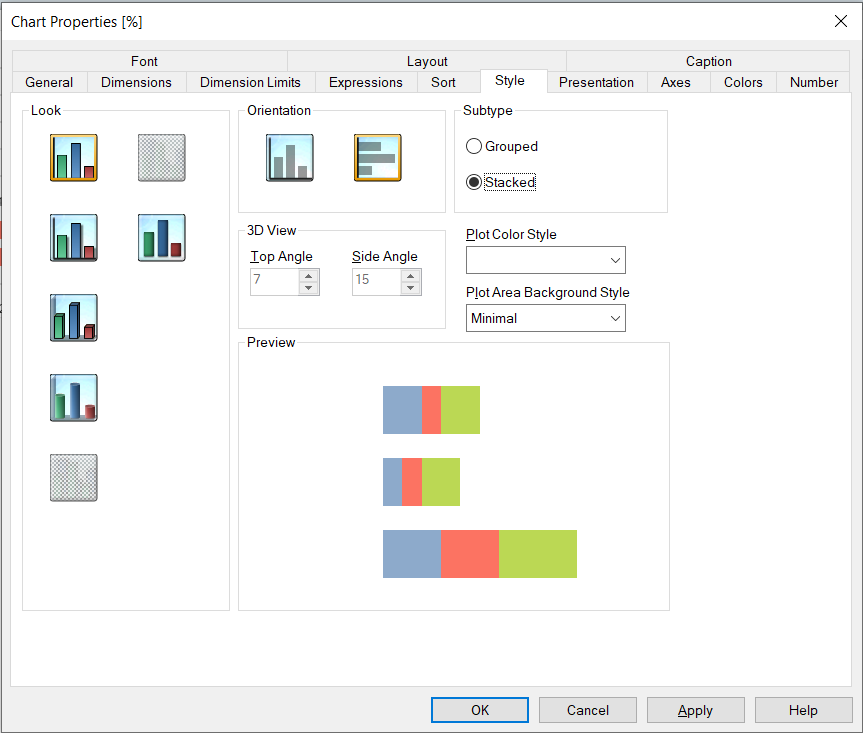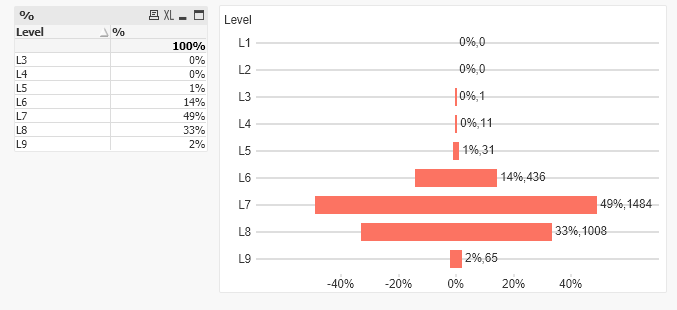Unlock a world of possibilities! Login now and discover the exclusive benefits awaiting you.
- Qlik Community
- :
- All Forums
- :
- QlikView App Dev
- :
- Re: Calculating employee reporting levels to their...
- Subscribe to RSS Feed
- Mark Topic as New
- Mark Topic as Read
- Float this Topic for Current User
- Bookmark
- Subscribe
- Mute
- Printer Friendly Page
- Mark as New
- Bookmark
- Subscribe
- Mute
- Subscribe to RSS Feed
- Permalink
- Report Inappropriate Content
Calculating employee reporting levels to their respective managers from employee table
In the above image need to write a script to calculate the number of employees reporting to their respective managers including their Level. So we have 9 levels here showing number of employees reporting in each level.
E.g. Level3 has 1 employee reporting
Level4 has 11 employees reporting
Columns are
Employee_ID Employee_Name LineManager_ID LineManager_Name Emp_Band
Accepted Solutions
- Mark as New
- Bookmark
- Subscribe
- Mute
- Subscribe to RSS Feed
- Permalink
- Report Inappropriate Content
Probably an easier way, but I used the HierarchyBelongsTo with the data below:
Data:
Load * Inline [
LineManager_ID,Employee_ID,Employee_Name
P1,P2,'N2'
P2,P3,'N3'
P2,P4,'N4'
P2,P5,'N5'
P3,P6,'N6'
P3,P7,'N7'
P4,P8,'N8'
P4,P9,'N9'
P5,P10,'N10'
P5,P11,'N11'
P10,P12,'N12'
];
PC_Tree:
HierarchyBelongsTo(Employee_ID,LineManager_ID,Employee_Name,AncestorID,AncestorEmployee_Name,DepthID)
Load LineManager_ID,
Employee_ID,
Employee_Name
Resident Data;
PC_Tree_Temp:
load max(DepthID) as MaxDepthID
Resident PC_Tree;
Let vMaxDepthID=Peek('MaxDepthID',0,'PC_Tree_Temp');
- Mark as New
- Bookmark
- Subscribe
- Mute
- Subscribe to RSS Feed
- Permalink
- Report Inappropriate Content
- Mark as New
- Bookmark
- Subscribe
- Mute
- Subscribe to RSS Feed
- Permalink
- Report Inappropriate Content
I forgot to share the expression.
%
Sum(Volume)/Sum(TOTAL Volume)2nd%
-Sum(Volume)/Sum(TOTAL Volume)3rd
Background Color: (for % and 2nd%)
Color(2)
- Mark as New
- Bookmark
- Subscribe
- Mute
- Subscribe to RSS Feed
- Permalink
- Report Inappropriate Content
Probably an easier way, but I used the HierarchyBelongsTo with the data below:
Data:
Load * Inline [
LineManager_ID,Employee_ID,Employee_Name
P1,P2,'N2'
P2,P3,'N3'
P2,P4,'N4'
P2,P5,'N5'
P3,P6,'N6'
P3,P7,'N7'
P4,P8,'N8'
P4,P9,'N9'
P5,P10,'N10'
P5,P11,'N11'
P10,P12,'N12'
];
PC_Tree:
HierarchyBelongsTo(Employee_ID,LineManager_ID,Employee_Name,AncestorID,AncestorEmployee_Name,DepthID)
Load LineManager_ID,
Employee_ID,
Employee_Name
Resident Data;
PC_Tree_Temp:
load max(DepthID) as MaxDepthID
Resident PC_Tree;
Let vMaxDepthID=Peek('MaxDepthID',0,'PC_Tree_Temp');
- Mark as New
- Bookmark
- Subscribe
- Mute
- Subscribe to RSS Feed
- Permalink
- Report Inappropriate Content
Thanks for the solution, I got 89k records and actual records are 11,196.However I tried using Hierarchy function it worked.
HR:
Load*From HR.xlsx
OE:
Hierarchy (Emp_ID, Manager_ID,Layer)
LOAD
Global_Employee AS Emp_ID,
Line_Manager AS Manager_ID,
[Global Employee] AS Layer
Resident HR;
So i already go the layers, i.e. L1, L2, L3 through Hierarchy function .... i need to use them to create the below chart. Any suggestions.
Regards,
Sameer.
- Mark as New
- Bookmark
- Subscribe
- Mute
- Subscribe to RSS Feed
- Permalink
- Report Inappropriate Content
Like this?
- Mark as New
- Bookmark
- Subscribe
- Mute
- Subscribe to RSS Feed
- Permalink
- Report Inappropriate Content
Perfecto !!!
Could you please let me know how to achieve this.
Regards,
Sameer
- Mark as New
- Bookmark
- Subscribe
- Mute
- Subscribe to RSS Feed
- Permalink
- Report Inappropriate Content
Try this.
- Mark as New
- Bookmark
- Subscribe
- Mute
- Subscribe to RSS Feed
- Permalink
- Report Inappropriate Content
I forgot to share the expression.
%
Sum(Volume)/Sum(TOTAL Volume)2nd%
-Sum(Volume)/Sum(TOTAL Volume)3rd
Background Color: (for % and 2nd%)
Color(2)
- Mark as New
- Bookmark
- Subscribe
- Mute
- Subscribe to RSS Feed
- Permalink
- Report Inappropriate Content
Input data:
tab1:
LOAD * INLINE [
Level, Volume
L1, 0
L2, 0
L3, 1
L4, 11
L5, 31
L6, 436
L7, 1484
L8, 1008
L9, 65
];