Unlock a world of possibilities! Login now and discover the exclusive benefits awaiting you.
- Qlik Community
- :
- All Forums
- :
- QlikView App Dev
- :
- Calculating mileage in a month
- Subscribe to RSS Feed
- Mark Topic as New
- Mark Topic as Read
- Float this Topic for Current User
- Bookmark
- Subscribe
- Mute
- Printer Friendly Page
- Mark as New
- Bookmark
- Subscribe
- Mute
- Subscribe to RSS Feed
- Permalink
- Report Inappropriate Content
Calculating mileage in a month
Hey everyone,
I want to calculate the number of kilometers done in a month. Since i don't necessarily have the mileage on first and last day of the month, I want to take the most recent mileage before the month selected and the most recent mileage after the month selected and substract them.
My problem is that i don't know how to select the first mileage before and after a selected month.
Here's an exemple to make it clearer ![]()
CAR_ID Date Mileage
01 27/02/2018 1000
01 02/03/2018 1100
01 15/03/2018 1300
01 04/04/2018 1800
01 14/04/2018 2000
So in this case, i want to calculate the number of kilometers in mars. I'll take the mileage of 27/02/2018 and 04/04/2018 and do 1800-1000.
I also want to put a limit to how far the selected dates can be: in mars, you can't take the mileage of january for exemple.
The month is selected throught a list box.
Thanks in advance !
- Mark as New
- Bookmark
- Subscribe
- Mute
- Subscribe to RSS Feed
- Permalink
- Report Inappropriate Content
How do you want to display it? is it a Text Box or table?
depending on that you may need different approaches
- Mark as New
- Bookmark
- Subscribe
- Mute
- Subscribe to RSS Feed
- Permalink
- Report Inappropriate Content
I want a table with The car_id and the kilometers.
- Mark as New
- Bookmark
- Subscribe
- Mute
- Subscribe to RSS Feed
- Permalink
- Report Inappropriate Content
Explain scenario in more detail and/or please
Give a sample output you desire (make in Excel)
Would help getting question answered quicker
Thank You
Dilip Ranjith
Sent via mobile
- Mark as New
- Bookmark
- Subscribe
- Mute
- Subscribe to RSS Feed
- Permalink
- Report Inappropriate Content
Ismahane,
You might need to think about what to do when you have cars with no dates (like 02 that I added to your sample data, deleting the row in Feb), but otherwise the following might help;
1) Adding MTH or similar for your list box (you may want to do Month/Year)
2) Using following;
firstsortedvalue({<MTH=, Date={'<$(=Min(Date))'}>} Mileage,-Date)
firstsortedvalue({<MTH=, Date={'>$(=Max(Date))'}>} Mileage,Date)
Then you can do the difference.
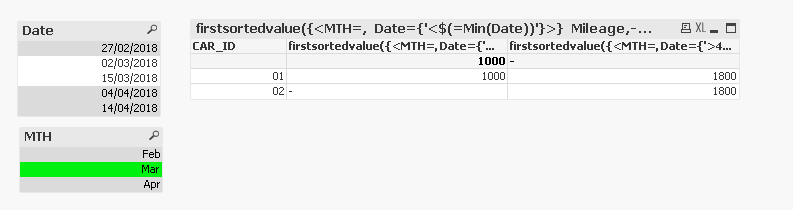
Cheers,
Chris.