Unlock a world of possibilities! Login now and discover the exclusive benefits awaiting you.
- Qlik Community
- :
- All Forums
- :
- QlikView App Dev
- :
- Re: Calculating previous date data
- Subscribe to RSS Feed
- Mark Topic as New
- Mark Topic as Read
- Float this Topic for Current User
- Bookmark
- Subscribe
- Mute
- Printer Friendly Page
- Mark as New
- Bookmark
- Subscribe
- Mute
- Subscribe to RSS Feed
- Permalink
- Report Inappropriate Content
Calculating previous date data
I am trying to determine a count of Issue ID of a previous Load Date. The Load Dates are Thursday dates. I have attached a file with the Load Date and the Issue IDs I am working with. I do have duplicates in the source data, so I have been trying to use DISTINCT in the formula.
This is what I am trying so far and it is only giving me the current value:
=Num(count(Distinct{$<[Load Date]={">=$(=WeekStart(Addweeks(Today(),-1)))<=$(=WeekEnd(AddWeeks(Today())))"}>} [Issue ID]),'0')
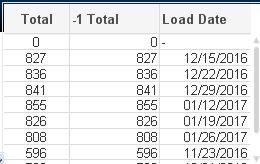
The -1 Total should be the total from the previous week, but as you can see, it is the current total repeated.
My load statement for the Load Date is ensuring that the Load date is an actual Date:
LOAD Date(Num([Load Date]), 'MM/DD/YYYY') AS [Load Date],
Any help would be greatly appreciated!
- « Previous Replies
-
- 1
- 2
- Next Replies »
Accepted Solutions
- Mark as New
- Bookmark
- Subscribe
- Mute
- Subscribe to RSS Feed
- Permalink
- Report Inappropriate Content
Try this and let me know.
Current Expr: = Count(DISTINCT {< LoadDate = {'$(=Max(LoadDate))'} > } IssueID)
Previous Expr: = Count(DISTINCT {< LoadDate = {'$(=Max(LoadDate,2))'} > } IssueID)
- Mark as New
- Bookmark
- Subscribe
- Mute
- Subscribe to RSS Feed
- Permalink
- Report Inappropriate Content
Your excel sheet has not got the field Total? Can you reattach the excel with your Total field values?
- Mark as New
- Bookmark
- Subscribe
- Mute
- Subscribe to RSS Feed
- Permalink
- Report Inappropriate Content
Hi Vishwarath:
I am doing a DISCTINCT Count on Issue ID, which is Column A in the spread sheet. The screen shot in the original post shows what the counts should be for each Load Date (827 at 12/15/2016, 836 at 12/22/2016, etc)
- Mark as New
- Bookmark
- Subscribe
- Mute
- Subscribe to RSS Feed
- Permalink
- Report Inappropriate Content
Oh ok got it. But i doubt we have any function named AddWeeks here so the expression would not calculate any there? You just want to calculate previous week count?
- Mark as New
- Bookmark
- Subscribe
- Mute
- Subscribe to RSS Feed
- Permalink
- Report Inappropriate Content
I am not sure let me know if this is what you are looking for ?
- Mark as New
- Bookmark
- Subscribe
- Mute
- Subscribe to RSS Feed
- Permalink
- Report Inappropriate Content
Yes, that is exactly what I am looking for! How did you calculate that?
- Mark as New
- Bookmark
- Subscribe
- Mute
- Subscribe to RSS Feed
- Permalink
- Report Inappropriate Content
I have just used these two expressions.
Dim: LoadDate
Exprs:
= Count(DISTINCT IssueID)
= Above(Count(Distinct IssueID))
- Mark as New
- Bookmark
- Subscribe
- Mute
- Subscribe to RSS Feed
- Permalink
- Report Inappropriate Content
thank you so much! One last question, if I don't want to show Load Date in the table, and just have the straight table that has current count Issue ID and Last Load Date Issue ID, how would I go about getting that?
- Mark as New
- Bookmark
- Subscribe
- Mute
- Subscribe to RSS Feed
- Permalink
- Report Inappropriate Content
I did not get you. You want to hide the loaddate column and display only the count or you want to display IssueID as well?
To hide the load date try below.
- Mark as New
- Bookmark
- Subscribe
- Mute
- Subscribe to RSS Feed
- Permalink
- Report Inappropriate Content
I am actually not wanting all of the Load Dates to show at all. I need to have 1 Row, that ultimately shows current Load Date Issue Count , Previous Load Date Issue Count and I have an Arrow to show if Current Issue increased or decreased from last Load Date.

- « Previous Replies
-
- 1
- 2
- Next Replies »