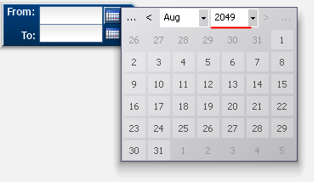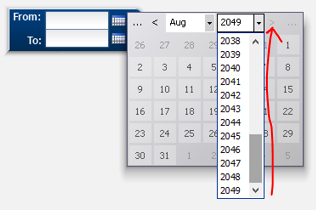Unlock a world of possibilities! Login now and discover the exclusive benefits awaiting you.
- Qlik Community
- :
- All Forums
- :
- QlikView App Dev
- :
- Calendar Object Issue
- Subscribe to RSS Feed
- Mark Topic as New
- Mark Topic as Read
- Float this Topic for Current User
- Bookmark
- Subscribe
- Mute
- Printer Friendly Page
- Mark as New
- Bookmark
- Subscribe
- Mute
- Subscribe to RSS Feed
- Permalink
- Report Inappropriate Content
Calendar Object Issue
My Dear Friends,
I have created Calendar Objects, which when clicked showing the year 2049 as default (screenshots for reference). Because of this, every time the users needs to scroll through it and select the current year. Is there any possibilities of making that to show the current year as default. Please suggest me how to resolve this issue.
Many thanks in advance.
Regards,
Sanjay B
Accepted Solutions
- Mark as New
- Bookmark
- Subscribe
- Mute
- Subscribe to RSS Feed
- Permalink
- Report Inappropriate Content
in calender object we have in below min values and max values
you directly restrict on that place. min value is = min(fieldname)//
max value is = max(fieldname)
your field having to long years u restrict in data model directly..
where fieldname = 'some date' <= 'today()';
in this case you got some required dates only,,..
- Mark as New
- Bookmark
- Subscribe
- Mute
- Subscribe to RSS Feed
- Permalink
- Report Inappropriate Content
If you have this long date range in your data, check the sort and load order.
- Mark as New
- Bookmark
- Subscribe
- Mute
- Subscribe to RSS Feed
- Permalink
- Report Inappropriate Content
in calender object we have in below min values and max values
you directly restrict on that place. min value is = min(fieldname)//
max value is = max(fieldname)
your field having to long years u restrict in data model directly..
where fieldname = 'some date' <= 'today()';
in this case you got some required dates only,,..
- Mark as New
- Bookmark
- Subscribe
- Mute
- Subscribe to RSS Feed
- Permalink
- Report Inappropriate Content
- Mark as New
- Bookmark
- Subscribe
- Mute
- Subscribe to RSS Feed
- Permalink
- Report Inappropriate Content