Unlock a world of possibilities! Login now and discover the exclusive benefits awaiting you.
- Qlik Community
- :
- All Forums
- :
- QlikView App Dev
- :
- Re: Calendar for Creation Date,Last Login Date,Tra...
- Subscribe to RSS Feed
- Mark Topic as New
- Mark Topic as Read
- Float this Topic for Current User
- Bookmark
- Subscribe
- Mute
- Printer Friendly Page
- Mark as New
- Bookmark
- Subscribe
- Mute
- Subscribe to RSS Feed
- Permalink
- Report Inappropriate Content
Calendar for Creation Date,Last Login Date,Transaction Date
i have requirement to create dashboard for user activity.
Data is as below :
User Table : User ID,Create Date, Login Date
Transactions : Transaction Date ,User ID
How create the Calendar to Link Date wise User Created / Logins & Transaction
- Mark as New
- Bookmark
- Subscribe
- Mute
- Subscribe to RSS Feed
- Permalink
- Report Inappropriate Content
Try this?
UserTable:
Load [User ID],
[Create Date] as DateField,
'Create Date' as Flag
From <Data Source>;
Concatenate (UserTable)
Load [User ID],
[Login Date] as DateField,
'Login Date' as Flag
From <Data Source>;
Join (UserTable)
Transactions:
Load [Transaction Date] as DateField,
'Transaction Date' as Flag,
[User ID]
From <Data Source1>;
LinkTable:
Load AutoNumber([User ID] & '|' & DateField) as %Key Resident UserTable;
Concatenate (LinkTable)
Load AutoNumber([User ID] & '|' & DateField) as %Key Resident Transactions;
Drop Fields [User ID], DateField From UserTable;
Drop Fields [User ID], DateField From Transactions;
Rename Field DateField to Date;
- Mark as New
- Bookmark
- Subscribe
- Mute
- Subscribe to RSS Feed
- Permalink
- Report Inappropriate Content
Hi Anil,
I'm keen to learning more about the LinkTable:
If you don't mind, how does the data model should look like after this load script?
Should it be something like this?
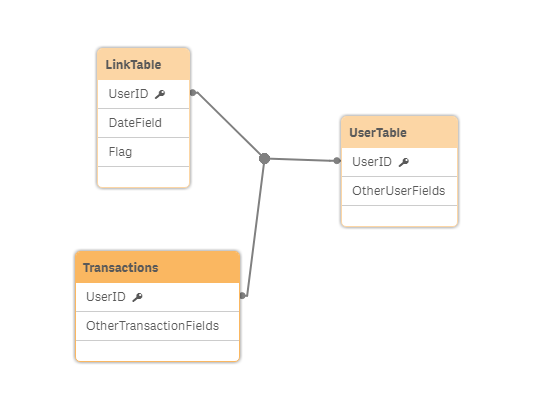
Thanks,
Luis
- Mark as New
- Bookmark
- Subscribe
- Mute
- Subscribe to RSS Feed
- Permalink
- Report Inappropriate Content
Sure, Usually when i start surf "Use of Link Table". I got link and same from Deepak. You may liked it and better understand
https://www.analyticsvidhya.com/blog/2014/12/remove-synthetic-key-concatenation-link-table-qlikview/
Why You sometimes should Load a Master Table several times