Unlock a world of possibilities! Login now and discover the exclusive benefits awaiting you.
- Qlik Community
- :
- All Forums
- :
- QlikView App Dev
- :
- Can I combine two field in the same column?
- Subscribe to RSS Feed
- Mark Topic as New
- Mark Topic as Read
- Float this Topic for Current User
- Bookmark
- Subscribe
- Mute
- Printer Friendly Page
- Mark as New
- Bookmark
- Subscribe
- Mute
- Subscribe to RSS Feed
- Permalink
- Report Inappropriate Content
Can I combine two field in the same column?
Dear all,
I've built the following table containing two fields: "Branch_Number_Rpt" and "Branch_Code_Open"
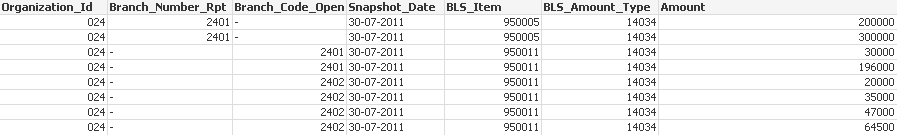
The first two records derive from Table GGL.xlsx. They contain "Branch_Number_Rpt" field value, which is a derived mapping field,
whereas the rest records containing "Branch_Code_Number" field value derived from Table LOAN.xlsx. (Branch_Code_Number is from Table Customer.xlsx, the others fields are from Table LOAN.xlsx).
I'd like my above table report to combine both fields together ("Branch_Number_Rpt" and "Branch_Code_Open").
I tried to edit my LOAD Script like:
LOAD Cust_Number,
Firstname,
Lastname,
Address,
FI_Flag,
Branch_Code_Open AS Branch_Number_Rpt
FROM
[Cust Table.xlsx]
(ooxml, embedded labels, table is Sheet1);
However, it doesn't work.
How could I combine both fields together?
Hope anybody can help me. Thank you very much...
- Mark as New
- Bookmark
- Subscribe
- Mute
- Subscribe to RSS Feed
- Permalink
- Report Inappropriate Content
Please, anybody can help me?
I'm still struggling with it...
![]()
- Mark as New
- Bookmark
- Subscribe
- Mute
- Subscribe to RSS Feed
- Permalink
- Report Inappropriate Content
You could try to concat you fields and trim the result:
trim(Branch_Number_RPT&Branch_Code_Open) as NewFieldName,
Just replace the NewFieldName with your desired name.
Hope this gets you started
- Mark as New
- Bookmark
- Subscribe
- Mute
- Subscribe to RSS Feed
- Permalink
- Report Inappropriate Content
Hi
Maybe try this: change in both table your variable by something like this
First table
Text( Num(Branch_Code_Open, '0000')) AS Branch_Number_Rpt
Second table
Text( Num(Branch_Number_Rpt, '0000')) as Branch_Number_Rpt
JJ
- Mark as New
- Bookmark
- Subscribe
- Mute
- Subscribe to RSS Feed
- Permalink
- Report Inappropriate Content
Try to concatenate both the fields and than use it in your application
- Mark as New
- Bookmark
- Subscribe
- Mute
- Subscribe to RSS Feed
- Permalink
- Report Inappropriate Content
Try this:
Fact:
load
Cust_Number,
Firstname,
Lastname,
Address,
FI_Flag,
Branch_Number_Rpt
FROM [LOAN.xlsx] (ooxml, embedded labels, table is Sheet1);
concatenate (Fact)
load
Cust_Number,
Firstname,
Lastname,
Address,
FI_Flag,
Branch_Code_Open AS Branch_Number_Rpt
FROM [GGL.xlsx] (ooxml, embedded labels, table is Sheet1);
Regards Robert
- Mark as New
- Bookmark
- Subscribe
- Mute
- Subscribe to RSS Feed
- Permalink
- Report Inappropriate Content
Hi,
Can you please attach a sample, so that it would be easier to help you.
Regards,
Jagan.
- Mark as New
- Bookmark
- Subscribe
- Mute
- Subscribe to RSS Feed
- Permalink
- Report Inappropriate Content
try this:
TEST:
LOAD Cust_Number,
Firstname,
Lastname,
Address,
FI_Flag,
Branch_Number_Rpt
FROM
[Cust Table.xlsx]
(ooxml, embedded labels, table is Sheet1)
where isnull(Branch_Code_Open);
CONCATENATE
LOAD Cust_Number,
Firstname,
Lastname,
Address,
FI_Flag,
Branch_Code_Open AS Branch_Number_Rpt
FROM
[Cust Table.xlsx]
(ooxml, embedded labels, table is Sheet1)
where isnull(Branch_Number_Rpt);
You might need to format both fields (eg like Text) but they seems to be identical. Maybe isnull doesnot work, so try "not IsNum"
- Mark as New
- Bookmark
- Subscribe
- Mute
- Subscribe to RSS Feed
- Permalink
- Report Inappropriate Content
Dear all,
Thanks a lot for your solution. By the way, the problem is the field "Branch_Number_Rpt"
derives from mapping. I couldn't upload QV file as I'm using a free license, but here is my script.
-----------------------
BranchMap:
MAPPING
LOAD BR_Code_IOC_Code,
Branch_Number
FROM
branchMap.xlsx
(ooxml, embedded labels, table is Sheet1);
LOAD '024' AS Organization_Id,
'14034' AS BLS_Amount_Type,
'116002' AS Reporting_Group_Id,
GL_Code,
ApplyMap('BLS_GGLMap',GL_Code) as BLS_Item,
InsideOutside_Country_Indicator,
Trx_Currency_Code,
Book_Currency_Code,
Branch_Code,
Cost_Center_Code,
ApplyMap('BranchMap',Branch_Code&Cost_Center_Code&InsideOutside_Country_Indicator) AS Branch_Number_Rpt,
Class_Key,
PL_BS_Indicator,
GL_Code_Description,
Amount,
Load_Source,
Snapshot_Date
FROM
[GGL Table.xlsx]
(ooxml, embedded labels, table is Sheet1)
WHERE(Class_Key = 'A');
LOAD '024' AS Organization_Id,
'14034' AS BLS_Amount_Type,
'116002' AS Reporting_Group_Id,
Cust_Number,
Product_Code,
ApplyMap('BLS_LNSMap',Product_Code) as BLS_Item,
Amount_In_Country_Reporting,
Unearned_Amount,
Unrealized_Amount,
Amount_In_Country_Reporting - Unearned_Amount - Unrealized_Amount AS Amount,
Load_Source,
Snapshot_Date
FROM
[Loan Table.xlsx]
(ooxml, embedded labels, table is Sheet1);
LOAD Cust_Number,
Firstname,
Lastname,
Address,
FI_Flag,
Branch_Code_Open
FROM
[Cust Table.xlsx]
(ooxml, embedded labels, table is Sheet1);
-----------------------
Please note that the records in shown table come from 2 main table, [GGL Table.xlsx] and [Loan Table.xlsx].
Field Branch_Number_Rpt is a mapped field for [GGL Table.xlsx].
Field Branch_Code_Open is a joined field from [Cust Table.xlsx] for [Loan Table.xlsx].
- Mark as New
- Bookmark
- Subscribe
- Mute
- Subscribe to RSS Feed
- Permalink
- Report Inappropriate Content
Hello HRLinder,
Thanks for your answer.
Can I use function "IsNull" along with ApplyMap function?