Unlock a world of possibilities! Login now and discover the exclusive benefits awaiting you.
- Qlik Community
- :
- All Forums
- :
- QlikView App Dev
- :
- Re: Can't Reload the QVW on Server
- Subscribe to RSS Feed
- Mark Topic as New
- Mark Topic as Read
- Float this Topic for Current User
- Bookmark
- Subscribe
- Mute
- Printer Friendly Page
- Mark as New
- Bookmark
- Subscribe
- Mute
- Subscribe to RSS Feed
- Permalink
- Report Inappropriate Content
Can't Reload the QVW on Server
Hi All,
I am not able to reload the qvw using Qlikview Server/Publisher, all the services are up and running. Attaching the log file. Any help would be much appreciated.
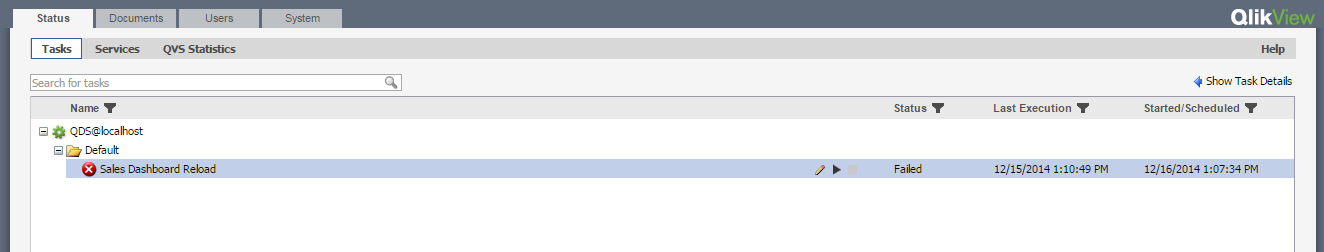
Thanks,
Neha
- Tags:
- new_to_qlikview
- « Previous Replies
-
- 1
- 2
- Next Replies »
- Mark as New
- Bookmark
- Subscribe
- Mute
- Subscribe to RSS Feed
- Permalink
- Report Inappropriate Content
In your document, go to Settings->Document Properties->General and enable "Generate log file". Rerun the task and check the file DocumentLog.txt.
Your script probably doesn't work well on the server. The TaskLog.txt itself is useless for debugging script errors...
Peter
- Mark as New
- Bookmark
- Subscribe
- Mute
- Subscribe to RSS Feed
- Permalink
- Report Inappropriate Content
Hi Guys,
When I run the QVW locally it runs fine but when I run it using QMEC, the task fails. The underlying database in Microsoft ACCESS Db . Below mentioned is connection string and error log of qvw
I tried to google the error, it says that connection should be "System DSN" not "User DSN" but I am not sure how to add MS ACCESS DB as System DSN.
Connection String -
Let vdb='C:\ProgramData\QlikTech\Documents\Project\Database';
ODBC CONNECT32 TO [MS Access Database;DBQ=$(vdb)\QWT.mdb];
Error in LOG FILE -
12/15/2014 8:49:14 PM: 0026 ODBC CONNECT32*
12/15/2014 8:49:14 PM: Error: SQL##f - SqlState: IM002, ErrorCode: 0, ErrorMsg: [Microsoft][ODBC Driver Manager] Data source name not found and no default driver specified
12/15/2014 8:49:14 PM: General Script Error
12/15/2014 8:49:14 PM: Execution Failed
12/15/2014 8:49:14 PM: Execution finished.
Thanks,
Neha
- Mark as New
- Bookmark
- Subscribe
- Mute
- Subscribe to RSS Feed
- Permalink
- Report Inappropriate Content
Hi Neha,
Go to control panel, lookup odbc, choose setup data sources(ODBC), go under system DSN tab. Click Add, choose microsoft access driver OR jet oledb driver. say next choose the path of database (do not put in program files, it should be in non system folders) Test conection should show success. The same DSN name now use in the connection string.
This should work.
thanks,
Rajesh Vaswani
- Mark as New
- Bookmark
- Subscribe
- Mute
- Subscribe to RSS Feed
- Permalink
- Report Inappropriate Content
Hi Rajesh,
I can't find Microsoft Access/JET OLEDB drivers, only Vertica,SQL Server is present. Please find below the screenshot
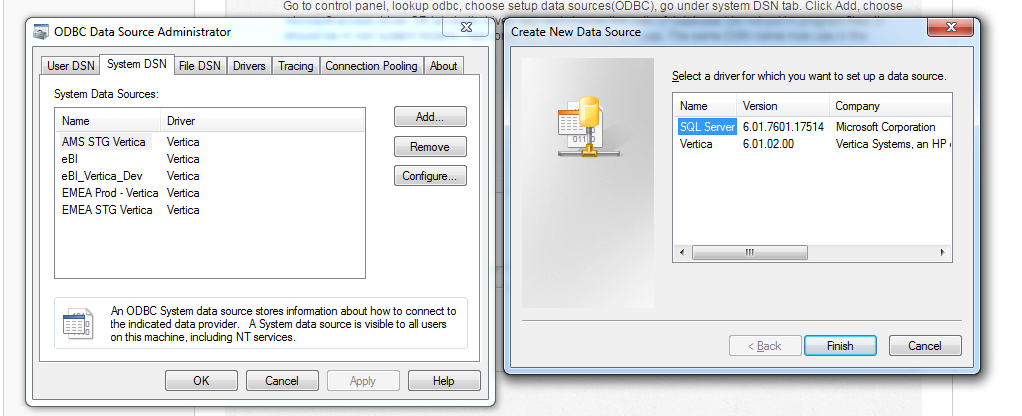
Thanks,
Neha
- Mark as New
- Bookmark
- Subscribe
- Mute
- Subscribe to RSS Feed
- Permalink
- Report Inappropriate Content
Maybe there aren't any OLEDB/ODBC drivers for MS Office installed on your server machine. You'll need an SQL-capable driver installed on that machine before you can open an Access DB in this way. The drivers come with Microsoft Office.
If you don't have Microsoft Office on your server, you can download just the drivers from this place beyond the mountains: Download Microsoft Access Database Engine 2010 Redistributable from Official Microsoft Download Cent...
Good luck,
Peter
- Mark as New
- Bookmark
- Subscribe
- Mute
- Subscribe to RSS Feed
- Permalink
- Report Inappropriate Content
Neha,
Did you click on Add?
thanks,
Rajesh Vaswani
- « Previous Replies
-
- 1
- 2
- Next Replies »