Unlock a world of possibilities! Login now and discover the exclusive benefits awaiting you.
- Qlik Community
- :
- All Forums
- :
- QlikView App Dev
- :
- Re: Can't figure out this ListBox
- Subscribe to RSS Feed
- Mark Topic as New
- Mark Topic as Read
- Float this Topic for Current User
- Bookmark
- Subscribe
- Mute
- Printer Friendly Page
- Mark as New
- Bookmark
- Subscribe
- Mute
- Subscribe to RSS Feed
- Permalink
- Report Inappropriate Content
Can't figure out this ListBox
Hello Everyone,
I inherited this Document with a dropdown. I can't figure out where it's getting it's data property set. Here is a picture of the ListBox, it's in a container, but I've taken it out for simpler examination.
When I look at the properties, I see that the Field is "Hierarchy Drill Down" and that it has 2 linked objects. How on earth do I hunt down these linked objects?
When I do search in the script for the term "Hier" amongst all tabs, I find nothing.
I do however find where the pertinent data population this hellish listbox is coming from,
CompanyGrouping:
LOAD
Whse_District,
// Company,
BusinessUnit,
Division
FROM
E:\01.Repository\EXTERNAL\EXCEL\FGExtrapolation\FGExtrapolation.xlsx
(ooxml, embedded labels, table is Sheet2)
;
But that's it, there is nothing linking the CompanyGrouping table to anything called a "Hierarchy Drill-Down" or a listbox of any kind.
Accepted Solutions
- Mark as New
- Bookmark
- Subscribe
- Mute
- Subscribe to RSS Feed
- Permalink
- Report Inappropriate Content
The Up Arrow is the clue to what is going on.
Your listbox is using a Drill-Down dimension. On a chart (any chart) select the Dimensions Tab, and then click on Edit Groups. You should find the Hierarchy Drill-Down group there.
- Mark as New
- Bookmark
- Subscribe
- Mute
- Subscribe to RSS Feed
- Permalink
- Report Inappropriate Content
The Up Arrow is the clue to what is going on.
Your listbox is using a Drill-Down dimension. On a chart (any chart) select the Dimensions Tab, and then click on Edit Groups. You should find the Hierarchy Drill-Down group there.
- Mark as New
- Bookmark
- Subscribe
- Mute
- Subscribe to RSS Feed
- Permalink
- Report Inappropriate Content
The arrow in the caption indicates a group.
Check the groups
- Mark as New
- Bookmark
- Subscribe
- Mute
- Subscribe to RSS Feed
- Permalink
- Report Inappropriate Content
- Mark as New
- Bookmark
- Subscribe
- Mute
- Subscribe to RSS Feed
- Permalink
- Report Inappropriate Content
Okay, so @Colin Albert's solution didn't seem to work out of the box for me, but it put me so close that anyone with a room temperature IQ could figure it out. I'll post what I found here.

The Dimensions tab is nowhere to be found after Right-Clicking Properties
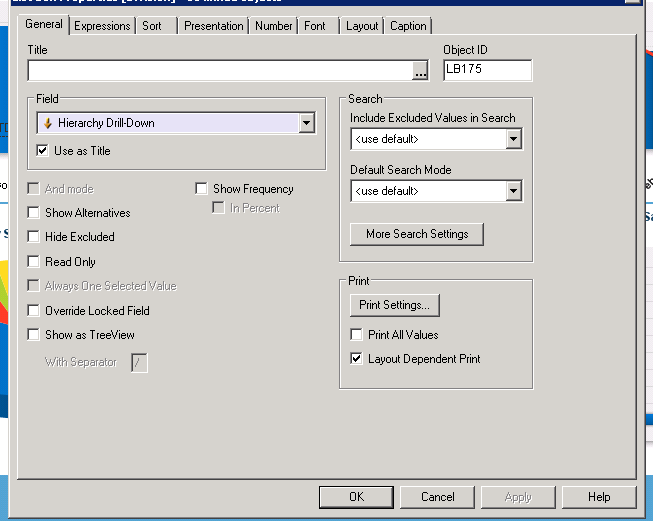
So I went to Settings > Document Properties > Groups and I found he offending Group!
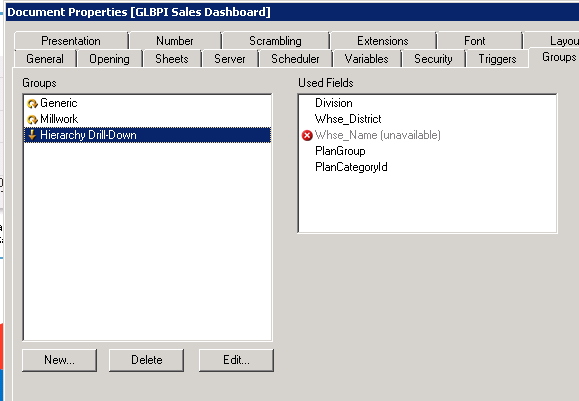
I simply deleted the offending Group which is no longer listed in the photo above, and I was on my way!
Thank you for yalls help.