Unlock a world of possibilities! Login now and discover the exclusive benefits awaiting you.
- Qlik Community
- :
- All Forums
- :
- QlikView App Dev
- :
- Can we define LayOut (design) as liks shop Floor a...
- Subscribe to RSS Feed
- Mark Topic as New
- Mark Topic as Read
- Float this Topic for Current User
- Bookmark
- Subscribe
- Mute
- Printer Friendly Page
- Mark as New
- Bookmark
- Subscribe
- Mute
- Subscribe to RSS Feed
- Permalink
- Report Inappropriate Content
Can we define LayOut (design) as liks shop Floor and show manpower?
I have developed a software for Production manpower management with bar codes. In this, apart from salary details, i used to store attendence details of manpower in a table . In another master table i have machine no. against each of the person. I want pictorial presentation of the machine layout i.e. if a person is absent. in picture the colour of machine should get red so that the superwiser will note immediately that the machine is idle and he need to have some one else to work on it.
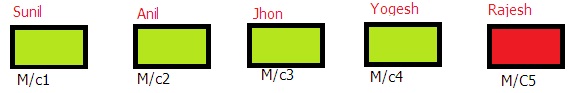
Above piture Shows that manpower for 4 machines is available but for M/C5 Rajesh is absent. this screen should be appeart for superwise for the date he selects.
- Tags:
- new_to_qlikview
- « Previous Replies
-
- 1
- 2
- Next Replies »
- Mark as New
- Bookmark
- Subscribe
- Mute
- Subscribe to RSS Feed
- Permalink
- Report Inappropriate Content
Yes we can. You could use textboxes and variables to set the colors.
talk is cheap, supply exceeds demand
- Mark as New
- Bookmark
- Subscribe
- Mute
- Subscribe to RSS Feed
- Permalink
- Report Inappropriate Content
Pls. elaborate it step wise with an example.
- Mark as New
- Bookmark
- Subscribe
- Mute
- Subscribe to RSS Feed
- Permalink
- Report Inappropriate Content
Hi Rahul,
Can you attach some sample qlikview file with data?
Regards,
Jagan.
- Mark as New
- Bookmark
- Subscribe
- Mute
- Subscribe to RSS Feed
- Permalink
- Report Inappropriate Content
Yes of course
- Mark as New
- Bookmark
- Subscribe
- Mute
- Subscribe to RSS Feed
- Permalink
- Report Inappropriate Content
Suppose you have attendence table as
Employee Attendence
A Present
B Present
C Absent
D Present
In Text box color expression use,
if(attendence='Present',green(),red()),
In this way you can change colors of you text iobject and create a pictorial representation..
Regards
Nitin
- Mark as New
- Bookmark
- Subscribe
- Mute
- Subscribe to RSS Feed
- Permalink
- Report Inappropriate Content
How to attach? its allowing only pict. file or links to attcah
- Mark as New
- Bookmark
- Subscribe
- Mute
- Subscribe to RSS Feed
- Permalink
- Report Inappropriate Content
Hi Rahul,
Click On Reply and in the Reply use Use Advanced editor on top right corner of the Reploy editor and you can see attachment section in that. Please find attachment for solution.
Regards,
Jagan.
- Mark as New
- Bookmark
- Subscribe
- Mute
- Subscribe to RSS Feed
- Permalink
- Report Inappropriate Content
i couldn't find it
- Mark as New
- Bookmark
- Subscribe
- Mute
- Subscribe to RSS Feed
- Permalink
- Report Inappropriate Content
Hi,
Please check the screenshot below
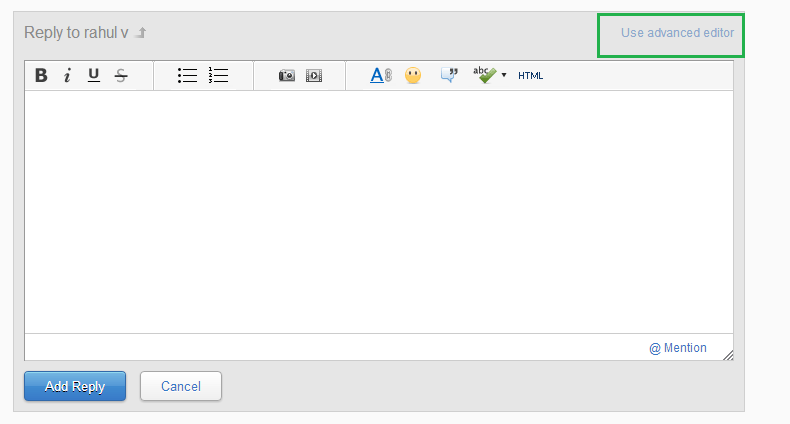
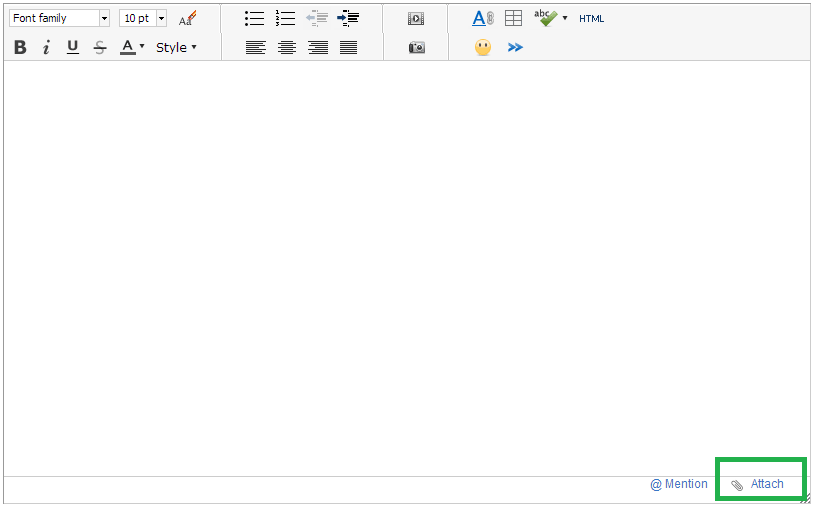
Regards,
jagan.
- « Previous Replies
-
- 1
- 2
- Next Replies »