Unlock a world of possibilities! Login now and discover the exclusive benefits awaiting you.
- Qlik Community
- :
- All Forums
- :
- QlikView App Dev
- :
- Can you help me to solve this
- Subscribe to RSS Feed
- Mark Topic as New
- Mark Topic as Read
- Float this Topic for Current User
- Bookmark
- Subscribe
- Mute
- Printer Friendly Page
- Mark as New
- Bookmark
- Subscribe
- Mute
- Subscribe to RSS Feed
- Permalink
- Report Inappropriate Content
Can you help me to solve this
Hi,
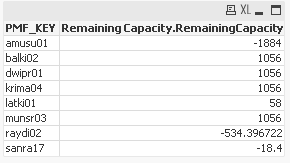
In the above figure pmf_key is the primary key. Remaining Capacity is for how much time they are available. If it is greater than zero, they are available,else not available. Now I need to show in a table total how many are available and not available. How can I do that in qlikview.
- Mark as New
- Bookmark
- Subscribe
- Mute
- Subscribe to RSS Feed
- Permalink
- Report Inappropriate Content
There are heaps of possibilities to achieve this, depending on what it is that you're wanting to show, and how you want to display it.
Hopefully this will get you started.
S.
- Mark as New
- Bookmark
- Subscribe
- Mute
- Subscribe to RSS Feed
- Permalink
- Report Inappropriate Content
In a straight table write a expression
Dimension:- PMF_KEY //Or do not use the Dimension
Exper:- Count(if(RemainingCapacity > 0, PMF_KEY))
Exper:- Count(if(RemainingCapacity <= 0, PMF_KEY))
Or
In a text box write for greater that zero
Count(if(RemainingCapacity > 0, PMF_KEY))
In a text box write for Less that zero
Count(if(RemainingCapacity <= 0, PMF_KEY))
- Mark as New
- Bookmark
- Subscribe
- Mute
- Subscribe to RSS Feed
- Permalink
- Report Inappropriate Content
Hi,
Share the sample application then only you can get the desired result............